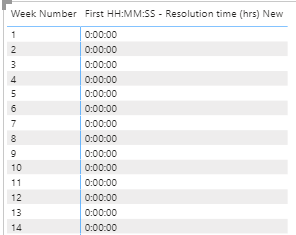- Power BI forums
- Updates
- News & Announcements
- Get Help with Power BI
- Desktop
- Service
- Report Server
- Power Query
- Mobile Apps
- Developer
- DAX Commands and Tips
- Custom Visuals Development Discussion
- Health and Life Sciences
- Power BI Spanish forums
- Translated Spanish Desktop
- Power Platform Integration - Better Together!
- Power Platform Integrations (Read-only)
- Power Platform and Dynamics 365 Integrations (Read-only)
- Training and Consulting
- Instructor Led Training
- Dashboard in a Day for Women, by Women
- Galleries
- Community Connections & How-To Videos
- COVID-19 Data Stories Gallery
- Themes Gallery
- Data Stories Gallery
- R Script Showcase
- Webinars and Video Gallery
- Quick Measures Gallery
- 2021 MSBizAppsSummit Gallery
- 2020 MSBizAppsSummit Gallery
- 2019 MSBizAppsSummit Gallery
- Events
- Ideas
- Custom Visuals Ideas
- Issues
- Issues
- Events
- Upcoming Events
- Community Blog
- Power BI Community Blog
- Custom Visuals Community Blog
- Community Support
- Community Accounts & Registration
- Using the Community
- Community Feedback
Register now to learn Fabric in free live sessions led by the best Microsoft experts. From Apr 16 to May 9, in English and Spanish.
- Power BI forums
- Forums
- Get Help with Power BI
- Desktop
- Date and time difference excluding non business ho...
- Subscribe to RSS Feed
- Mark Topic as New
- Mark Topic as Read
- Float this Topic for Current User
- Bookmark
- Subscribe
- Printer Friendly Page
- Mark as New
- Bookmark
- Subscribe
- Mute
- Subscribe to RSS Feed
- Permalink
- Report Inappropriate Content
Date and time difference excluding non business hours
Hi All, I've one query, I've two dates like start date is 10/01/2022 09:06:03 and end date is 30/01/2022 06:05:01 and I need time difference that should excludes:
- Non working Hrs like here working hrs is starts 09:00:00 and ends 17:00:00
- Weekoff Sat and Sun
- Holidays - 20/01/2022
Please help me out.
Thanks!
Solved! Go to Solution.
- Mark as New
- Bookmark
- Subscribe
- Mute
- Subscribe to RSS Feed
- Permalink
- Report Inappropriate Content
This is much more complex than you may expect. You have to account for all kinds of corner cases (for example when the clock starts on a work day but before 9am or after 5pm etc).
Here is a sample implementation that returns the resulting day fractions. You can multiply the sum by 24 to arrive at the hours, or leave as is and interpret as duration.
The sample implementation is a proof of concept - you would have to provide a couple more test intervals to see how this could look like in production.
- Mark as New
- Bookmark
- Subscribe
- Mute
- Subscribe to RSS Feed
- Permalink
- Report Inappropriate Content
Where would you like to do that, in Power Query or in DAX? Are you aware of the NETWORKDAYS() function in DAX?
You also need to define what should happen if your interval starts or ends on a non-workday (in your example Janary 30 is a sunday). Should the hours still count or should they be ignored?
- Mark as New
- Bookmark
- Subscribe
- Mute
- Subscribe to RSS Feed
- Permalink
- Report Inappropriate Content
Thanks for Picking my query:
I've got the duration in HH:MM:SS format in Power Query with below query. but unable to calculation on Matrix Visual, However it given result in Power query.
it is taking zero in Matrix Visual.
- Mark as New
- Bookmark
- Subscribe
- Mute
- Subscribe to RSS Feed
- Permalink
- Report Inappropriate Content
This is much more complex than you may expect. You have to account for all kinds of corner cases (for example when the clock starts on a work day but before 9am or after 5pm etc).
Here is a sample implementation that returns the resulting day fractions. You can multiply the sum by 24 to arrive at the hours, or leave as is and interpret as duration.
The sample implementation is a proof of concept - you would have to provide a couple more test intervals to see how this could look like in production.
Helpful resources

Microsoft Fabric Learn Together
Covering the world! 9:00-10:30 AM Sydney, 4:00-5:30 PM CET (Paris/Berlin), 7:00-8:30 PM Mexico City

Power BI Monthly Update - April 2024
Check out the April 2024 Power BI update to learn about new features.

| User | Count |
|---|---|
| 105 | |
| 97 | |
| 79 | |
| 66 | |
| 62 |
| User | Count |
|---|---|
| 145 | |
| 113 | |
| 105 | |
| 85 | |
| 65 |