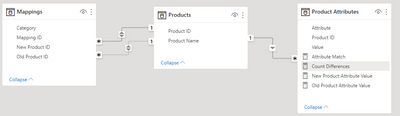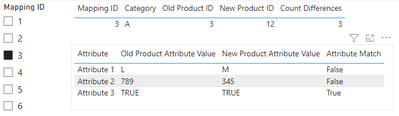FabCon is coming to Atlanta
Join us at FabCon Atlanta from March 16 - 20, 2026, for the ultimate Fabric, Power BI, AI and SQL community-led event. Save $200 with code FABCOMM.
Register now!- Power BI forums
- Get Help with Power BI
- Desktop
- Service
- Report Server
- Power Query
- Mobile Apps
- Developer
- DAX Commands and Tips
- Custom Visuals Development Discussion
- Health and Life Sciences
- Power BI Spanish forums
- Translated Spanish Desktop
- Training and Consulting
- Instructor Led Training
- Dashboard in a Day for Women, by Women
- Galleries
- Data Stories Gallery
- Themes Gallery
- Contests Gallery
- QuickViz Gallery
- Quick Measures Gallery
- Visual Calculations Gallery
- Notebook Gallery
- Translytical Task Flow Gallery
- TMDL Gallery
- R Script Showcase
- Webinars and Video Gallery
- Ideas
- Custom Visuals Ideas (read-only)
- Issues
- Issues
- Events
- Upcoming Events
The Power BI Data Visualization World Championships is back! Get ahead of the game and start preparing now! Learn more
- Power BI forums
- Forums
- Get Help with Power BI
- Desktop
- Difficulty counting differences between old and ne...
- Subscribe to RSS Feed
- Mark Topic as New
- Mark Topic as Read
- Float this Topic for Current User
- Bookmark
- Subscribe
- Printer Friendly Page
- Mark as New
- Bookmark
- Subscribe
- Mute
- Subscribe to RSS Feed
- Permalink
- Report Inappropriate Content
Difficulty counting differences between old and new products
Hi, for the sake of this question I have a set of old products which are being migrated to new products. Each product has a set of attributes which I want to compare so that I know how many differences there are for each migration mapping.
Here is some data. The mapping table looks like this:
| Mapping ID | Category | Old Product ID | New Product ID |
| 1 | A | 1 | 11 |
| 2 | A | 2 | 11 |
| 3 | A | 3 | 12 |
| 4 | B | 1 | 21 |
| 5 | C | 2 | 22 |
| 6 | C | 3 | 23 |
The Product table looks like this:
| Product ID | Product Name | Attribute 1 | Attribute 2 | Attribute 3 |
| 1 | Name1 | S | 123 | TRUE |
| 2 | Name2 | M | 456 | FALSE |
| 3 | Name3 | L | 789 | TRUE |
| 11 | Name11 | XS | 234 | FALSE |
| 12 | Name12 | M | 345 | TRUE |
| 13 | Name13 | L | 456 | FALSE |
| 21 | Name21 | S | 678 | TRUE |
| 22 | Name22 | L | 456 | FALSE |
| 23 | Name23 | XL | 890 | TRUE |
I want to know the number of differences across all Attribute columns for the chosen 'Old' and 'New' products. Also, the number of Attribute columns may change.
So far I have separated the attribute fields into a separate table in Power BI so that the model looks like:
In my report I want to select a mapping from product X to product Y and show:
- A list of attributes and their values for both products
- Whether the attribute is the same for both products
- A count of how many differences there are between products
So the report looks something like below, except that the count of differences is not correct.
I have 4 measures:
- Old Product Attribute Value = SELECTEDVALUE('Product Attributes'[Value])
- New Product Attribute Value = CALCULATE(SELECTEDVALUE('Product Attributes'[Value]),USERELATIONSHIP(Mappings[New Product ID],Products[Product ID]))
- Attribute Match = IF([New Product Attribute Value] = [Old Product Attribute Value], TRUE())
- Count Differences = COUNTROWS(FILTER('Product Attributes',[Attribute Match] <> TRUE()))
Firstly, is it the best approach to seperate the attributes into another table or is there a better way to count differences across columns without unpivoting the product table?
Secondly, if splitting is a resonable approach then why is the 'Count Differences' measure not producing the value I expect to see?
Thanks in advance!
- Mark as New
- Bookmark
- Subscribe
- Mute
- Subscribe to RSS Feed
- Permalink
- Report Inappropriate Content
Your product table is missing the category field. Without that your mapping will be ambiguous.
- Mark as New
- Bookmark
- Subscribe
- Mute
- Subscribe to RSS Feed
- Permalink
- Report Inappropriate Content
Thanks for looking @lbendlin. The category isn't related to the product though, it's only really there to show that the product mapping isn't always 1 to 1. For example, a customer in Category A with Product 1 is mapped to Product 11 but a customer in Category B with the same product 1 is mapped to Product 21.
In my example I've filtered the page to display for a single row in the mapping table, so in that case should only be one value for each of the relationships of Old Product ID > Product ID and New Product ID > Product.
- Mark as New
- Bookmark
- Subscribe
- Mute
- Subscribe to RSS Feed
- Permalink
- Report Inappropriate Content
For example, a customer in Category A with Product 1 is mapped to Product 11 but a customer in Category B with the same product 1 is mapped to Product 21.
I consider that to be ambiguous. I have not yet understood how such a situation should be handled. Random assignments?
Helpful resources

Power BI Dataviz World Championships
The Power BI Data Visualization World Championships is back! Get ahead of the game and start preparing now!

| User | Count |
|---|---|
| 39 | |
| 38 | |
| 38 | |
| 28 | |
| 27 |
| User | Count |
|---|---|
| 124 | |
| 88 | |
| 73 | |
| 66 | |
| 65 |