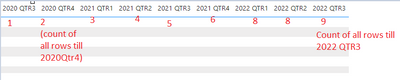FabCon is coming to Atlanta
Join us at FabCon Atlanta from March 16 - 20, 2026, for the ultimate Fabric, Power BI, AI and SQL community-led event. Save $200 with code FABCOMM.
Register now!- Power BI forums
- Get Help with Power BI
- Desktop
- Service
- Report Server
- Power Query
- Mobile Apps
- Developer
- DAX Commands and Tips
- Custom Visuals Development Discussion
- Health and Life Sciences
- Power BI Spanish forums
- Translated Spanish Desktop
- Training and Consulting
- Instructor Led Training
- Dashboard in a Day for Women, by Women
- Galleries
- Data Stories Gallery
- Themes Gallery
- Contests Gallery
- Quick Measures Gallery
- Notebook Gallery
- Translytical Task Flow Gallery
- TMDL Gallery
- R Script Showcase
- Webinars and Video Gallery
- Ideas
- Custom Visuals Ideas (read-only)
- Issues
- Issues
- Events
- Upcoming Events
To celebrate FabCon Vienna, we are offering 50% off select exams. Ends October 3rd. Request your discount now.
- Power BI forums
- Forums
- Get Help with Power BI
- Desktop
- How to show the count of rows in Powerbi matrix vi...
- Subscribe to RSS Feed
- Mark Topic as New
- Mark Topic as Read
- Float this Topic for Current User
- Bookmark
- Subscribe
- Printer Friendly Page
- Mark as New
- Bookmark
- Subscribe
- Mute
- Subscribe to RSS Feed
- Permalink
- Report Inappropriate Content
How to show the count of rows in Powerbi matrix visual based on Quarter wise cumulative way
Hi Experts,
I need some help on this counting rows in my data, here is the sample data which i am using to build a report.
| User | Course_Date(mm/dd/yyyy) | Quarter | Year |
| abc | 7/16/2020 | Qtr3 | 2020 |
| def | 12/24/2020 | Qtr4 | 2020 |
| ghi | 1/1/2021 | Qtr1 | 2021 |
| jkl | 4/1/2021 | Qtr2 | 2021 |
| mno | 7/9/2021 | Qtr3 | 2021 |
| adg | 11/5/2021 | Qtr4 | 2021 |
| gjm | 2/4/2022 | Qtr1 | 2022 |
| hhh | 2/5/2022 | Qtr1 | 2022 |
| iii | 7/7/2022 | Qtr3 | 2022 |
I want to show the count data in Matrix visual as below.
Simple logic = Count rows till that particular Quarter from starting.
Thanks in advance
Solved! Go to Solution.
- Mark as New
- Bookmark
- Subscribe
- Mute
- Subscribe to RSS Feed
- Permalink
- Report Inappropriate Content
Here is one way. First create a date table for the model (recommended best practice). You can use the following DAX code for a new table (my fact table is 'fTable'):
Date Table =
ADDCOLUMNS (
CALENDAR ( MIN ( fTable[Course_Date] ), MAX ( fTable[Course_Date] ) ),
"MonthNum", MONTH ( [Date] ),
"Month", FORMAT ( [Date], "MMM" ),
"QuarterNum", QUARTER ( [Date] ),
"Quarter", "Qtr" & QUARTER ( [Date] ),
"YYYYQ",
YEAR ( [Date] ) * 10
+ QUARTER ( [Date] ),
"Year & Quarter",
YEAR ( [Date] ) & " " & "Qtr"
& QUARTER ( [Date] ),
"Year", YEAR ( [Date] )
)
Sort the Month field by the MonthNum field; sort the Quarter field by the QuarterNum field; sort the Year & Quarter field by the "YYYYQ" field.
Create a one-to-many single relationship between the 'Date Table'Date] and the fTable[Course_date]. The model looks like this:
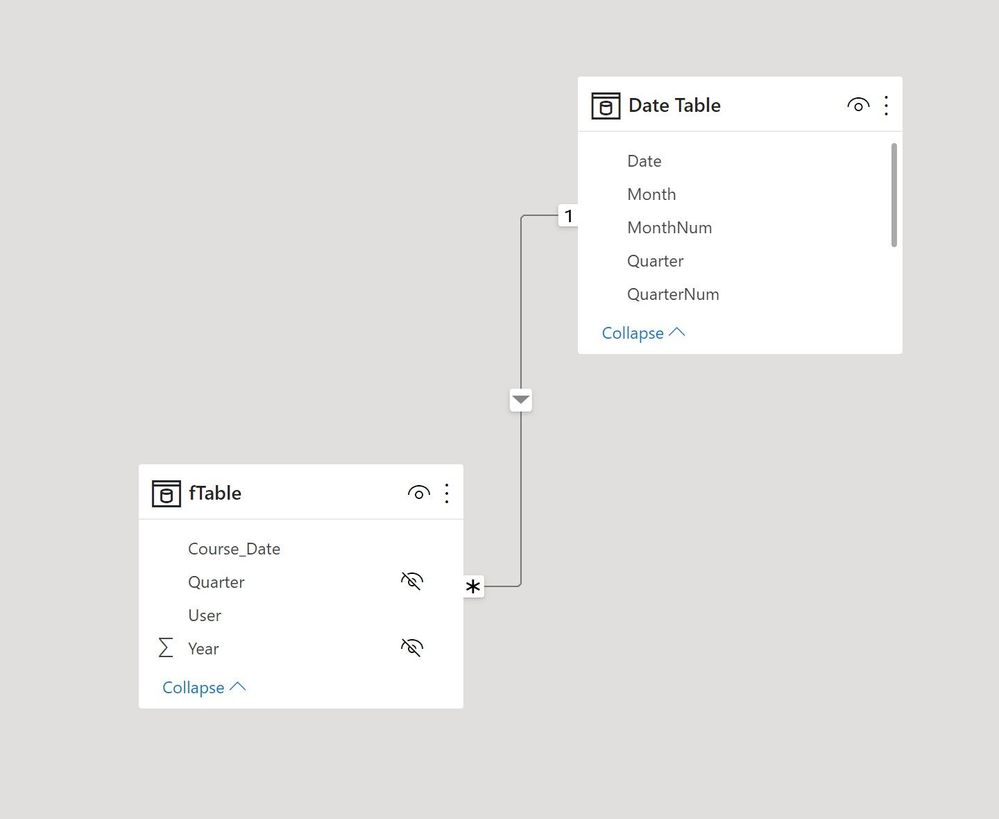
Quarter Cumul Countrows =
CALCULATE (
COUNTROWS ( fTable ),
FILTER (
ALL ( 'Date Table' ),
'Date Table'[YYYYQ] <= MAX ( 'Date Table'[YYYYQ] )
)
)
Use the 'Date Table'[Year & Quarter] field for the matrix columns and the [Quarter Cumul Countrows] measure as values to get
Sample PBIX file attached
Did I answer your question? Mark my post as a solution!
In doing so, you are also helping me. Thank you!
Proud to be a Super User!
Paul on Linkedin.
- Mark as New
- Bookmark
- Subscribe
- Mute
- Subscribe to RSS Feed
- Permalink
- Report Inappropriate Content
Here is one way. First create a date table for the model (recommended best practice). You can use the following DAX code for a new table (my fact table is 'fTable'):
Date Table =
ADDCOLUMNS (
CALENDAR ( MIN ( fTable[Course_Date] ), MAX ( fTable[Course_Date] ) ),
"MonthNum", MONTH ( [Date] ),
"Month", FORMAT ( [Date], "MMM" ),
"QuarterNum", QUARTER ( [Date] ),
"Quarter", "Qtr" & QUARTER ( [Date] ),
"YYYYQ",
YEAR ( [Date] ) * 10
+ QUARTER ( [Date] ),
"Year & Quarter",
YEAR ( [Date] ) & " " & "Qtr"
& QUARTER ( [Date] ),
"Year", YEAR ( [Date] )
)
Sort the Month field by the MonthNum field; sort the Quarter field by the QuarterNum field; sort the Year & Quarter field by the "YYYYQ" field.
Create a one-to-many single relationship between the 'Date Table'Date] and the fTable[Course_date]. The model looks like this:
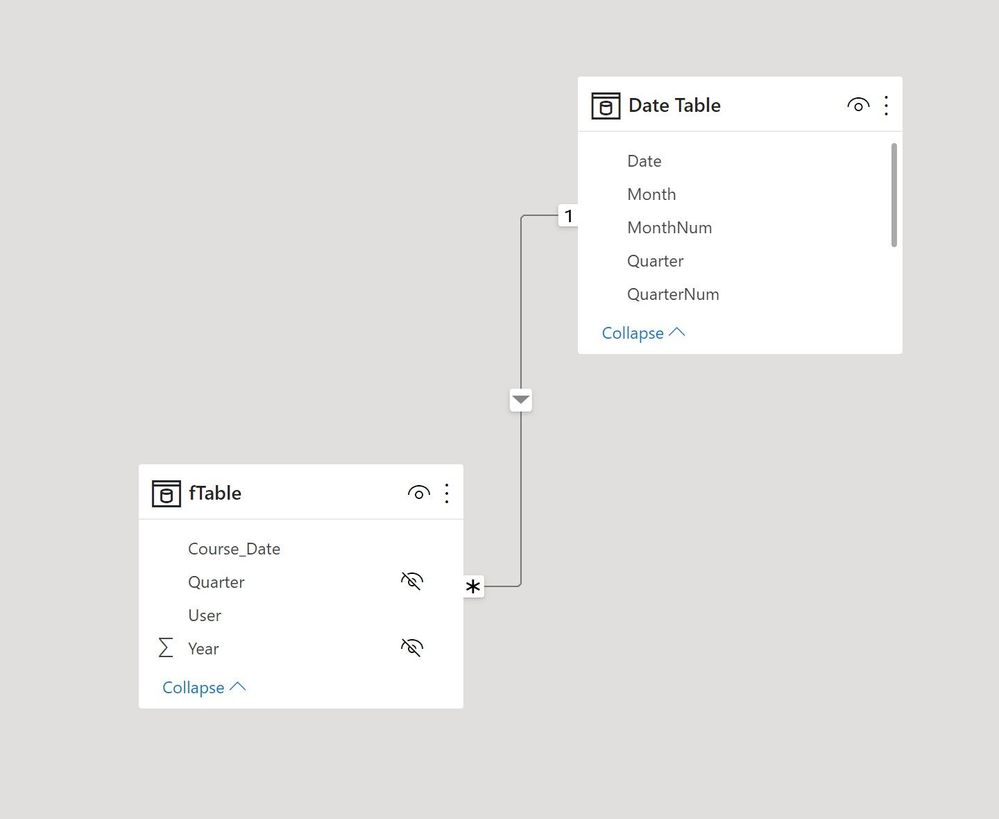
Quarter Cumul Countrows =
CALCULATE (
COUNTROWS ( fTable ),
FILTER (
ALL ( 'Date Table' ),
'Date Table'[YYYYQ] <= MAX ( 'Date Table'[YYYYQ] )
)
)
Use the 'Date Table'[Year & Quarter] field for the matrix columns and the [Quarter Cumul Countrows] measure as values to get
Sample PBIX file attached
Did I answer your question? Mark my post as a solution!
In doing so, you are also helping me. Thank you!
Proud to be a Super User!
Paul on Linkedin.
- Mark as New
- Bookmark
- Subscribe
- Mute
- Subscribe to RSS Feed
- Permalink
- Report Inappropriate Content
Awesome, its working.
Thanks for the swift and easy solution
- Mark as New
- Bookmark
- Subscribe
- Mute
- Subscribe to RSS Feed
- Permalink
- Report Inappropriate Content
@amitchandak could you please help me? I follow your answers in most of the queries i have seen in community.
Your solutions are so simple.