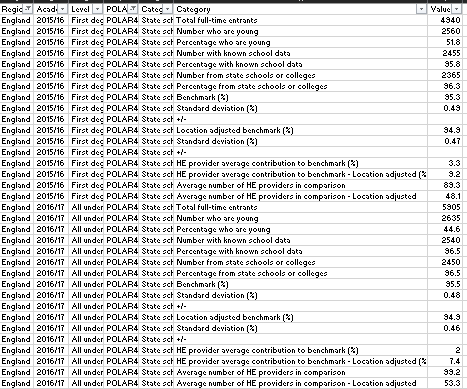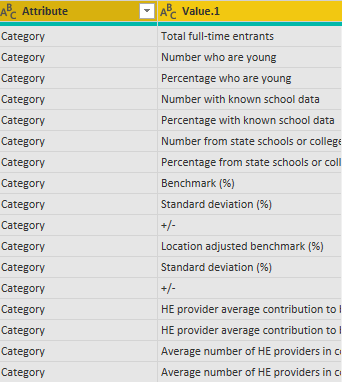Join us at FabCon Vienna from September 15-18, 2025
The ultimate Fabric, Power BI, SQL, and AI community-led learning event. Save €200 with code FABCOMM.
Get registered- Power BI forums
- Get Help with Power BI
- Desktop
- Service
- Report Server
- Power Query
- Mobile Apps
- Developer
- DAX Commands and Tips
- Custom Visuals Development Discussion
- Health and Life Sciences
- Power BI Spanish forums
- Translated Spanish Desktop
- Training and Consulting
- Instructor Led Training
- Dashboard in a Day for Women, by Women
- Galleries
- Data Stories Gallery
- Themes Gallery
- Contests Gallery
- Quick Measures Gallery
- Notebook Gallery
- Translytical Task Flow Gallery
- TMDL Gallery
- R Script Showcase
- Webinars and Video Gallery
- Ideas
- Custom Visuals Ideas (read-only)
- Issues
- Issues
- Events
- Upcoming Events
Enhance your career with this limited time 50% discount on Fabric and Power BI exams. Ends September 15. Request your voucher.
- Power BI forums
- Forums
- Get Help with Power BI
- Desktop
- Data shaping problem
- Subscribe to RSS Feed
- Mark Topic as New
- Mark Topic as Read
- Float this Topic for Current User
- Bookmark
- Subscribe
- Printer Friendly Page
- Mark as New
- Bookmark
- Subscribe
- Mute
- Subscribe to RSS Feed
- Permalink
- Report Inappropriate Content
Data shaping problem
Hello, I wonder if anyone could advise on how best to start transforming this data for analysis/presentation in a pivot or matrix table:
I am struggling with the category/value columns. Do I need to unpivot the category column (I did try this but it didn't seem to help)?
Many thanks,
A
Solved! Go to Solution.
- Mark as New
- Bookmark
- Subscribe
- Mute
- Subscribe to RSS Feed
- Permalink
- Report Inappropriate Content
Thanks to your link @amitchandak I discovered it's pivot I need on category column, not unpivot! I am a step closer, thank you.
- Mark as New
- Bookmark
- Subscribe
- Mute
- Subscribe to RSS Feed
- Permalink
- Report Inappropriate Content
@adavid999 , if there are not too many values then you should unpivot. What is the problem you are getting.
If this does not help
https://radacad.com/pivot-and-unpivot-with-power-bi
Refer if these can help
https://docs.microsoft.com/en-us/powerquery-m/table-unpivot
https://community.powerbi.com/t5/Desktop/need-help-with-M-query-to-unpivot/td-p/196255
- Mark as New
- Bookmark
- Subscribe
- Mute
- Subscribe to RSS Feed
- Permalink
- Report Inappropriate Content
Thanks to your link @amitchandak I discovered it's pivot I need on category column, not unpivot! I am a step closer, thank you.
- Mark as New
- Bookmark
- Subscribe
- Mute
- Subscribe to RSS Feed
- Permalink
- Report Inappropriate Content
Thanks @amitchandak do you mean unpivot on the category and value column (there are not too many categories - 17). When i try this I don't get the results I expect. I will look at the links you sent, thank you.
- Mark as New
- Bookmark
- Subscribe
- Mute
- Subscribe to RSS Feed
- Permalink
- Report Inappropriate Content
Follow on LinkedIn
@ me in replies or I'll lose your thread!!!
Instead of a Kudo, please vote for this idea
Become an expert!: Enterprise DNA
External Tools: MSHGQM
YouTube Channel!: Microsoft Hates Greg
Latest book!: DAX For Humans
DAX is easy, CALCULATE makes DAX hard...
- Mark as New
- Bookmark
- Subscribe
- Mute
- Subscribe to RSS Feed
- Permalink
- Report Inappropriate Content
Sorry @Greg_Deckler yes, I sent that in desperation after staring at it for hours....I would like the category repeating items to be columns and region/year/level/POLAR/category etc to be filters or nested row labels.
Cheers,
A
Helpful resources
| User | Count |
|---|---|
| 57 | |
| 54 | |
| 53 | |
| 47 | |
| 31 |
| User | Count |
|---|---|
| 175 | |
| 88 | |
| 69 | |
| 48 | |
| 47 |