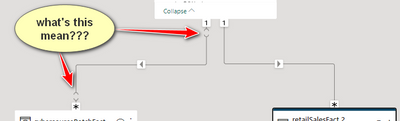FabCon is coming to Atlanta
Join us at FabCon Atlanta from March 16 - 20, 2026, for the ultimate Fabric, Power BI, AI and SQL community-led event. Save $200 with code FABCOMM.
Register now!- Power BI forums
- Get Help with Power BI
- Desktop
- Service
- Report Server
- Power Query
- Mobile Apps
- Developer
- DAX Commands and Tips
- Custom Visuals Development Discussion
- Health and Life Sciences
- Power BI Spanish forums
- Translated Spanish Desktop
- Training and Consulting
- Instructor Led Training
- Dashboard in a Day for Women, by Women
- Galleries
- Data Stories Gallery
- Themes Gallery
- Contests Gallery
- QuickViz Gallery
- Quick Measures Gallery
- Visual Calculations Gallery
- Notebook Gallery
- Translytical Task Flow Gallery
- TMDL Gallery
- R Script Showcase
- Webinars and Video Gallery
- Ideas
- Custom Visuals Ideas (read-only)
- Issues
- Issues
- Events
- Upcoming Events
The Power BI Data Visualization World Championships is back! Get ahead of the game and start preparing now! Learn more
- Power BI forums
- Forums
- Get Help with Power BI
- Desktop
- Re: Data Model Relationship Connector Visual (What...
- Subscribe to RSS Feed
- Mark Topic as New
- Mark Topic as Read
- Float this Topic for Current User
- Bookmark
- Subscribe
- Printer Friendly Page
- Mark as New
- Bookmark
- Subscribe
- Mute
- Subscribe to RSS Feed
- Permalink
- Report Inappropriate Content
Data Model Relationship Connector Visual (What does it mean?)
Hi PBI Crew!
I recently started seeing a new and unexpected model connector visual. I searched online forums, release notes and MS Learn but I can't find anything that identifies why the data connector looks different.
Here's a snippet from my data model. Anyone know why the connector line ends with these <> connector brackets?
It is correctly identified as a 1:many relationship.
I will add that the table on the top and lower right are part of a Power BI online dataset (which is a direct query connection to the model). The table on the lower left is an imported table from our data warehouse. The relationship in question are two dates, date from the source transaction table to the date dimension (both are date format in the source tables).
The data is not filtering correctly in my report even though it looks to be connected properly. I can't get over the fact that the data connector visual is noticably different. Maybe I'm using the wrong words in my search but it's also weird that I can't find this documented anywhere. 😕
Any ideas?
Thanks in advance!!
Mick
Solved! Go to Solution.
- Mark as New
- Bookmark
- Subscribe
- Mute
- Subscribe to RSS Feed
- Permalink
- Report Inappropriate Content
I did some googling and found this thread: https://community.powerbi.com/t5/Desktop/bd-p/power-bi-designer
TLDR, Greg Deckler says: "the two tables have different storage models."
- Mark as New
- Bookmark
- Subscribe
- Mute
- Subscribe to RSS Feed
- Permalink
- Report Inappropriate Content
I also had this question and Google served me your question at the top of the search results. I also didn't find the answer at the link in the previous solution to be helpful, but I did some more looking and found the solution within the Microsoft documentation.
TLDR what you are dealing with is a Relationship Evaluation type called a Limited Relationship.
When you have a Limited Relationship, it is displayed as you described like you can see below.
Basically PBI cant confirm that the "one" side of a one-to-many relationship is in fact only "one". Most likely this is because the two data sources are in different modes (Dual, Import, DirectQuery). If possible, the best way to fix this is to put the tables in your model into Import mode.
- Mark as New
- Bookmark
- Subscribe
- Mute
- Subscribe to RSS Feed
- Permalink
- Report Inappropriate Content
I did some googling and found this thread: https://community.powerbi.com/t5/Desktop/bd-p/power-bi-designer
TLDR, Greg Deckler says: "the two tables have different storage models."
- Mark as New
- Bookmark
- Subscribe
- Mute
- Subscribe to RSS Feed
- Permalink
- Report Inappropriate Content
Hi Vicky,
Thanks for the response!!! That link didn't take me to a specific post so I wasn't able to read that content you found (although I'd love to!).
Different storage models ... interesting, maybe that's the direct query vs. import?
Thanks again for the assist.
Mick
PS - I was able to get my dates to filter correctly. I opened Power Query and realized the transaction table had the dates set as date/time. I converted that to date and it's much better now! 😉
Helpful resources

Power BI Dataviz World Championships
The Power BI Data Visualization World Championships is back! Get ahead of the game and start preparing now!

| User | Count |
|---|---|
| 40 | |
| 35 | |
| 34 | |
| 31 | |
| 27 |
| User | Count |
|---|---|
| 135 | |
| 102 | |
| 67 | |
| 65 | |
| 56 |