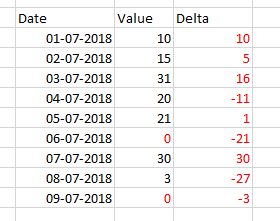FabCon is coming to Atlanta
Join us at FabCon Atlanta from March 16 - 20, 2026, for the ultimate Fabric, Power BI, AI and SQL community-led event. Save $200 with code FABCOMM.
Register now!- Power BI forums
- Get Help with Power BI
- Desktop
- Service
- Report Server
- Power Query
- Mobile Apps
- Developer
- DAX Commands and Tips
- Custom Visuals Development Discussion
- Health and Life Sciences
- Power BI Spanish forums
- Translated Spanish Desktop
- Training and Consulting
- Instructor Led Training
- Dashboard in a Day for Women, by Women
- Galleries
- Data Stories Gallery
- Themes Gallery
- Contests Gallery
- QuickViz Gallery
- Quick Measures Gallery
- Visual Calculations Gallery
- Notebook Gallery
- Translytical Task Flow Gallery
- TMDL Gallery
- R Script Showcase
- Webinars and Video Gallery
- Ideas
- Custom Visuals Ideas (read-only)
- Issues
- Issues
- Events
- Upcoming Events
The Power BI Data Visualization World Championships is back! Get ahead of the game and start preparing now! Learn more
- Power BI forums
- Forums
- Get Help with Power BI
- Desktop
- Daily Delta Time Intelligence
- Subscribe to RSS Feed
- Mark Topic as New
- Mark Topic as Read
- Float this Topic for Current User
- Bookmark
- Subscribe
- Printer Friendly Page
- Mark as New
- Bookmark
- Subscribe
- Mute
- Subscribe to RSS Feed
- Permalink
- Report Inappropriate Content
Daily Delta Time Intelligence
Hi
I'm trying to figure out how to calculate daily changes (delta) in a time series. At the same time I need to be able to handle missing days and setting the value to zero on those days, and on the last day I also need to set the value to zero.
Here is an example of what a want to achieve:
In my dataset I have the black figures and I want to calculate the red ones. When setting Value = 0 in the end I only want a number on the first day after the last observation i.e. I only want numbers on 09-07-2018 and not 10-07-2018, 11-07-2018 etc.
The calculation needs to be applied on a trade level basis on a datasset of hundreds of trades.
Thanks in advance.
Solved! Go to Solution.
- Mark as New
- Bookmark
- Subscribe
- Mute
- Subscribe to RSS Feed
- Permalink
- Report Inappropriate Content
Hi @lapa44 -
Without see a sample of the data, I'm making a few assumptions. If the dates with blanks are in your data set then you can use a find and replace to change the null values to zero in the query window. If there are specific days where you need the data to be 0, then you can create a seperate date table and merge with your fact table and create a conditional column to set the specific dates to 0
In terms of the delta change.. You can download a sample file here..
https://drive.google.com/file/d/14GpDdpFTgDL5NV73vHU7P20mJxVCxHPD/view?usp=sharing
Hope this helps.
D
- Mark as New
- Bookmark
- Subscribe
- Mute
- Subscribe to RSS Feed
- Permalink
- Report Inappropriate Content
Hi @lapa44,
The solution of davehu should close your case.
If you have solved your problem, please always accept the replies making sense as solution to your question so that people who may have the same question can get the solution directly.
If you still need help, please feel free to ask.
Best Regards,
Cherry
If this post helps, then please consider Accept it as the solution to help the other members find it more quickly.
- Mark as New
- Bookmark
- Subscribe
- Mute
- Subscribe to RSS Feed
- Permalink
- Report Inappropriate Content
Hi @lapa44 -
Without see a sample of the data, I'm making a few assumptions. If the dates with blanks are in your data set then you can use a find and replace to change the null values to zero in the query window. If there are specific days where you need the data to be 0, then you can create a seperate date table and merge with your fact table and create a conditional column to set the specific dates to 0
In terms of the delta change.. You can download a sample file here..
https://drive.google.com/file/d/14GpDdpFTgDL5NV73vHU7P20mJxVCxHPD/view?usp=sharing
Hope this helps.
D
- Mark as New
- Bookmark
- Subscribe
- Mute
- Subscribe to RSS Feed
- Permalink
- Report Inappropriate Content
How are you, brother @davehus
I saw your solution to the problem and I liked it, but I had a problem with the my data, which is that each date is repeated three times because of the column of Status I hope you help me plz
Country Last_Update Incident_Rate Status Cases_Number Previous Last_Update
| Spain | 04/16/2020 | 395.570224334054 | Recovered | 04/15/2020 | |
| Spain | 04/16/2020 | 395.570224334054 | Active | 184948 | 04/15/2020 |
| Spain | 04/16/2020 | 395.570224334054 | Delta_Confirmed | 7304 | 04/15/2020 |
| Spain | 04/16/2020 | 395.570224334054 | Deaths | 19315 | 04/15/2020 |
| Spain | 04/15/2020 | 379.948293204569 | Recovered | 04/14/2020 | |
| Spain | 04/15/2020 | 379.948293204569 | Active | 177644 | 04/14/2020 |
| Spain | 04/15/2020 | 379.948293204569 | Delta_Confirmed | 5103 | 04/14/2020 |
| Spain | 04/15/2020 | 379.948293204569 | Deaths | 18708 | 04/14/2020 |
Helpful resources

Power BI Dataviz World Championships
The Power BI Data Visualization World Championships is back! Get ahead of the game and start preparing now!

| User | Count |
|---|---|
| 40 | |
| 35 | |
| 34 | |
| 31 | |
| 28 |
| User | Count |
|---|---|
| 137 | |
| 102 | |
| 68 | |
| 66 | |
| 64 |