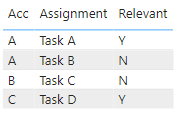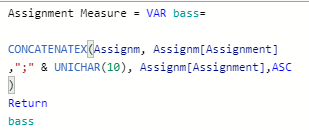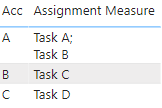Huge last-minute discounts for FabCon Vienna from September 15-18, 2025
Supplies are limited. Contact info@espc.tech right away to save your spot before the conference sells out.
Get your discountGo To
- Power BI forums
- Get Help with Power BI
- Desktop
- Service
- Report Server
- Power Query
- Mobile Apps
- Developer
- DAX Commands and Tips
- Custom Visuals Development Discussion
- Health and Life Sciences
- Power BI Spanish forums
- Translated Spanish Desktop
- Training and Consulting
- Instructor Led Training
- Dashboard in a Day for Women, by Women
- Galleries
- Data Stories Gallery
- Themes Gallery
- Contests Gallery
- Quick Measures Gallery
- Notebook Gallery
- Translytical Task Flow Gallery
- TMDL Gallery
- R Script Showcase
- Webinars and Video Gallery
- Ideas
- Custom Visuals Ideas (read-only)
- Issues
- Issues
- Events
- Upcoming Events
Turn on suggestions
Auto-suggest helps you quickly narrow down your search results by suggesting possible matches as you type.
Showing results for
Score big with last-minute savings on the final tickets to FabCon Vienna. Secure your discount
- Power BI forums
- Forums
- Get Help with Power BI
- Desktop
- Re: DAX Measure: Filter in concatenatex
Reply
Topic Options
- Subscribe to RSS Feed
- Mark Topic as New
- Mark Topic as Read
- Float this Topic for Current User
- Bookmark
- Subscribe
- Printer Friendly Page
- Mark as New
- Bookmark
- Subscribe
- Mute
- Subscribe to RSS Feed
- Permalink
- Report Inappropriate Content
DAX Measure: Filter in concatenatex
07-04-2022
02:34 AM
Hi,
I'd like to filter the concatenated column value in the DAX statement with CONCATENATEX, in this example:
Only Assignments with Relevant = Y should be shown for each account.
So in the end, the measure should only show Task A for Acc A, blank for B and Task D for C.
So far my measure works without the filter:
How can I now add the filter part in this measure?
Thank you.
Solved! Go to Solution.
1 ACCEPTED SOLUTION
- Mark as New
- Bookmark
- Subscribe
- Mute
- Subscribe to RSS Feed
- Permalink
- Report Inappropriate Content
07-04-2022
03:26 AM
Hi @thhmez7
Please try
Assignment Measure =
VAR FilteredTable =
FILTER ( Assignm, Assignm[Relevant] = "Y" )
VAR Result =
CONCATENATEX (
FilteredTable,
Assignm[Assignment],
";" & UNICHAR ( 10 ),
Assignm[Assignment], ASC
)
RETURN
Result
2 REPLIES 2
- Mark as New
- Bookmark
- Subscribe
- Mute
- Subscribe to RSS Feed
- Permalink
- Report Inappropriate Content
07-04-2022
03:26 AM
Hi @thhmez7
Please try
Assignment Measure =
VAR FilteredTable =
FILTER ( Assignm, Assignm[Relevant] = "Y" )
VAR Result =
CONCATENATEX (
FilteredTable,
Assignm[Assignment],
";" & UNICHAR ( 10 ),
Assignm[Assignment], ASC
)
RETURN
Result- Mark as New
- Bookmark
- Subscribe
- Mute
- Subscribe to RSS Feed
- Permalink
- Report Inappropriate Content
07-04-2022
05:00 AM
Thank you, it works.