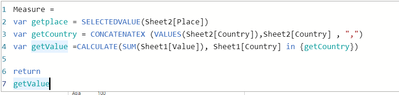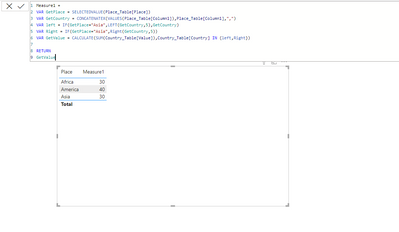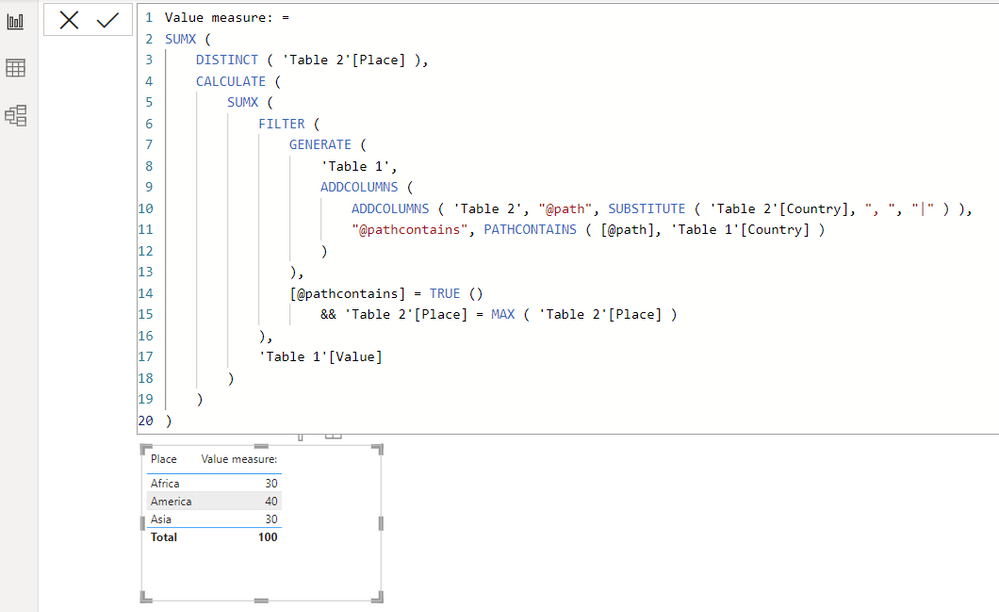Huge last-minute discounts for FabCon Vienna from September 15-18, 2025
Supplies are limited. Contact info@espc.tech right away to save your spot before the conference sells out.
Get your discount- Power BI forums
- Get Help with Power BI
- Desktop
- Service
- Report Server
- Power Query
- Mobile Apps
- Developer
- DAX Commands and Tips
- Custom Visuals Development Discussion
- Health and Life Sciences
- Power BI Spanish forums
- Translated Spanish Desktop
- Training and Consulting
- Instructor Led Training
- Dashboard in a Day for Women, by Women
- Galleries
- Data Stories Gallery
- Themes Gallery
- Contests Gallery
- Quick Measures Gallery
- Notebook Gallery
- Translytical Task Flow Gallery
- TMDL Gallery
- R Script Showcase
- Webinars and Video Gallery
- Ideas
- Custom Visuals Ideas (read-only)
- Issues
- Issues
- Events
- Upcoming Events
Score big with last-minute savings on the final tickets to FabCon Vienna. Secure your discount
- Power BI forums
- Forums
- Get Help with Power BI
- Desktop
- Re: DAX Help for comma separated values
- Subscribe to RSS Feed
- Mark Topic as New
- Mark Topic as Read
- Float this Topic for Current User
- Bookmark
- Subscribe
- Printer Friendly Page
- Mark as New
- Bookmark
- Subscribe
- Mute
- Subscribe to RSS Feed
- Permalink
- Report Inappropriate Content
DAX Help for comma separated values
Hi All,
I have two tables as below. I do not want to create a relationship between them.
Table 1:
| Country | Value |
| India | 10 |
| Japan | 20 |
| S Africa | 30 |
| Brazil | 40 |
Table 2:
| Place | Country |
| Asia | India, Japan |
| Africa | S Africa |
| America | Brazil |
Table 2 has country mapped to places. For Asia, India and Japan has been mapped with a comma seperator. Now I need to use a DAX measure to calculate sum of Value (Table 1) based on the places. The result should be as follows:
| Place | Value |
| Asia | 30 |
| Africa | 30 |
| America | 40 |
I tried to create a measure like below but couldnt find an answer. Please help in creating a DAX measure for this.
Solved! Go to Solution.
- Mark as New
- Bookmark
- Subscribe
- Mute
- Subscribe to RSS Feed
- Permalink
- Report Inappropriate Content
hi @Anonymous
As amitchandak has suggested, in occasions like this, it is always advisible to split the column to rows in Power Query.
If your data is not big and you insist to do with DAX, you would try to
1) create a measure like this:
ValueSum =
VAR _country = MAX(Table2[Country])
RETURN
CALCULATE(
SUM(Table1[Value]),
FILTER(
ALL(Table1),
CONTAINSSTRING(_country, Table1[Country])
)
)
2) plot the measure and the place column as a Table Visual.
I tried and it worked like this:
- Mark as New
- Bookmark
- Subscribe
- Mute
- Subscribe to RSS Feed
- Permalink
- Report Inappropriate Content
@Anonymous If this post helps, please consider accept as solution to help other members find it more quickly.
- Mark as New
- Bookmark
- Subscribe
- Mute
- Subscribe to RSS Feed
- Permalink
- Report Inappropriate Content
@Anonymous -You have written the DAX Little bit correct you just need to do correction in that is this:-
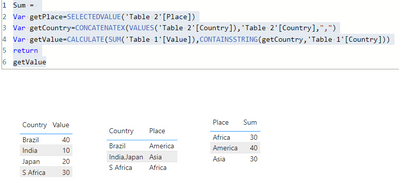
Mark it as a solution if it meets your requirement
Thank You!
- Mark as New
- Bookmark
- Subscribe
- Mute
- Subscribe to RSS Feed
- Permalink
- Report Inappropriate Content
Hi,
Please check the below picture and the attached pbix file.
Value measure: =
SUMX (
DISTINCT ( 'Table 2'[Place] ),
CALCULATE (
SUMX (
FILTER (
GENERATE (
'Table 1',
ADDCOLUMNS (
ADDCOLUMNS ( 'Table 2', "@path", SUBSTITUTE ( 'Table 2'[Country], ", ", "|" ) ),
"@pathcontains", PATHCONTAINS ( [@path], 'Table 1'[Country] )
)
),
[@pathcontains] = TRUE ()
&& 'Table 2'[Place] = MAX ( 'Table 2'[Place] )
),
'Table 1'[Value]
)
)
)
If this post helps, then please consider accepting it as the solution to help other members find it faster, and give a big thumbs up.
Click here to visit my LinkedIn page
Click here to schedule a short Teams meeting to discuss your question.
- Mark as New
- Bookmark
- Subscribe
- Mute
- Subscribe to RSS Feed
- Permalink
- Report Inappropriate Content
hi @Anonymous
As amitchandak has suggested, in occasions like this, it is always advisible to split the column to rows in Power Query.
If your data is not big and you insist to do with DAX, you would try to
1) create a measure like this:
ValueSum =
VAR _country = MAX(Table2[Country])
RETURN
CALCULATE(
SUM(Table1[Value]),
FILTER(
ALL(Table1),
CONTAINSSTRING(_country, Table1[Country])
)
)
2) plot the measure and the place column as a Table Visual.
I tried and it worked like this:
- Mark as New
- Bookmark
- Subscribe
- Mute
- Subscribe to RSS Feed
- Permalink
- Report Inappropriate Content
@Anonymous , In table 2, use split by delimiters into rows and join with the first table
https://www.tutorialgateway.org/how-to-split-columns-in-power-bi/
Power Query Split Column , Split Column By Delimiter: https://youtu.be/FyO9Vmhcfag
refer if needed
Power BI- Text Part slicer to filter/search text - https://youtu.be/MKKWeOqFG4c