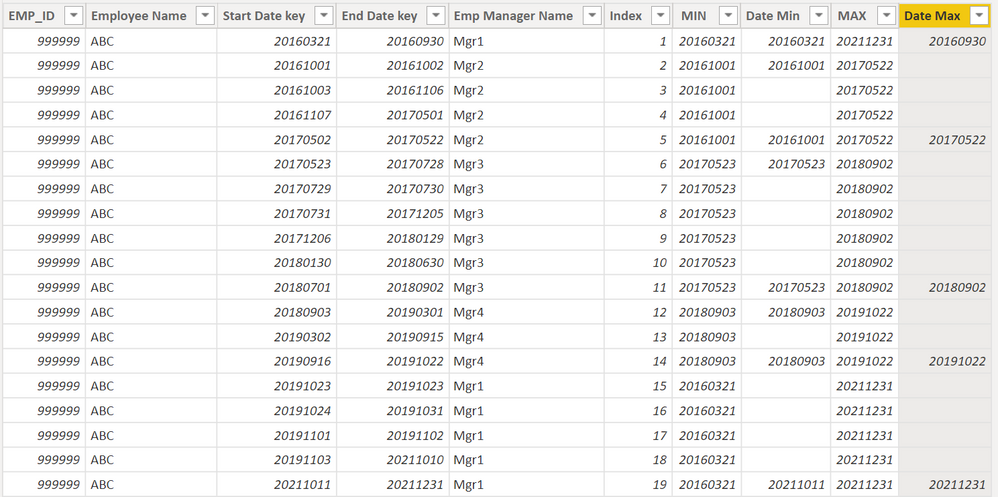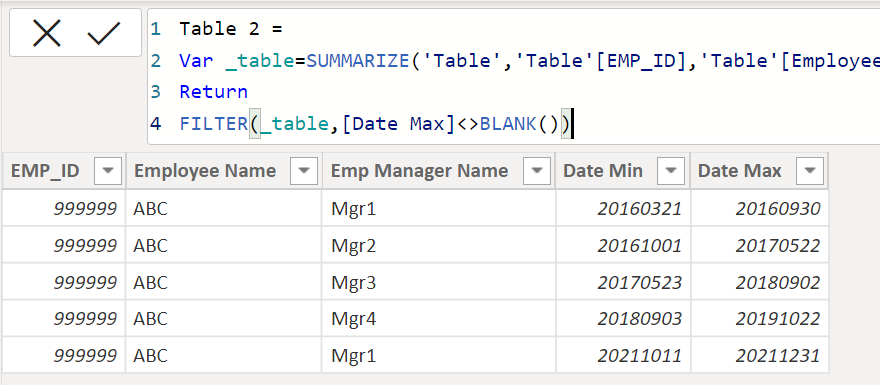Join us at the 2025 Microsoft Fabric Community Conference
Microsoft Fabric Community Conference 2025, March 31 - April 2, Las Vegas, Nevada. Use code FABINSIDER for a $400 discount.
Register now- Power BI forums
- Get Help with Power BI
- Desktop
- Service
- Report Server
- Power Query
- Mobile Apps
- Developer
- DAX Commands and Tips
- Custom Visuals Development Discussion
- Health and Life Sciences
- Power BI Spanish forums
- Translated Spanish Desktop
- Training and Consulting
- Instructor Led Training
- Dashboard in a Day for Women, by Women
- Galleries
- Webinars and Video Gallery
- Data Stories Gallery
- Themes Gallery
- Power BI DataViz World Championships Gallery
- Quick Measures Gallery
- R Script Showcase
- COVID-19 Data Stories Gallery
- Community Connections & How-To Videos
- 2021 MSBizAppsSummit Gallery
- 2020 MSBizAppsSummit Gallery
- 2019 MSBizAppsSummit Gallery
- Events
- Ideas
- Custom Visuals Ideas (read-only)
- Issues
- Issues
- Events
- Upcoming Events
The Power BI DataViz World Championships are on! With four chances to enter, you could win a spot in the LIVE Grand Finale in Las Vegas. Show off your skills.
- Power BI forums
- Forums
- Get Help with Power BI
- Desktop
- Need help to find managers according to Min start ...
- Subscribe to RSS Feed
- Mark Topic as New
- Mark Topic as Read
- Float this Topic for Current User
- Bookmark
- Subscribe
- Printer Friendly Page
- Mark as New
- Bookmark
- Subscribe
- Mute
- Subscribe to RSS Feed
- Permalink
- Report Inappropriate Content
Need help to find managers according to Min start date key and Max end date key
Hello,
Below is the dataset :
| EMP_ID | Employee Name | Start Date key | End Date key | Emp Manager Name |
| 999999 | ABC | 20160321 | 20160930 | Mgr1 |
| 999999 | ABC | 20161001 | 20161002 | Mgr2 |
| 999999 | ABC | 20161003 | 20161106 | Mgr2 |
| 999999 | ABC | 20161107 | 20170501 | Mgr2 |
| 999999 | ABC | 20170502 | 20170522 | Mgr2 |
| 999999 | ABC | 20170523 | 20170728 | Mgr3 |
| 999999 | ABC | 20170729 | 20170730 | Mgr3 |
| 999999 | ABC | 20170731 | 20171205 | Mgr3 |
| 999999 | ABC | 20171206 | 20180129 | Mgr3 |
| 999999 | ABC | 20180130 | 20180630 | Mgr3 |
| 999999 | ABC | 20180701 | 20180902 | Mgr3 |
| 999999 | ABC | 20180903 | 20190301 | Mgr4 |
| 999999 | ABC | 20190302 | 20190915 | Mgr4 |
| 999999 | ABC | 20190916 | 20191022 | Mgr4 |
| 999999 | ABC | 20191023 | 20191023 | Mgr1 |
| 999999 | ABC | 20191024 | 20191031 | Mgr1 |
| 999999 | ABC | 20191101 | 20191102 | Mgr1 |
| 999999 | ABC | 20191103 | 20211010 | Mgr1 |
| 999999 | ABC | 20211011 | 20211231 | Mgr1 |
I am trying to use below DAX but it is not working :
desired result is :
| EMP_ID | Employee Name | Start Date key | End Date key | Emp Manager Name |
| 999999 | ABC | 20160321 | 20160930 | Mgr1 |
| 999999 | ABC | 20161001 | 20170522 | Mgr2 |
| 999999 | ABC | 20170523 | 20180902 | Mgr3 |
| 999999 | ABC | 20180903 | 20191022 | Mgr4 |
| 999999 | ABC | 20191023 | 20211231 | Mgr1 |
- Mark as New
- Bookmark
- Subscribe
- Mute
- Subscribe to RSS Feed
- Permalink
- Report Inappropriate Content
please help
- Mark as New
- Bookmark
- Subscribe
- Mute
- Subscribe to RSS Feed
- Permalink
- Report Inappropriate Content
Hi, @Anonymous
You need to add an index column to Power Query first.
Column:
MIN = CALCULATE(MIN('Table'[Start Date key]),FILTER('Table',[Emp Manager Name]=EARLIER('Table'[Emp Manager Name])))Date Min =
var _1=CALCULATE(MAX('Table'[Emp Manager Name]),FILTER('Table','Table'[Index]=EARLIER('Table'[Index])+1))
var _2=IF([Emp Manager Name]=_1,[MIN],[Start Date key])
return
IF([Start Date key]=_2&&_1=BLANK(),_2,IF([Start Date key]=_2,[MIN],BLANK()))MAX = CALCULATE(Max('Table'[End Date key]),FILTER('Table',[Emp Manager Name]=EARLIER('Table'[Emp Manager Name])))Date Max =
var _1=CALCULATE(MAX('Table'[Emp Manager Name]),FILTER('Table','Table'[Index]=EARLIER('Table'[Index])+1))
var _2=IF([Emp Manager Name]=_1,[MAX],[End Date key])
return
IF([End Date key]=_2,_2,BLANK())Table:
Table 2 =
Var _table=SUMMARIZE('Table','Table'[EMP_ID],'Table'[Employee Name],'Table'[Emp Manager Name],'Table'[Date Min],'Table'[Date Max])
Return
FILTER(_table,[Date Max]<>BLANK())Is this the result you expect?
Best Regards,
Community Support Team _Charlotte
If this post helps, then please consider Accept it as the solution to help the other members find it more quickly
- Mark as New
- Bookmark
- Subscribe
- Mute
- Subscribe to RSS Feed
- Permalink
- Report Inappropriate Content
@v-zhangti
Thanks for the reply,
However, I noticed your solution's last row is reflecting 20211011, it should come 20191023 as per requirement, kindly help.
- Mark as New
- Bookmark
- Subscribe
- Mute
- Subscribe to RSS Feed
- Permalink
- Report Inappropriate Content
Kindly help
Helpful resources

Join us at the Microsoft Fabric Community Conference
March 31 - April 2, 2025, in Las Vegas, Nevada. Use code MSCUST for a $150 discount!

Power BI Monthly Update - February 2025
Check out the February 2025 Power BI update to learn about new features.

| User | Count |
|---|---|
| 86 | |
| 81 | |
| 53 | |
| 37 | |
| 37 |