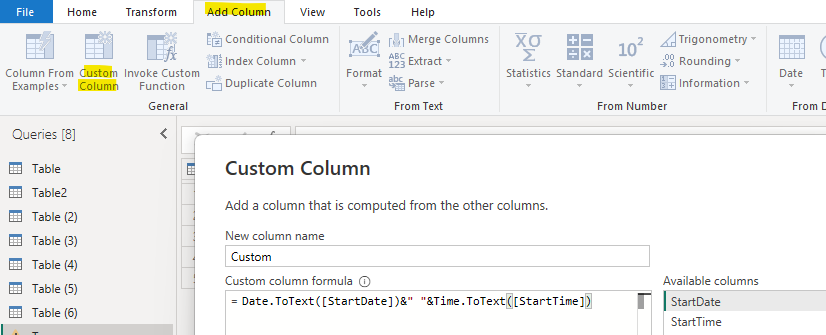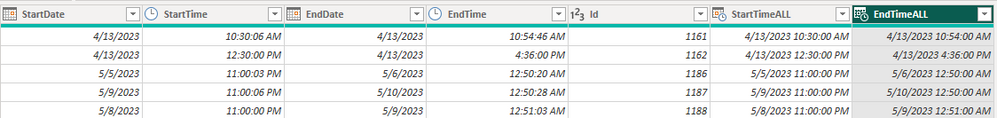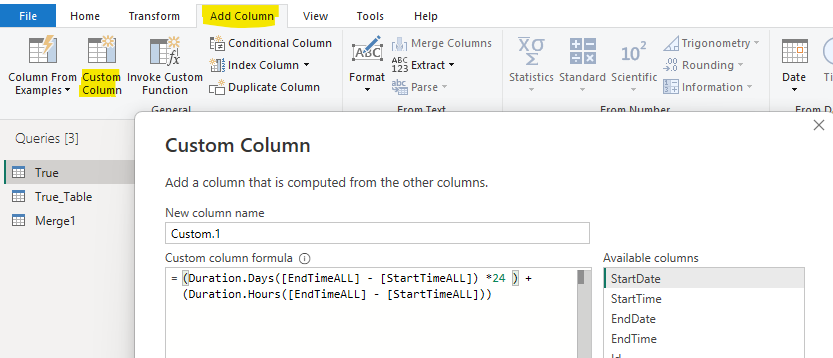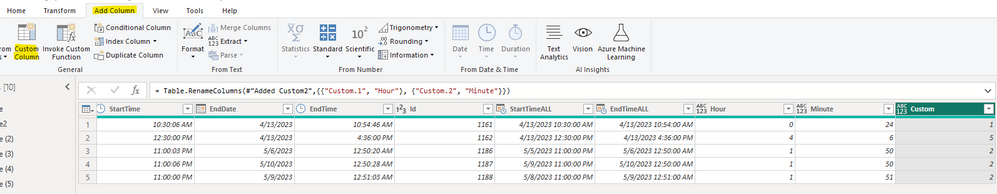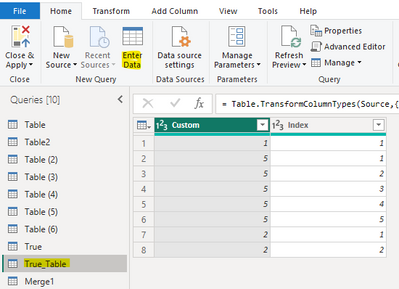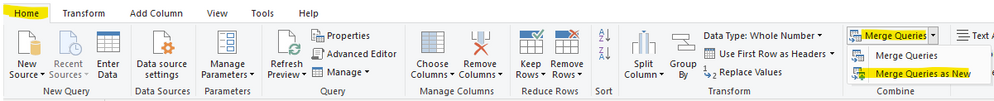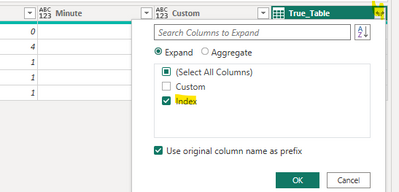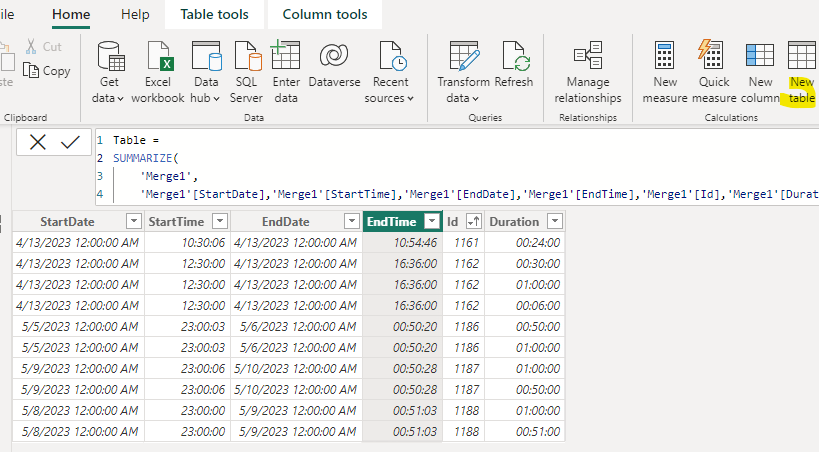Join us at FabCon Vienna from September 15-18, 2025
The ultimate Fabric, Power BI, SQL, and AI community-led learning event. Save €200 with code FABCOMM.
Get registered- Power BI forums
- Get Help with Power BI
- Desktop
- Service
- Report Server
- Power Query
- Mobile Apps
- Developer
- DAX Commands and Tips
- Custom Visuals Development Discussion
- Health and Life Sciences
- Power BI Spanish forums
- Translated Spanish Desktop
- Training and Consulting
- Instructor Led Training
- Dashboard in a Day for Women, by Women
- Galleries
- Data Stories Gallery
- Themes Gallery
- Contests Gallery
- Quick Measures Gallery
- Notebook Gallery
- Translytical Task Flow Gallery
- TMDL Gallery
- R Script Showcase
- Webinars and Video Gallery
- Ideas
- Custom Visuals Ideas (read-only)
- Issues
- Issues
- Events
- Upcoming Events
Compete to become Power BI Data Viz World Champion! First round ends August 18th. Get started.
- Power BI forums
- Forums
- Get Help with Power BI
- Desktop
- Re: DAX: Generating dynamic rows according to cond...
- Subscribe to RSS Feed
- Mark Topic as New
- Mark Topic as Read
- Float this Topic for Current User
- Bookmark
- Subscribe
- Printer Friendly Page
- Mark as New
- Bookmark
- Subscribe
- Mute
- Subscribe to RSS Feed
- Permalink
- Report Inappropriate Content
DAX: Generating dynamic rows according to condition
Hello community members,
I am trying to achieve a somehow complicated task on Power BI.
I have a table monitoring activities. A sample can be found below:
| StartDate | StartTime | EndDate | EndTime | Id |
| Donnerstag, 13. April 2023 | 10:30:06 | Donnerstag, 13. April 2023 | 10:54:46 | 1161 |
| Donnerstag, 13. April 2023 | 12:30:00 | Donnerstag, 13. April 2023 | 16:36:00 | 1162 |
| Freitag, 5. Mai 2023 | 23:00:03 | Samstag, 6. Mai 2023 | 00:50:20 | 1186 |
| Dienstag, 9. Mai 2023 | 23:00:06 | Mittwoch, 10. Mai 2023 | 00:50:28 | 1187 |
| Montag, 8. Mai 2023 | 23:00:00 | Dienstag, 9. Mai 2023 | 00:51:03 | 1188 |
I have also created the 'HourlyIntervals' table
| Value | HourlyIntervalStart | HourlyIntervalEnd | IntervalDuration |
| 0 | 00:00:00 | 01:00:00 | 01:00:00 |
| 1 | 01:00:00 | 02:00:00 | 01:00:00 |
| 2 | 02:00:00 | 03:00:00 | 01:00:00 |
| 3 | 03:00:00 | 04:00:00 | 01:00:00 |
| 4 | 04:00:00 | 05:00:00 | 01:00:00 |
| 5 | 05:00:00 | 06:00:00 | 01:00:00 |
| 6 | 06:00:00 | 07:00:00 | 01:00:00 |
| 7 | 07:00:00 | 08:00:00 | 01:00:00 |
| 8 | 08:00:00 | 09:00:00 | 01:00:00 |
| 9 | 09:00:00 | 10:00:00 | 01:00:00 |
| 10 | 10:00:00 | 11:00:00 | 01:00:00 |
| 11 | 11:00:00 | 12:00:00 | 01:00:00 |
| 12 | 12:00:00 | 13:00:00 | 01:00:00 |
| 13 | 13:00:00 | 14:00:00 | 01:00:00 |
| 14 | 14:00:00 | 15:00:00 | 01:00:00 |
| 15 | 15:00:00 | 16:00:00 | 01:00:00 |
| 16 | 16:00:00 | 17:00:00 | 01:00:00 |
| 17 | 17:00:00 | 18:00:00 | 01:00:00 |
| 18 | 18:00:00 | 19:00:00 | 01:00:00 |
| 19 | 19:00:00 | 20:00:00 | 01:00:00 |
| 20 | 20:00:00 | 21:00:00 | 01:00:00 |
| 21 | 21:00:00 | 22:00:00 | 01:00:00 |
| 22 | 22:00:00 | 23:00:00 | 01:00:00 |
| 23 | 23:00:00 | 00:00:00 | 01:00:00 |
What I want to achieve is:
I want to generate, for each activity of my first table, dynamic rows according to the activity duration. For each row, the duration within the hour should be calculated. I will give 3 possible situations with the expected results:
1. For Id = 1161 below:
| StartDate | StartTime | EndDate | EndTime | Id |
| Donnerstag, 13. April 2023 | 10:30:06 | Donnerstag, 13. April 2023 | 10:54:46 | 1161 |
Expected results: I have StartDate = EndDate, the activity belong to the hourly interval from 10:00:00 to 11:00:00, so one row should be generated with HourlyIntervalStart = 10:00:00, HourlyIntervalEnd = 11:00:00, Duration = EndTime - StartTime = 00:24:40.
2. For Id = 1162 below:
| StartDate | StartTime | EndDate | EndTime | Id |
| Donnerstag, 13. April 2023 | 12:30:05 | Donnerstag, 13. April 2023 | 16:36:53 | 1162 |
I have StartDate = EndDate and the activity belongs to 5 intervals, so I expect the results below (special attention to the duration):
| StartDate | StartTime | EndDate | EndTime | Id | HourlyIntervalStart | HourlyIntervalEnd | Duration |
| Donnerstag, 13. April 2023 | 12:30:00 | Donnerstag, 13. April 2023 | 16:36:00 | 1162 | 12:00:00 | 13:00:00 | 00:30:00 |
| Donnerstag, 13. April 2023 | 12:30:00 | Donnerstag, 13. April 2023 | 16:36:00 | 1162 | 13:00:00 | 14:00:00 | 01:00:00 |
| Donnerstag, 13. April 2023 | 12:30:00 | Donnerstag, 13. April 2023 | 16:36:00 | 1162 | 14:00:00 | 15:00:00 | 01:00:00 |
| Donnerstag, 13. April 2023 | 12:30:00 | Donnerstag, 13. April 2023 | 16:36:00 | 1162 | 15:00:00 | 16:00:00 | 01:00:00 |
| Donnerstag, 13. April 2023 | 12:30:00 | Donnerstag, 13. April 2023 | 16:36:00 | 1162 | 16:00:00 | 17:00:00 | 00:24:00 |
3. The third scenario is when StartDate <> EndDate, like the Id below:
| StartDate | StartTime | EndDate | EndTime | Id |
| Montag, 8. Mai 2023 | 23:00:00 | Dienstag, 9. Mai 2023 | 00:51:03 | 1188 |
Expected result: This is similar to scenario 2, but as the day is different, the calculation needs to consider it in order to result in the following 2 rows:
| StartDate | StartTime | EndDate | EndTime | Id | HourlyIntervalStart | HourlyIntervalEnd | Duration |
| Montag, 8. Mai 2023 | 23:00:00 | Dienstag, 9. Mai 2023 | 00:51:03 | 1188 | 23:00:00 | 00:00:00 | 01:00:00 |
| Montag, 8. Mai 2023 | 23:00:00 | Dienstag, 9. Mai 2023 | 00:51:03 | 1188 | 00:00:00 | 01:00:00 | 00:08:57 |
I would appreciate your suggestions. Thanks!
Solved! Go to Solution.
- Mark as New
- Bookmark
- Subscribe
- Mute
- Subscribe to RSS Feed
- Permalink
- Report Inappropriate Content
Hi @Anonymous ,
Here are the steps you can follow:
1. Use Custom Columns in Power Query to stitch together Date and Time.
Date.ToText([StartDate])&" "&Time.ToText([StartTime])
2. [Customer] -- Transform – Date/Time
3. The same operation yields the End Date.
4. Add Column – Custom Column -- Create three columns to get the hour, minute, and index
(Duration.Days([EndTimeALL] - [StartTimeALL]) *24 ) + (Duration.Hours([EndTimeALL] - [StartTimeALL])) (Duration.Minutes([EndTimeALL]- [StartTimeALL])) (Duration.Days([EndTimeALL] - [StartTimeALL]) *24 ) + (Duration.Hours([EndTimeALL] - [StartTimeALL]))
+1
5. Create table
6. Merge table.
Home – Merge Queries -- Merge Queries as New
7. Click on the extension icon and only this [lndex] -- OK
Result:
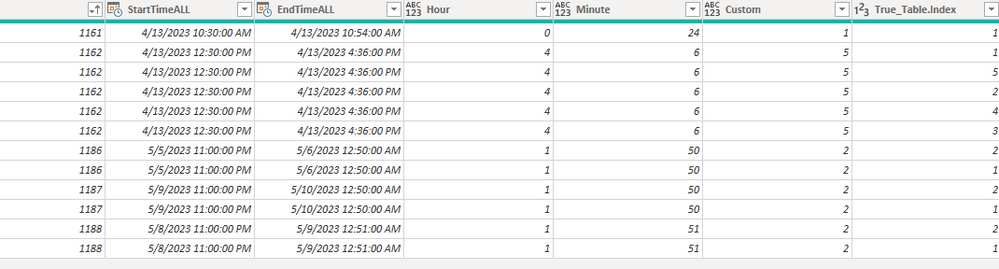
Duration =
var _max=
MAXX(
FILTER(ALL(Merge1),
'Merge1'[Custom]=EARLIER('Merge1'[Custom])),[True_Table.Index])
var _min=
MINX(
FILTER(ALL(Merge1),
'Merge1'[Custom]=EARLIER('Merge1'[Custom])),[True_Table.Index])
var _value=
MAXX( FILTER(ALL(Merge1),'Merge1'[Custom]=EARLIER('Merge1'[Custom])&&'Merge1'[True_Table.Index]=_min),[StartTime])
var _flag=
DATEDIFF(
_value,
TIME(
HOUR(_value)+1,0,0),MINUTE)
var _count=
COUNTX(
FILTER(ALL(Merge1),
'Merge1'[Custom]=EARLIER('Merge1'[Custom])),[True_Table.Index])
return
IF(
_count = 1,
TIME(
0,[Minute],0),
IF(
'Merge1'[True_Table.Index]=_min && _flag>0,
TIME(0,_flag,0),
IF(
'Merge1'[True_Table.Index]=_max,
TIME(
0,[Minute],0),
TIME(1,0,0)))) 9. Create calculated table:
Table =
SUMMARIZE(
'Merge1', 'Merge1'[StartDate],'Merge1'[StartTime],'Merge1'[EndDate],'Merge1'[EndTime],'Merge1'[Id],'Merge1'[Duration])
Best Regards,
Liu Yang
If this post helps, then please consider Accept it as the solution to help the other members find it more quickly
- Mark as New
- Bookmark
- Subscribe
- Mute
- Subscribe to RSS Feed
- Permalink
- Report Inappropriate Content
@Anonymous thanks a lot, with slight modifications for my data it worked perfectly!
- Mark as New
- Bookmark
- Subscribe
- Mute
- Subscribe to RSS Feed
- Permalink
- Report Inappropriate Content
Hi @Anonymous ,
Here are the steps you can follow:
1. Use Custom Columns in Power Query to stitch together Date and Time.
Date.ToText([StartDate])&" "&Time.ToText([StartTime])
2. [Customer] -- Transform – Date/Time
3. The same operation yields the End Date.
4. Add Column – Custom Column -- Create three columns to get the hour, minute, and index
(Duration.Days([EndTimeALL] - [StartTimeALL]) *24 ) + (Duration.Hours([EndTimeALL] - [StartTimeALL])) (Duration.Minutes([EndTimeALL]- [StartTimeALL])) (Duration.Days([EndTimeALL] - [StartTimeALL]) *24 ) + (Duration.Hours([EndTimeALL] - [StartTimeALL]))
+1
5. Create table
6. Merge table.
Home – Merge Queries -- Merge Queries as New
7. Click on the extension icon and only this [lndex] -- OK
Result:
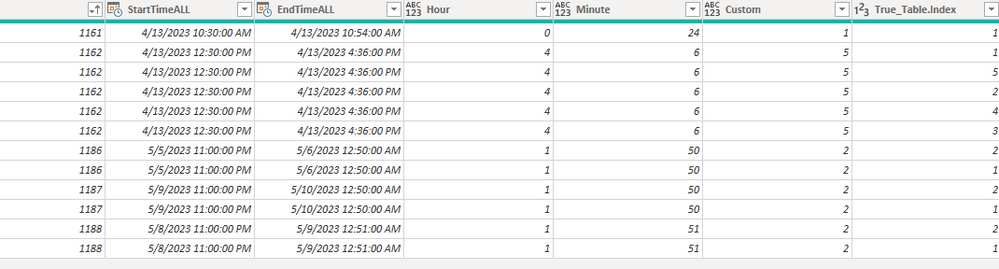
Duration =
var _max=
MAXX(
FILTER(ALL(Merge1),
'Merge1'[Custom]=EARLIER('Merge1'[Custom])),[True_Table.Index])
var _min=
MINX(
FILTER(ALL(Merge1),
'Merge1'[Custom]=EARLIER('Merge1'[Custom])),[True_Table.Index])
var _value=
MAXX( FILTER(ALL(Merge1),'Merge1'[Custom]=EARLIER('Merge1'[Custom])&&'Merge1'[True_Table.Index]=_min),[StartTime])
var _flag=
DATEDIFF(
_value,
TIME(
HOUR(_value)+1,0,0),MINUTE)
var _count=
COUNTX(
FILTER(ALL(Merge1),
'Merge1'[Custom]=EARLIER('Merge1'[Custom])),[True_Table.Index])
return
IF(
_count = 1,
TIME(
0,[Minute],0),
IF(
'Merge1'[True_Table.Index]=_min && _flag>0,
TIME(0,_flag,0),
IF(
'Merge1'[True_Table.Index]=_max,
TIME(
0,[Minute],0),
TIME(1,0,0)))) 9. Create calculated table:
Table =
SUMMARIZE(
'Merge1', 'Merge1'[StartDate],'Merge1'[StartTime],'Merge1'[EndDate],'Merge1'[EndTime],'Merge1'[Id],'Merge1'[Duration])
Best Regards,
Liu Yang
If this post helps, then please consider Accept it as the solution to help the other members find it more quickly