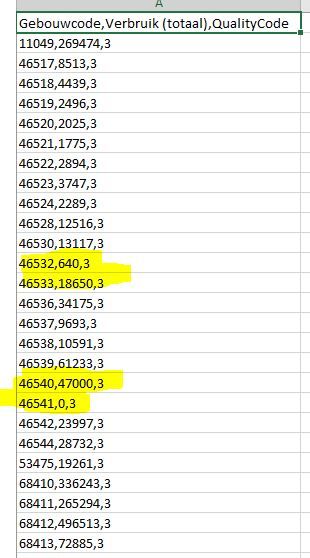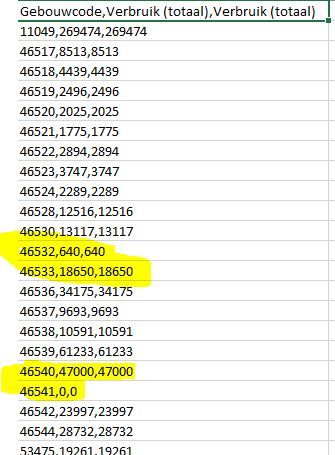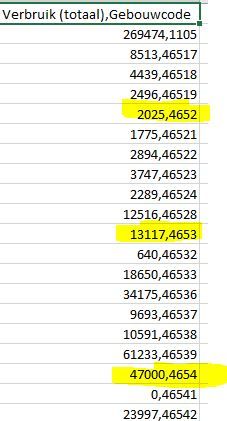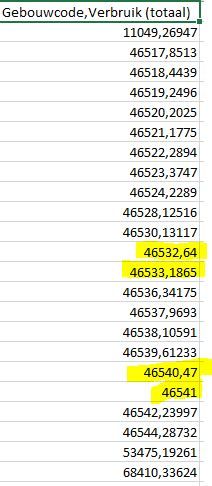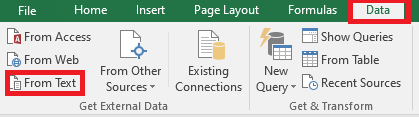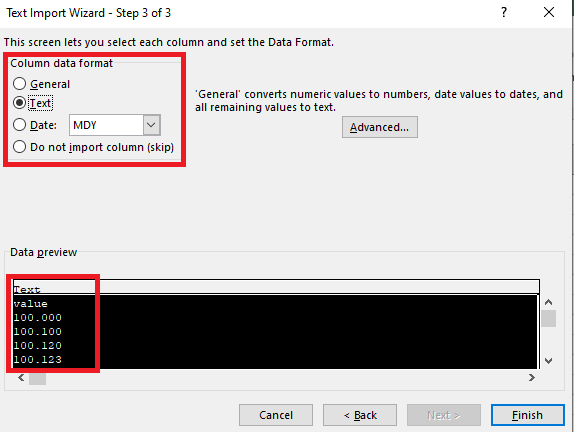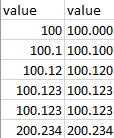Fabric Data Days starts November 4th!
Advance your Data & AI career with 50 days of live learning, dataviz contests, hands-on challenges, study groups & certifications and more!
Get registered- Power BI forums
- Get Help with Power BI
- Desktop
- Service
- Report Server
- Power Query
- Mobile Apps
- Developer
- DAX Commands and Tips
- Custom Visuals Development Discussion
- Health and Life Sciences
- Power BI Spanish forums
- Translated Spanish Desktop
- Training and Consulting
- Instructor Led Training
- Dashboard in a Day for Women, by Women
- Galleries
- Data Stories Gallery
- Themes Gallery
- Contests Gallery
- QuickViz Gallery
- Quick Measures Gallery
- Visual Calculations Gallery
- Notebook Gallery
- Translytical Task Flow Gallery
- TMDL Gallery
- R Script Showcase
- Webinars and Video Gallery
- Ideas
- Custom Visuals Ideas (read-only)
- Issues
- Issues
- Events
- Upcoming Events
Get Fabric Certified for FREE during Fabric Data Days. Don't miss your chance! Request now
- Power BI forums
- Forums
- Get Help with Power BI
- Desktop
- Exporting data to Excel deletes last zeros
- Subscribe to RSS Feed
- Mark Topic as New
- Mark Topic as Read
- Float this Topic for Current User
- Bookmark
- Subscribe
- Printer Friendly Page
- Mark as New
- Bookmark
- Subscribe
- Mute
- Subscribe to RSS Feed
- Permalink
- Report Inappropriate Content
Exporting data to Excel deletes last zeros
Hello,
EDIT:
I found that this is only the issue if I only export 2 columns.
See below. If I add a different column entirely it is not a problem, and if I add Verbruik (totaal) again, it exports correctly.
And when I switch the 2 columns Gebouwcode and Verbruik (totaal) around, the error is in the Gebouwcode this time.
Bug?
I have Table visuals in Power BI Desktop and I want to Export these to Excel. The problem I get is when I export the data it seems to "delete" the last zero's (0) of some of my data entries. When I look at the Power BI table it looks correct but in the CSV it is suddenly wrong. This is also before the "text to column" thing I do to make the CSV more readable.
I have downloaded the latest Power BI version.
Please help 😞
Kind regards,
Tara
- Mark as New
- Bookmark
- Subscribe
- Mute
- Subscribe to RSS Feed
- Permalink
- Report Inappropriate Content
I've got the same issue and it caused a lot of work and confusion in my company, since I provided some information with an unique Id and it was insertet with a wrong last ditch into another system. It's a terribel error that I would never expact in a Microsoft Product!
- Mark as New
- Bookmark
- Subscribe
- Mute
- Subscribe to RSS Feed
- Permalink
- Report Inappropriate Content
But seems to be more like an Excel Error. When I export the IDs directly from my SQL Tabel I receive the same Error...... 20230525001106205 is replaced with 20230525001106200
- Mark as New
- Bookmark
- Subscribe
- Mute
- Subscribe to RSS Feed
- Permalink
- Report Inappropriate Content
Hi @TaraB89 ,
When export data from power bi desktop to excel as a .csv file, it will remove the last zeros automatically, not a bug.
If you want to show the last zeros in the .csv file, you can try this way:
- Choose a blank column in excel, open the .CSV file from text in Data ribbon
- Click next to step3 directly
- Change the data format into text and finish it
- You may get the result like this:
You can also refer this similar issue: Exporting the data to CSV file
However, one disadvantage of this solution is that after you save it, it will remind you to save as the .txt file so it is essentially no different from .txt.
Best Regards,
Yingjie Li
If this post helps then please consider Accept it as the solution to help the other members find it more quickly.
- Mark as New
- Bookmark
- Subscribe
- Mute
- Subscribe to RSS Feed
- Permalink
- Report Inappropriate Content
Thank you for the explanation.
Though how come this is only an issue when I have 2 columns and when I have more, the 0 is not removed when exporting to .csv?
- Mark as New
- Bookmark
- Subscribe
- Mute
- Subscribe to RSS Feed
- Permalink
- Report Inappropriate Content
- Mark as New
- Bookmark
- Subscribe
- Mute
- Subscribe to RSS Feed
- Permalink
- Report Inappropriate Content
Thank you for the fast reply. I edited my question, I think it is a bug. The error is only there when I export jus 2 columns and only affects the last column.
- Mark as New
- Bookmark
- Subscribe
- Mute
- Subscribe to RSS Feed
- Permalink
- Report Inappropriate Content
I can not to reproduce mistake like yours with my dummy data.
So, how is your data stored in data source? whats aggregation do you use in visual?
try also to open your csv file with any text editor, like notepad or notepad++, what do you see? still empty value?
- Mark as New
- Bookmark
- Subscribe
- Mute
- Subscribe to RSS Feed
- Permalink
- Report Inappropriate Content
When I open it in Notepad I see the data / csv correctly!
The aggregation I use in the Visual is Sum
The Source is an ODATA Feed. (webapi)
Since I see the data correctly in a notepad, the issue is then probably with Excel?
Helpful resources

Fabric Data Days
Advance your Data & AI career with 50 days of live learning, contests, hands-on challenges, study groups & certifications and more!

Power BI Monthly Update - October 2025
Check out the October 2025 Power BI update to learn about new features.