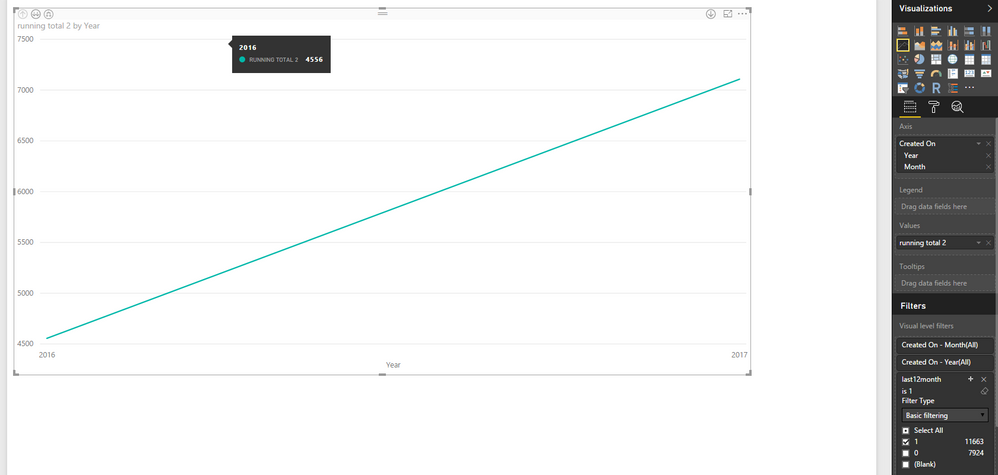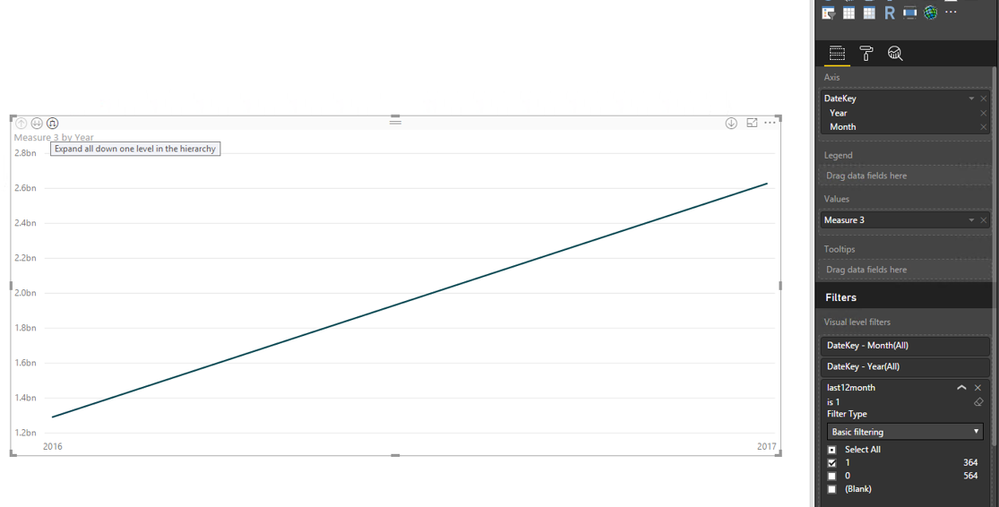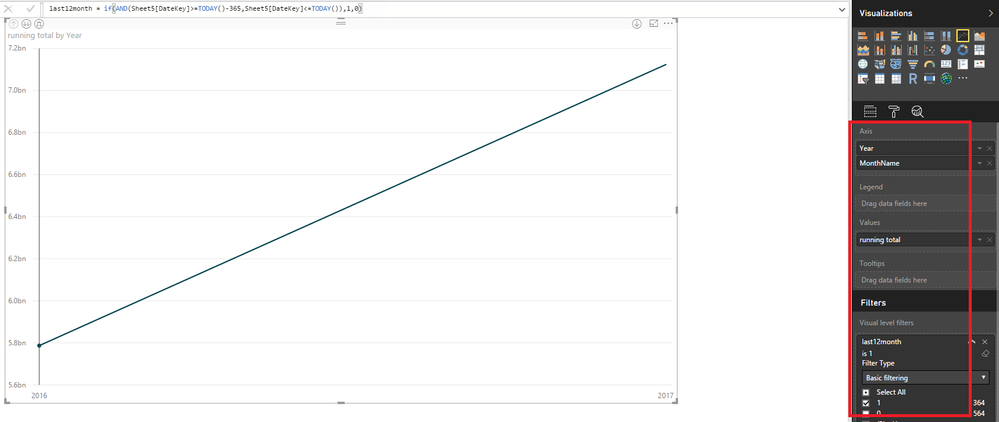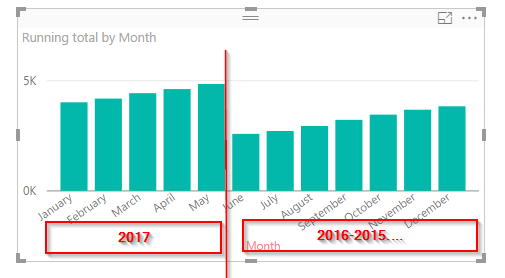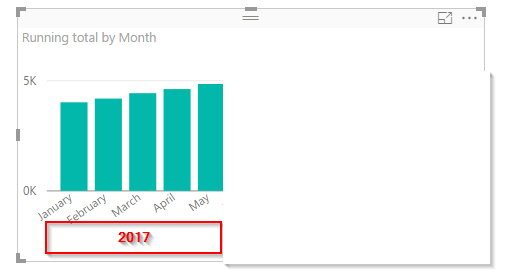FabCon is coming to Atlanta
Join us at FabCon Atlanta from March 16 - 20, 2026, for the ultimate Fabric, Power BI, AI and SQL community-led event. Save $200 with code FABCOMM.
Register now!- Power BI forums
- Get Help with Power BI
- Desktop
- Service
- Report Server
- Power Query
- Mobile Apps
- Developer
- DAX Commands and Tips
- Custom Visuals Development Discussion
- Health and Life Sciences
- Power BI Spanish forums
- Translated Spanish Desktop
- Training and Consulting
- Instructor Led Training
- Dashboard in a Day for Women, by Women
- Galleries
- Data Stories Gallery
- Themes Gallery
- Contests Gallery
- QuickViz Gallery
- Quick Measures Gallery
- Visual Calculations Gallery
- Notebook Gallery
- Translytical Task Flow Gallery
- TMDL Gallery
- R Script Showcase
- Webinars and Video Gallery
- Ideas
- Custom Visuals Ideas (read-only)
- Issues
- Issues
- Events
- Upcoming Events
Get Fabric Certified for FREE during Fabric Data Days. Don't miss your chance! Request now
- Power BI forums
- Forums
- Get Help with Power BI
- Desktop
- Re: Custom Sort x-axis
- Subscribe to RSS Feed
- Mark Topic as New
- Mark Topic as Read
- Float this Topic for Current User
- Bookmark
- Subscribe
- Printer Friendly Page
- Mark as New
- Bookmark
- Subscribe
- Mute
- Subscribe to RSS Feed
- Permalink
- Report Inappropriate Content
Custom Sort x-axis
Solved! Go to Solution.
- Mark as New
- Bookmark
- Subscribe
- Mute
- Subscribe to RSS Feed
- Permalink
- Report Inappropriate Content
@Anonymous wrote:
i tried, but cannot get it to work
Do you use the year and month from calendar?
i tried both from calendar and from the table with
@Anonymous,
In your first screenshot, please choose the "Expand all down one level in the hierarchy" button to drill down your chart.
Regards,
Lydia
- Mark as New
- Bookmark
- Subscribe
- Mute
- Subscribe to RSS Feed
- Permalink
- Report Inappropriate Content
@Anonymous,
How do you create the chart and what formula do you use to create the running total? You can upload screenshots using the button as below.
In my Desktop, I create a running total measure and a calculated column using the DAX below in my sample table.
running total = CALCULATE(SUM(Sheet5[SalesAmount]),FILTER(ALL('Calendar'),'Calendar'[DateKey]<=MAX('Calendar'[DateKey])))
last12month = if(AND(Sheet5[DateKey]>=TODAY()-365,Sheet5[DateKey]<=TODAY()),1,0)
Then create a chart as follows.
Regards,
- Mark as New
- Bookmark
- Subscribe
- Mute
- Subscribe to RSS Feed
- Permalink
- Report Inappropriate Content
i tried, but cannot get it to work
Do you use the year and month from calendar?
i tried both from calendar and from the table with
- Mark as New
- Bookmark
- Subscribe
- Mute
- Subscribe to RSS Feed
- Permalink
- Report Inappropriate Content
@Anonymous wrote:
i tried, but cannot get it to work
Do you use the year and month from calendar?
i tried both from calendar and from the table with
@Anonymous,
In your first screenshot, please choose the "Expand all down one level in the hierarchy" button to drill down your chart.
Regards,
Lydia
- Mark as New
- Bookmark
- Subscribe
- Mute
- Subscribe to RSS Feed
- Permalink
- Report Inappropriate Content
![]()
thank you very much, works fine
- Mark as New
- Bookmark
- Subscribe
- Mute
- Subscribe to RSS Feed
- Permalink
- Report Inappropriate Content
hi
My running total is like this
Running total = CALCULATE(COUNT('Case Reg'[Case Number]);FILTER(ALLSELECTED('Case Reg');'Case Reg'[Created On].[Date]<=MAX('Case Reg'[Created On].[Date])))
and yes the chart i would like to have shown is just like the one you have posted
Helpful resources

Power BI Monthly Update - November 2025
Check out the November 2025 Power BI update to learn about new features.

Fabric Data Days
Advance your Data & AI career with 50 days of live learning, contests, hands-on challenges, study groups & certifications and more!

| User | Count |
|---|---|
| 104 | |
| 81 | |
| 69 | |
| 50 | |
| 46 |