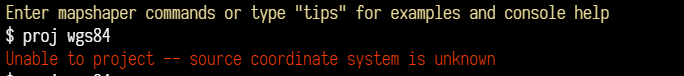FabCon is coming to Atlanta
Join us at FabCon Atlanta from March 16 - 20, 2026, for the ultimate Fabric, Power BI, AI and SQL community-led event. Save $200 with code FABCOMM.
Register now!- Power BI forums
- Get Help with Power BI
- Desktop
- Service
- Report Server
- Power Query
- Mobile Apps
- Developer
- DAX Commands and Tips
- Custom Visuals Development Discussion
- Health and Life Sciences
- Power BI Spanish forums
- Translated Spanish Desktop
- Training and Consulting
- Instructor Led Training
- Dashboard in a Day for Women, by Women
- Galleries
- Data Stories Gallery
- Themes Gallery
- Contests Gallery
- Quick Measures Gallery
- Notebook Gallery
- Translytical Task Flow Gallery
- TMDL Gallery
- R Script Showcase
- Webinars and Video Gallery
- Ideas
- Custom Visuals Ideas (read-only)
- Issues
- Issues
- Events
- Upcoming Events
Calling all Data Engineers! Fabric Data Engineer (Exam DP-700) live sessions are back! Starting October 16th. Sign up.
- Power BI forums
- Forums
- Get Help with Power BI
- Desktop
- Re: Custom Shape Map not working in proj wgs84
- Subscribe to RSS Feed
- Mark Topic as New
- Mark Topic as Read
- Float this Topic for Current User
- Bookmark
- Subscribe
- Printer Friendly Page
- Mark as New
- Bookmark
- Subscribe
- Mute
- Subscribe to RSS Feed
- Permalink
- Report Inappropriate Content
Custom Shape Map not working in proj wgs84
Hi everyone,
I have a custom map on a .json format. I make it to import in Power BI but the graph shows this:
Then I changed the projection to "equirectangular" and I could get the map but in a really small size:
Afterwards, I checked some past posts so I decided to import the file into mapshaper and typed proj wgs84 on the console, but got the following message:
Can anyone help me with that?
Thank you!!
Solved! Go to Solution.
- Mark as New
- Bookmark
- Subscribe
- Mute
- Subscribe to RSS Feed
- Permalink
- Report Inappropriate Content
Hi @Anonymous ,
When converting to WGS-84 in the Mapshaper console, you might get an error which says "Unable to project -- source coordinate system is unknown ". This means that Mapshaper can not recognise the original coordinate system, and you will need to specify it yourself to convert. For this you will need to check the source of where you downloaded the geo data.
For details, please refer to these documents:
Best Regards,
Icey
If this post helps, then please consider Accept it as the solution to help the other members find it more quickly.
- Mark as New
- Bookmark
- Subscribe
- Mute
- Subscribe to RSS Feed
- Permalink
- Report Inappropriate Content
Hi @Anonymous ,
When converting to WGS-84 in the Mapshaper console, you might get an error which says "Unable to project -- source coordinate system is unknown ". This means that Mapshaper can not recognise the original coordinate system, and you will need to specify it yourself to convert. For this you will need to check the source of where you downloaded the geo data.
For details, please refer to these documents:
Best Regards,
Icey
If this post helps, then please consider Accept it as the solution to help the other members find it more quickly.