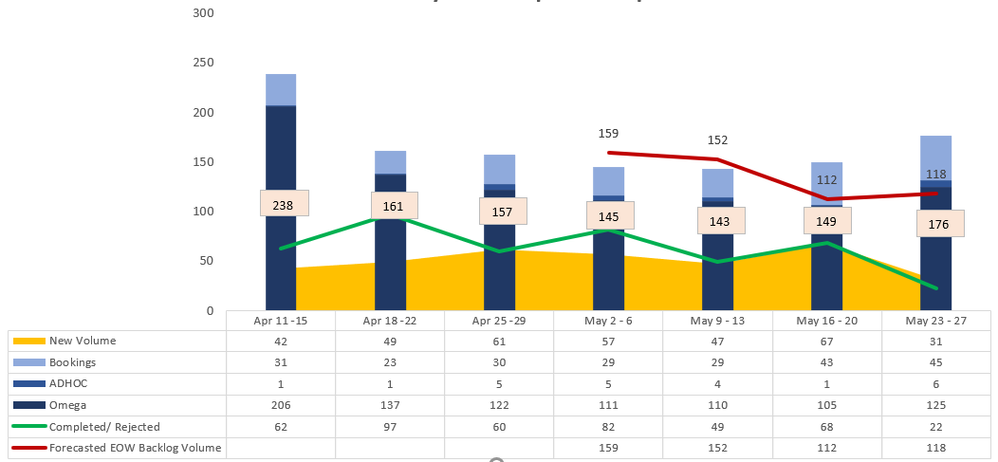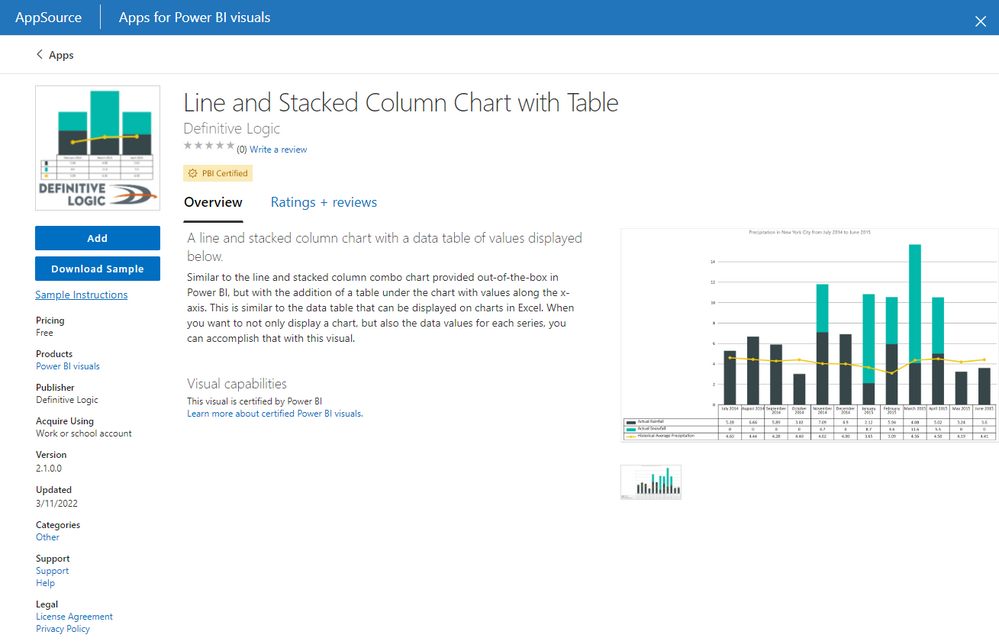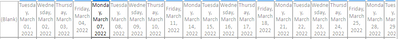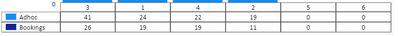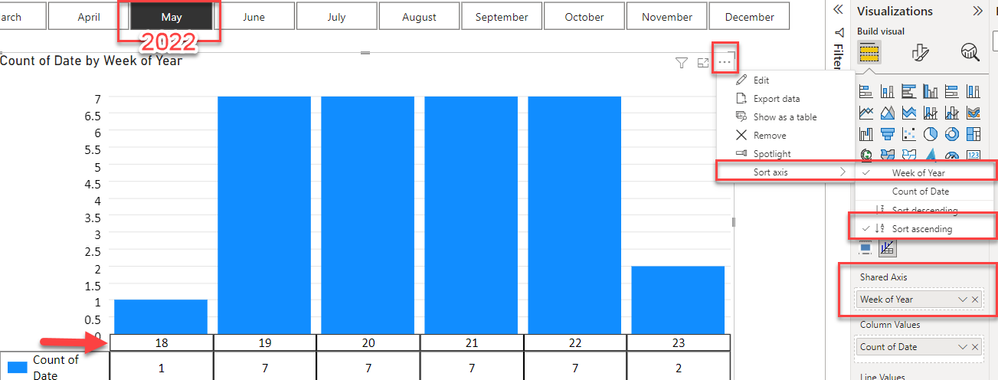FabCon is coming to Atlanta
Join us at FabCon Atlanta from March 16 - 20, 2026, for the ultimate Fabric, Power BI, AI and SQL community-led event. Save $200 with code FABCOMM.
Register now!The Power BI Data Visualization World Championships is back! Get ahead of the game and start preparing now! Learn more
- Power BI forums
- Forums
- Get Help with Power BI
- Desktop
- Re: Custom Graph
- Subscribe to RSS Feed
- Mark Topic as New
- Mark Topic as Read
- Float this Topic for Current User
- Bookmark
- Subscribe
- Printer Friendly Page
- Mark as New
- Bookmark
- Subscribe
- Mute
- Subscribe to RSS Feed
- Permalink
- Report Inappropriate Content
Custom Graph
Hello, is it possible to create a graph like this in power BI? as you can see the dates are group by week, i can only do is slicer is it possible to be like that? and it is comboed with bar line area graphs. Im open to any opinion and suggestions to create a new visuals for this kind of graph thank you!
Solved! Go to Solution.
- Mark as New
- Bookmark
- Subscribe
- Mute
- Subscribe to RSS Feed
- Permalink
- Report Inappropriate Content
If you don't have Date table, you can create in order to have weekly calculation. Please check my article on how to create a Date table https://allure-analytics.com/index.php/2022/05/14/standard-calendar-date-table-in-power-bi/
and you can use for example ULTIMATE DYNAMIC DAX CALENDAR + FISCAL PERIODS
where there are calculations for Month name (May), Start of Week (start date) and End of Week (end date) and most probably you need to create a combination of Month name and start & end week date.
Here is the code you can paste as create new table. MonthWeekPeriod will show like May 23-29 (+Weekends)
Also, you need to change your start and end date based on your sales table for example: MIN(fctSales[DateKey]) to MIN(YourTable[Date] and MAX respectively
Did I answer your question? Mark my post as a solution!
https://allure-analytics.com/
https://www.youtube.com/channel/UCndD_QZVNB_JWYLEmP6KrpA
https://www.linkedin.com/company/77757292/
Proud to be a Super User!
- Mark as New
- Bookmark
- Subscribe
- Mute
- Subscribe to RSS Feed
- Permalink
- Report Inappropriate Content
Hi, @Anonymous
You can import custom visual Line and Stacked Column Chart with Table from AppSource.
Did I answer your question? Mark my post as a solution!
https://allure-analytics.com/
https://www.youtube.com/channel/UCndD_QZVNB_JWYLEmP6KrpA
https://www.linkedin.com/company/77757292/
Proud to be a Super User!
- Mark as New
- Bookmark
- Subscribe
- Mute
- Subscribe to RSS Feed
- Permalink
- Report Inappropriate Content
This is great! follow up question hehe, how to make this in weeks? like May 23-27?
- Mark as New
- Bookmark
- Subscribe
- Mute
- Subscribe to RSS Feed
- Permalink
- Report Inappropriate Content
If you don't have Date table, you can create in order to have weekly calculation. Please check my article on how to create a Date table https://allure-analytics.com/index.php/2022/05/14/standard-calendar-date-table-in-power-bi/
and you can use for example ULTIMATE DYNAMIC DAX CALENDAR + FISCAL PERIODS
where there are calculations for Month name (May), Start of Week (start date) and End of Week (end date) and most probably you need to create a combination of Month name and start & end week date.
Here is the code you can paste as create new table. MonthWeekPeriod will show like May 23-29 (+Weekends)
Also, you need to change your start and end date based on your sales table for example: MIN(fctSales[DateKey]) to MIN(YourTable[Date] and MAX respectively
Did I answer your question? Mark my post as a solution!
https://allure-analytics.com/
https://www.youtube.com/channel/UCndD_QZVNB_JWYLEmP6KrpA
https://www.linkedin.com/company/77757292/
Proud to be a Super User!
- Mark as New
- Bookmark
- Subscribe
- Mute
- Subscribe to RSS Feed
- Permalink
- Report Inappropriate Content
- Mark as New
- Bookmark
- Subscribe
- Mute
- Subscribe to RSS Feed
- Permalink
- Report Inappropriate Content
Hi, @Anonymous
Typically, in Date table when you click on Month name (Jan, Feb) and go to Sort by column you can select month number (1-12). Therefore months will be in natural sequence Jan-Dec, not alphabetically like Apr, Aug...etc.
Also you can try to click on MonthWeekPeriod and sort it by month number (1-12)
In your case if not working just try sorting in the custom visual itself where most probably this is not sorted by your period. On the screenshot sort is by MonthWeekPeriod, not Week of Year in my case
Hope this will solve it!
Did I answer your question? Mark my post as a solution!
https://allure-analytics.com/
https://www.youtube.com/channel/UCndD_QZVNB_JWYLEmP6KrpA
https://www.linkedin.com/company/77757292/
Proud to be a Super User!
- Mark as New
- Bookmark
- Subscribe
- Mute
- Subscribe to RSS Feed
- Permalink
- Report Inappropriate Content
Hello already sort this but thanks anyway, got another question. I followed your code above then this should show like May 20-24 but for me it shows like this. What am i missing?
Helpful resources

Power BI Dataviz World Championships
The Power BI Data Visualization World Championships is back! Get ahead of the game and start preparing now!

| User | Count |
|---|---|
| 40 | |
| 37 | |
| 35 | |
| 34 | |
| 28 |
| User | Count |
|---|---|
| 136 | |
| 99 | |
| 73 | |
| 66 | |
| 65 |