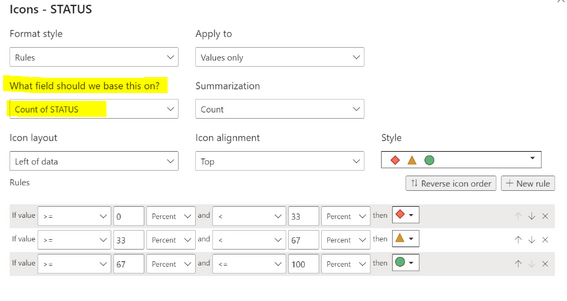FabCon is coming to Atlanta
Join us at FabCon Atlanta from March 16 - 20, 2026, for the ultimate Fabric, Power BI, AI and SQL community-led event. Save $200 with code FABCOMM.
Register now!- Power BI forums
- Get Help with Power BI
- Desktop
- Service
- Report Server
- Power Query
- Mobile Apps
- Developer
- DAX Commands and Tips
- Custom Visuals Development Discussion
- Health and Life Sciences
- Power BI Spanish forums
- Translated Spanish Desktop
- Training and Consulting
- Instructor Led Training
- Dashboard in a Day for Women, by Women
- Galleries
- Data Stories Gallery
- Themes Gallery
- Contests Gallery
- QuickViz Gallery
- Quick Measures Gallery
- Visual Calculations Gallery
- Notebook Gallery
- Translytical Task Flow Gallery
- TMDL Gallery
- R Script Showcase
- Webinars and Video Gallery
- Ideas
- Custom Visuals Ideas (read-only)
- Issues
- Issues
- Events
- Upcoming Events
The Power BI Data Visualization World Championships is back! Get ahead of the game and start preparing now! Learn more
- Power BI forums
- Forums
- Get Help with Power BI
- Desktop
- Custom Conditional Formatting with Icons
- Subscribe to RSS Feed
- Mark Topic as New
- Mark Topic as Read
- Float this Topic for Current User
- Bookmark
- Subscribe
- Printer Friendly Page
- Mark as New
- Bookmark
- Subscribe
- Mute
- Subscribe to RSS Feed
- Permalink
- Report Inappropriate Content
Custom Conditional Formatting with Icons
Hello - I am working on using custom conditional formatting icons for the table as follows:
STATUS ICONS
| NOT STARTED | Red Diamond |
| IN PROGRESS | Yellow Triangle |
| IN REVIEW | Yellow Circle |
| CLEARING COMMENTS | Exclamation Point in a yellow circle |
| COMPLETED | Check mark in a green circle |
| BLOCKED | X in a Red Circle |
I would like my symbol to display on the left of my already existing Status column. How would I go about creating these custom icons for my tasks status?
Thank you,
Jeanette
- Mark as New
- Bookmark
- Subscribe
- Mute
- Subscribe to RSS Feed
- Permalink
- Report Inappropriate Content
Hi @jean_valadez ,
I think you can use conditional formatting in table visual/matrix visual.
Select [Status] column andapply setting to Icons.
Result is as below.
For reference:Apply conditional table formatting in Power BI - Power BI | Microsoft Learn
Best Regards,
Rico Zhou
If this post helps, then please consider Accept it as the solution to help the other members find it more quickly.
- Mark as New
- Bookmark
- Subscribe
- Mute
- Subscribe to RSS Feed
- Permalink
- Report Inappropriate Content
Hi Rico - Thanks for the feedback. That is what I expected the conditonal formatting to let me do however I am not sure if I need to change my Status data under the Column Tools ribbon to another data type. It is currently set as Text/string and I do not get the first COUNT option as you are seeing in your screenshot. Please see below for reference:
Thank you,
Jeanette
Helpful resources

Power BI Dataviz World Championships
The Power BI Data Visualization World Championships is back! Get ahead of the game and start preparing now!

| User | Count |
|---|---|
| 39 | |
| 36 | |
| 33 | |
| 31 | |
| 28 |
| User | Count |
|---|---|
| 129 | |
| 88 | |
| 79 | |
| 68 | |
| 63 |