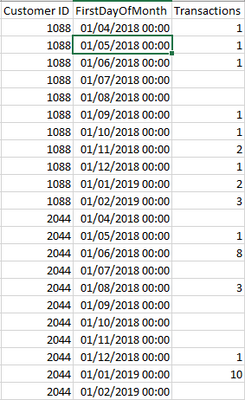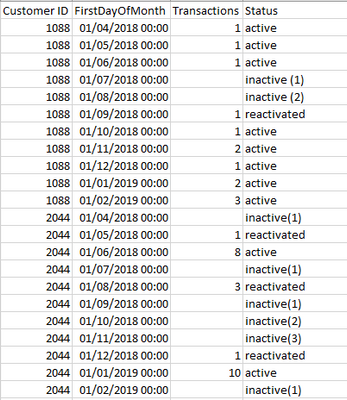FabCon is coming to Atlanta
Join us at FabCon Atlanta from March 16 - 20, 2026, for the ultimate Fabric, Power BI, AI and SQL community-led event. Save $200 with code FABCOMM.
Register now!- Power BI forums
- Get Help with Power BI
- Desktop
- Service
- Report Server
- Power Query
- Mobile Apps
- Developer
- DAX Commands and Tips
- Custom Visuals Development Discussion
- Health and Life Sciences
- Power BI Spanish forums
- Translated Spanish Desktop
- Training and Consulting
- Instructor Led Training
- Dashboard in a Day for Women, by Women
- Galleries
- Data Stories Gallery
- Themes Gallery
- Contests Gallery
- Quick Measures Gallery
- Notebook Gallery
- Translytical Task Flow Gallery
- TMDL Gallery
- R Script Showcase
- Webinars and Video Gallery
- Ideas
- Custom Visuals Ideas (read-only)
- Issues
- Issues
- Events
- Upcoming Events
Calling all Data Engineers! Fabric Data Engineer (Exam DP-700) live sessions are back! Starting October 16th. Sign up.
- Power BI forums
- Forums
- Get Help with Power BI
- Desktop
- Re: Custom Column: Status based on future transact...
- Subscribe to RSS Feed
- Mark Topic as New
- Mark Topic as Read
- Float this Topic for Current User
- Bookmark
- Subscribe
- Printer Friendly Page
- Mark as New
- Bookmark
- Subscribe
- Mute
- Subscribe to RSS Feed
- Permalink
- Report Inappropriate Content
Custom Column: Status based on future transactions
Hi
I have a table that contains data that looks like this:
Where I am tracking monthly transactions by Customer. I've included the first day of the month to aid sorting etc.
What I'd like to do is to apply a custom column to this so I can derive an activity status for each customer by month. So, for example:
If the customer has transacted = 'active'
If they have not transacted = 'inactive (x)' - where x is the number of months they have been inactive for
If they have transacted again after at least one inactive month = 'reactivated'
The output would look something like this:
I'm assuming DAX is the best method to do this but I'm a little stuck as to where to start. Any help gratefully received.
Solved! Go to Solution.
- Mark as New
- Bookmark
- Subscribe
- Mute
- Subscribe to RSS Feed
- Permalink
- Report Inappropriate Content
@m_richardson , you need new column like
var _max = maxx(filter(Table, Table[Customer ID] = earlier([Customer ID]) && [First Day Month] < earlier([First Day Month])),[First Day Month])
var _value = maxx(filter(Table, Table[Customer ID] = earlier([Customer ID]) && [First Day Month]=_max),[Transactions])
return
Switch( True(),
isblank(_max) && isblank([Transactions]), "Inactive",
isblank(_max) && not(isblank([Transactions])), "active",
not(isblank(_max)) && (isblank(_value)) && not(isblank([Transactions])), "reactive",
not(isblank([Transactions])), "active",
"Inactive"
)
for inctive count you need
Continuous streak : https://youtu.be/GdMcwvdwr0o
- Mark as New
- Bookmark
- Subscribe
- Mute
- Subscribe to RSS Feed
- Permalink
- Report Inappropriate Content
@m_richardson , you need new column like
var _max = maxx(filter(Table, Table[Customer ID] = earlier([Customer ID]) && [First Day Month] < earlier([First Day Month])),[First Day Month])
var _value = maxx(filter(Table, Table[Customer ID] = earlier([Customer ID]) && [First Day Month]=_max),[Transactions])
return
Switch( True(),
isblank(_max) && isblank([Transactions]), "Inactive",
isblank(_max) && not(isblank([Transactions])), "active",
not(isblank(_max)) && (isblank(_value)) && not(isblank([Transactions])), "reactive",
not(isblank([Transactions])), "active",
"Inactive"
)
for inctive count you need
Continuous streak : https://youtu.be/GdMcwvdwr0o
- Mark as New
- Bookmark
- Subscribe
- Mute
- Subscribe to RSS Feed
- Permalink
- Report Inappropriate Content
Hi @amitchandak - this works for active and inactive, but not reactivated for some reason.
- Mark as New
- Bookmark
- Subscribe
- Mute
- Subscribe to RSS Feed
- Permalink
- Report Inappropriate Content
Apologies - please ignore, I managed to get it to work. Great solution (and I learned something about the EARLIER function as well, so that's a bonus).
Thanks!
Helpful resources

FabCon Global Hackathon
Join the Fabric FabCon Global Hackathon—running virtually through Nov 3. Open to all skill levels. $10,000 in prizes!

Power BI Monthly Update - September 2025
Check out the September 2025 Power BI update to learn about new features.