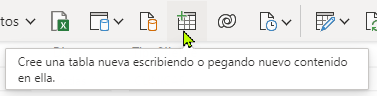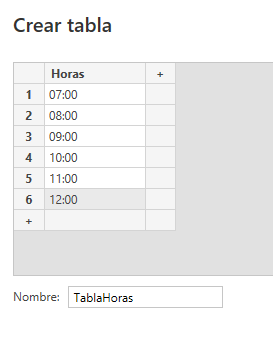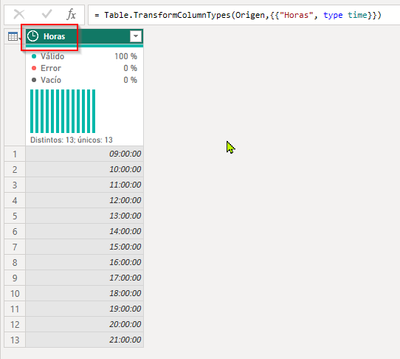- Power BI forums
- Updates
- News & Announcements
- Get Help with Power BI
- Desktop
- Service
- Report Server
- Power Query
- Mobile Apps
- Developer
- DAX Commands and Tips
- Custom Visuals Development Discussion
- Health and Life Sciences
- Power BI Spanish forums
- Translated Spanish Desktop
- Power Platform Integration - Better Together!
- Power Platform Integrations (Read-only)
- Power Platform and Dynamics 365 Integrations (Read-only)
- Training and Consulting
- Instructor Led Training
- Dashboard in a Day for Women, by Women
- Galleries
- Community Connections & How-To Videos
- COVID-19 Data Stories Gallery
- Themes Gallery
- Data Stories Gallery
- R Script Showcase
- Webinars and Video Gallery
- Quick Measures Gallery
- 2021 MSBizAppsSummit Gallery
- 2020 MSBizAppsSummit Gallery
- 2019 MSBizAppsSummit Gallery
- Events
- Ideas
- Custom Visuals Ideas
- Issues
- Issues
- Events
- Upcoming Events
- Community Blog
- Power BI Community Blog
- Custom Visuals Community Blog
- Community Support
- Community Accounts & Registration
- Using the Community
- Community Feedback
Register now to learn Fabric in free live sessions led by the best Microsoft experts. From Apr 16 to May 9, in English and Spanish.
- Power BI forums
- Forums
- Get Help with Power BI
- Desktop
- Re: Total accumulated per hour
- Subscribe to RSS Feed
- Mark Topic as New
- Mark Topic as Read
- Float this Topic for Current User
- Bookmark
- Subscribe
- Printer Friendly Page
- Mark as New
- Bookmark
- Subscribe
- Mute
- Subscribe to RSS Feed
- Permalink
- Report Inappropriate Content
Cumulative Total Per Hour
Hello again
Sorry for the inconvenience, I have another question, I have a total of consultations in a period of one month, let's say 1000, however, at the end of that time, I need to know how many consultations were closed at 8 in the morning?, how many at 9 am., plus those at 8 am?, How many at 10 am, considering the one at 9am and the one at 8am? and so on every hour until 8 p.m. and represent them on a bar chart.
Does anyone have any suggestions?
In advance I thank you for your attention
Best regards
In advance thank you very much
Best regards
- Mark as New
- Bookmark
- Subscribe
- Mute
- Subscribe to RSS Feed
- Permalink
- Report Inappropriate Content
You can create a measure to filter the table in a time period and then count the rows,
e.g.
measure=
var _timeStart= use function to get your time start
var _timeEnd= use function to get your time end
return
calculate(countrow('table'),filter(all('table'),'table'[time]<= _timeEnd && 'table'[time]>= _timeStart))
Best Regards,
Community Support Team _Tang
If this post helps, please consider Accept it as the solution to help the other members find it more quickly.
- Mark as New
- Bookmark
- Subscribe
- Mute
- Subscribe to RSS Feed
- Permalink
- Report Inappropriate Content
Good afternoon, I am trying to implement the solution they are providing me but I do not understand very well this part, where they tell me:
var _timeStart= use the function to get your time started
var _timeEnd= use the function to get the end of your time
Could you explain to me what functions are you referring to? o How can I create them? I as I tell you I have a catalog of the hours between 8 in the morning and 20:00 hrs but I do not understand very well How can I call it through a function? I hope you can support me with that. In advance I thank you infinitely
Best regards
- Mark as New
- Bookmark
- Subscribe
- Mute
- Subscribe to RSS Feed
- Permalink
- Report Inappropriate Content
The function needs to be customized according to your model.
Usually we need information below, could you provide it? Thanks
(1) a sample file, you can replace raw data with bogus data to protect your privacy.
or provide some sample data that fully covers your issue/question.
(2) give your expected result based on the sample you provide.
Kindly note: Please ensure the data in sample is concise and representative.
Thanks.
Best Regards,
Community Support Team _Tang
If this post helps, please consider Accept it as the solution to help the other members find it more quickly.
- Mark as New
- Bookmark
- Subscribe
- Mute
- Subscribe to RSS Feed
- Permalink
- Report Inappropriate Content
Hello!!
I generated the file, but when I try to upload it it sends me this error:
Can you tell me how can I share them?
The other way I came up with is by taking screenshots...
These are my data:
My lookup table
My Catalog of hours
How to show my cumulative closing agreement with the range of hours (this I generated manually, for the example)
As you can see my graph (All the hours mark me 13, because it is the total of queries I have, but it does not report the cumulative sum of closures per day)
As you should see... Increasing from 0 which is how you start the account to 13 which is the total of my queries
Thank you very much for everything, I am attentive to your comments
Best regards
- Mark as New
- Bookmark
- Subscribe
- Mute
- Subscribe to RSS Feed
- Permalink
- Report Inappropriate Content
@Syndicate_Admin , Create a date time in your table with hour only
date hour = datevalue([Datetime]) +time( hour([Datetime]),0,0)
then a measure like
calculate(sum(Table[value]), filter(allselected(Table[Datehour]), Table[datehour]<= max(Table[Datehour]) ) )
Microsoft Power BI Learning Resources, 2023 !!
Learn Power BI - Full Course with Dec-2022, with Window, Index, Offset, 100+ Topics !!
Did I answer your question? Mark my post as a solution! Appreciate your Kudos !! Proud to be a Super User! !!
- Mark as New
- Bookmark
- Subscribe
- Mute
- Subscribe to RSS Feed
- Permalink
- Report Inappropriate Content
Refers to Create a table,
You will create a table like this.
Then you have to format the Column (hours).
After that you will be ready to create the measurement.
AcumHoras =
Slds.
- Mark as New
- Bookmark
- Subscribe
- Mute
- Subscribe to RSS Feed
- Permalink
- Report Inappropriate Content
Thank you for answering me @Syndicate_Admin, I have been trying to implement it, but there is something that I do not understand very well, you tell me that I have to create a table with the date and from there extract the time, I in the information I have, I have a column where the closing hours are. At the time of applying the code I would have something similar to this:
Acumulado = CALCULATE(SUM('consultas consultas[statuscerrados]), FILTER(ALL('consultas consultas'),'consultas consultas'[hora_cierre] <= max ('consultas consultas'[hora_cierre])))
If I put it in my graph everything gives me 1 😥 and well that is not the correct result, for example between 9 and 10, there should be 647
In advance thank you very much
- Mark as New
- Bookmark
- Subscribe
- Mute
- Subscribe to RSS Feed
- Permalink
- Report Inappropriate Content
Hello, sorry for the inconvenience, will anyone have any news with the latest I said?
In advance thank you very much
Helpful resources

Microsoft Fabric Learn Together
Covering the world! 9:00-10:30 AM Sydney, 4:00-5:30 PM CET (Paris/Berlin), 7:00-8:30 PM Mexico City

Power BI Monthly Update - April 2024
Check out the April 2024 Power BI update to learn about new features.

| User | Count |
|---|---|
| 99 | |
| 98 | |
| 79 | |
| 74 | |
| 66 |
| User | Count |
|---|---|
| 136 | |
| 109 | |
| 104 | |
| 82 | |
| 73 |