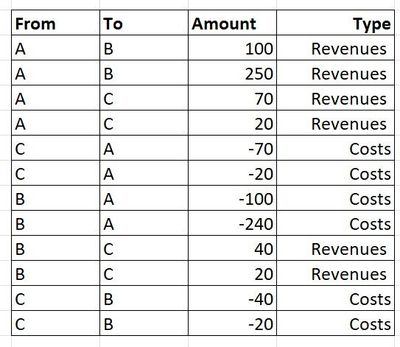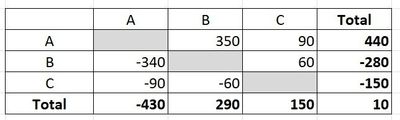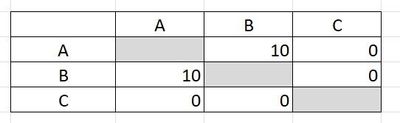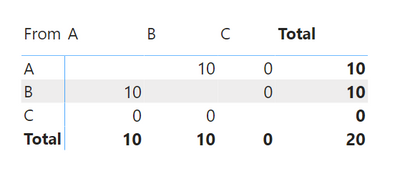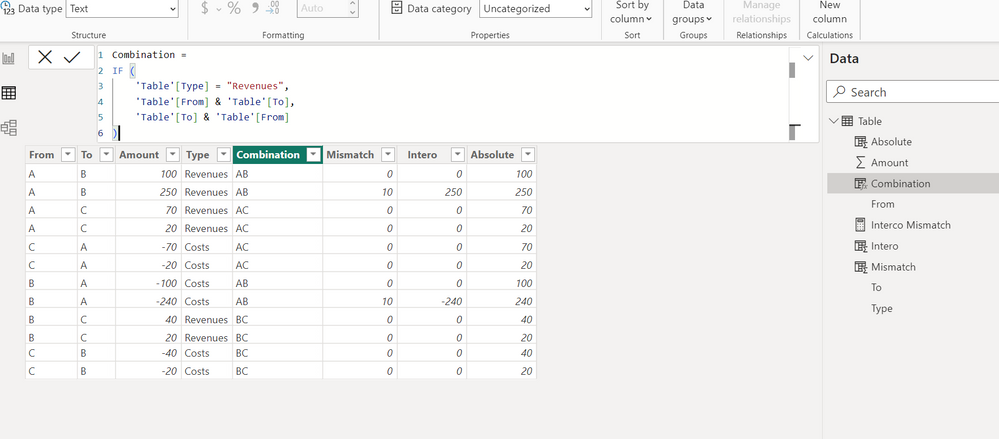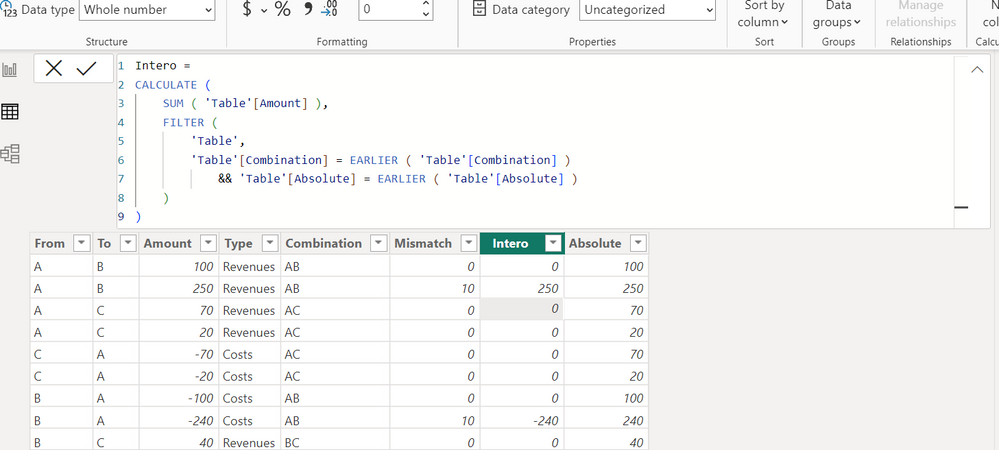FabCon is coming to Atlanta
Join us at FabCon Atlanta from March 16 - 20, 2026, for the ultimate Fabric, Power BI, AI and SQL community-led event. Save $200 with code FABCOMM.
Register now!- Power BI forums
- Get Help with Power BI
- Desktop
- Service
- Report Server
- Power Query
- Mobile Apps
- Developer
- DAX Commands and Tips
- Custom Visuals Development Discussion
- Health and Life Sciences
- Power BI Spanish forums
- Translated Spanish Desktop
- Training and Consulting
- Instructor Led Training
- Dashboard in a Day for Women, by Women
- Galleries
- Data Stories Gallery
- Themes Gallery
- Contests Gallery
- QuickViz Gallery
- Quick Measures Gallery
- Visual Calculations Gallery
- Notebook Gallery
- Translytical Task Flow Gallery
- TMDL Gallery
- R Script Showcase
- Webinars and Video Gallery
- Ideas
- Custom Visuals Ideas (read-only)
- Issues
- Issues
- Events
- Upcoming Events
The Power BI Data Visualization World Championships is back! It's time to submit your entry. Live now!
- Power BI forums
- Forums
- Get Help with Power BI
- Desktop
- Re: Cross Check Matrix Visual
- Subscribe to RSS Feed
- Mark Topic as New
- Mark Topic as Read
- Float this Topic for Current User
- Bookmark
- Subscribe
- Printer Friendly Page
- Mark as New
- Bookmark
- Subscribe
- Mute
- Subscribe to RSS Feed
- Permalink
- Report Inappropriate Content
Cross Check Matrix Visual
Hi Community,
I have a dataset with transactions between companies. Parties (From / To) can both sell and purchase each other.
Data Table (example):
The check I want to perform on the dataset is the following: "the sum of Amounts between pairs (ie, A vs B and B vs A) should be zero". In other words, Revenues of A vs B, must be equal to Costs of B vs A.
I'm trying to figure out how to achieve it through a Matrix visual that allows me to check the mismatches between pair (if any), otherwise returns zero (in case of match).
It's quite easy to configure a Power BI matrix visual like the following, where the amounts measure is a simple "SUM of Amount", and companies (From / To) are put in the row / columns respectively. In this case, to detect where the mismatch is I need to check both rows and columns, and the other indicator is the bottom-right corner (total, must be zero too).
This is not the kind of matrix I'm looking for, I would prefer something like the following, where only the mismatching pairs are visible. In other words, a matrix that shows where SUM of Amount (A vs B) <> SUM of Amount (B vs A), which can be written also as Sum of Amounts (A vs B) + Sum of Amounts (B vs A) <> 0.
In this way, the matrix would be eye catching, showing relevant mismatches only.
Any tip to achieve the above?
Thanks for your kind support
Marco
Solved! Go to Solution.
- Mark as New
- Bookmark
- Subscribe
- Mute
- Subscribe to RSS Feed
- Permalink
- Report Inappropriate Content
I produced your required output of the intercompany mismatch matrix.
In order to make Power BI recognize matching revenue and costs transactions recorded by as identical, I created a helper column like below.
Then I created calculated columns to identify the mismatch.
I will omit details of each step, but instead, I attach the link to the pbix file below.
Intercompany mismatch matrix.pbix
- Mark as New
- Bookmark
- Subscribe
- Mute
- Subscribe to RSS Feed
- Permalink
- Report Inappropriate Content
Thank you @DataNinja777, I do really appreciate your contribution.
It's the result I was looking for. I need to adapt to the actual dataset, since the example table is semplified for better understanding, but it should be easy to do.
Thank you.
Marco
- Mark as New
- Bookmark
- Subscribe
- Mute
- Subscribe to RSS Feed
- Permalink
- Report Inappropriate Content
I produced your required output of the intercompany mismatch matrix.
In order to make Power BI recognize matching revenue and costs transactions recorded by as identical, I created a helper column like below.
Then I created calculated columns to identify the mismatch.
I will omit details of each step, but instead, I attach the link to the pbix file below.
Intercompany mismatch matrix.pbix
Helpful resources

Power BI Dataviz World Championships
The Power BI Data Visualization World Championships is back! It's time to submit your entry.

Power BI Monthly Update - January 2026
Check out the January 2026 Power BI update to learn about new features.

| User | Count |
|---|---|
| 67 | |
| 44 | |
| 33 | |
| 27 | |
| 23 |
| User | Count |
|---|---|
| 144 | |
| 121 | |
| 59 | |
| 40 | |
| 35 |