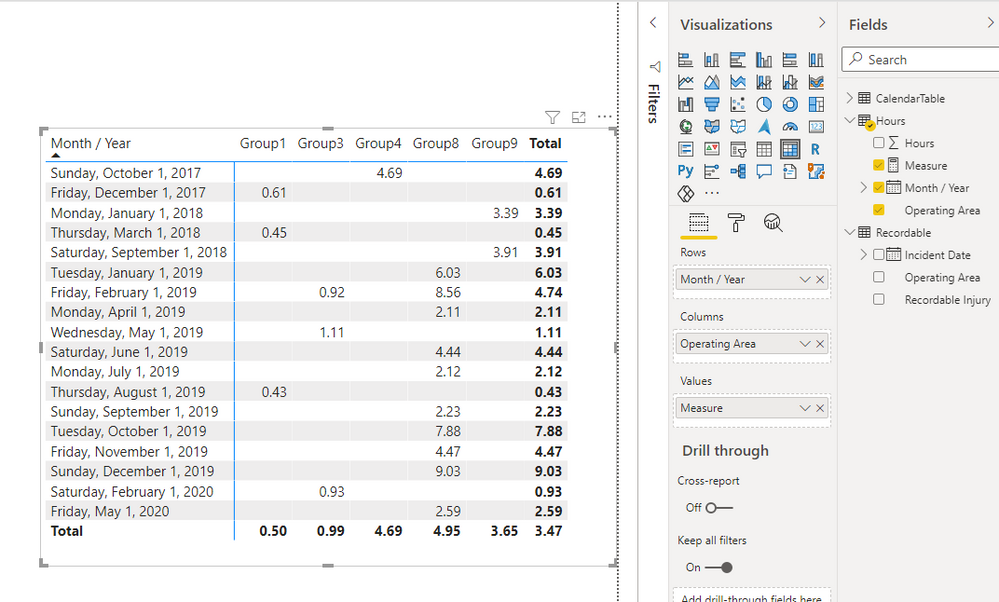FabCon is coming to Atlanta
Join us at FabCon Atlanta from March 16 - 20, 2026, for the ultimate Fabric, Power BI, AI and SQL community-led event. Save $200 with code FABCOMM.
Register now!- Power BI forums
- Get Help with Power BI
- Desktop
- Service
- Report Server
- Power Query
- Mobile Apps
- Developer
- DAX Commands and Tips
- Custom Visuals Development Discussion
- Health and Life Sciences
- Power BI Spanish forums
- Translated Spanish Desktop
- Training and Consulting
- Instructor Led Training
- Dashboard in a Day for Women, by Women
- Galleries
- Data Stories Gallery
- Themes Gallery
- Contests Gallery
- QuickViz Gallery
- Quick Measures Gallery
- Visual Calculations Gallery
- Notebook Gallery
- Translytical Task Flow Gallery
- TMDL Gallery
- R Script Showcase
- Webinars and Video Gallery
- Ideas
- Custom Visuals Ideas (read-only)
- Issues
- Issues
- Events
- Upcoming Events
The Power BI Data Visualization World Championships is back! Get ahead of the game and start preparing now! Learn more
- Power BI forums
- Forums
- Get Help with Power BI
- Desktop
- Re: Creating a Measure - RIF based on Injury Count...
- Subscribe to RSS Feed
- Mark Topic as New
- Mark Topic as Read
- Float this Topic for Current User
- Bookmark
- Subscribe
- Printer Friendly Page
- Mark as New
- Bookmark
- Subscribe
- Mute
- Subscribe to RSS Feed
- Permalink
- Report Inappropriate Content
Creating a Measure - RIF based on Injury Counts and Hours
Hello, there is a metric in the world of industry called RIF (Recordable Injury Frequency), which is the count of injuries * 200,000 divided by the sum of workforce hours for the same particular period.
I would like to create a measure that (based on selections), will calculate the RIF.
I have two tables in the attached file. 'Recordable' and 'Hours'. I would like to be able to find the RIF for any particular operating area based on injuries that include "Lost Time", "Medical Aid", "Modified Duty" and "Fatality".
As a side request, I will also be attempting to combine some companies (for example, Group1 and Group2 will be called TeamA) and I would like to find their RIF as well.
Any help with this would be most appreciated.
https://drive.google.com/file/d/149AdW0is2UngroFM0kfXpFQ2wznEf4sJ/view?usp=sharing
Solved! Go to Solution.
- Mark as New
- Bookmark
- Subscribe
- Mute
- Subscribe to RSS Feed
- Permalink
- Report Inappropriate Content
HI @patri0t82,
You can try to use the following measure expression if it meets your requirement:
Measure =
VAR summary =
SUMMARIZE (
Hours,
[Month / Year],
[Operating Area],
"workhour", SUM ( Hours[Hours] ),
"injury",
CALCULATE (
COUNT ( Recordable[Recordable Injury] ),
FILTER (
ALLSELECTED ( Recordable ),
Recordable[Recordable Injury] <> ""
&& Recordable[Incident Date] = EARLIER ( Hours[Month / Year] )
&& Recordable[Operating Area] = EARLIER ( Hours[Operating Area] )
)
)
)
RETURN
AVERAGEX ( summary, DIVIDE ( [injury] * 200000, [workhour] ) )
Regards,
Xiaoxin Sheng
- Mark as New
- Bookmark
- Subscribe
- Mute
- Subscribe to RSS Feed
- Permalink
- Report Inappropriate Content
HI @patri0t82,
You can try to use the following measure expression if it meets your requirement:
Measure =
VAR summary =
SUMMARIZE (
Hours,
[Month / Year],
[Operating Area],
"workhour", SUM ( Hours[Hours] ),
"injury",
CALCULATE (
COUNT ( Recordable[Recordable Injury] ),
FILTER (
ALLSELECTED ( Recordable ),
Recordable[Recordable Injury] <> ""
&& Recordable[Incident Date] = EARLIER ( Hours[Month / Year] )
&& Recordable[Operating Area] = EARLIER ( Hours[Operating Area] )
)
)
)
RETURN
AVERAGEX ( summary, DIVIDE ( [injury] * 200000, [workhour] ) )
Regards,
Xiaoxin Sheng
- Mark as New
- Bookmark
- Subscribe
- Mute
- Subscribe to RSS Feed
- Permalink
- Report Inappropriate Content
I'm so sorry I didn't get back to you sooner. Thank you very much for the solution, it's accomplishing what I hoped it would.
Helpful resources

Power BI Dataviz World Championships
The Power BI Data Visualization World Championships is back! Get ahead of the game and start preparing now!

| User | Count |
|---|---|
| 46 | |
| 42 | |
| 34 | |
| 31 | |
| 21 |
| User | Count |
|---|---|
| 140 | |
| 125 | |
| 100 | |
| 82 | |
| 64 |