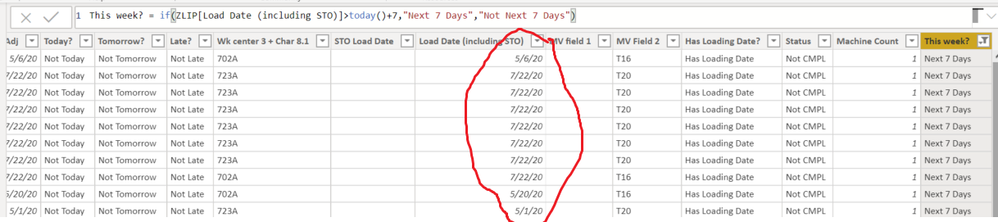FabCon is coming to Atlanta
Join us at FabCon Atlanta from March 16 - 20, 2026, for the ultimate Fabric, Power BI, AI and SQL community-led event. Save $200 with code FABCOMM.
Register now!- Power BI forums
- Get Help with Power BI
- Desktop
- Service
- Report Server
- Power Query
- Mobile Apps
- Developer
- DAX Commands and Tips
- Custom Visuals Development Discussion
- Health and Life Sciences
- Power BI Spanish forums
- Translated Spanish Desktop
- Training and Consulting
- Instructor Led Training
- Dashboard in a Day for Women, by Women
- Galleries
- Data Stories Gallery
- Themes Gallery
- Contests Gallery
- QuickViz Gallery
- Quick Measures Gallery
- Visual Calculations Gallery
- Notebook Gallery
- Translytical Task Flow Gallery
- TMDL Gallery
- R Script Showcase
- Webinars and Video Gallery
- Ideas
- Custom Visuals Ideas (read-only)
- Issues
- Issues
- Events
- Upcoming Events
Get Fabric Certified for FREE during Fabric Data Days. Don't miss your chance! Request now
- Power BI forums
- Forums
- Get Help with Power BI
- Desktop
- Re: Create column with DAX to determine if date is...
- Subscribe to RSS Feed
- Mark Topic as New
- Mark Topic as Read
- Float this Topic for Current User
- Bookmark
- Subscribe
- Printer Friendly Page
- Mark as New
- Bookmark
- Subscribe
- Mute
- Subscribe to RSS Feed
- Permalink
- Report Inappropriate Content
Create column with DAX to determine if date is the current week or not.
I have a date column I would like to evaluate and create another column that determines if the date is in today's week or not. How can I do this?
In the below example the column "Load Date (including STO)" I want to evaluate. Today is Tuesday 4/21/20 so the current week is Monday 4/20/20 - Sunday 4/27/20. Any days that are in the current week I want my new column to display, "Current Week" otherwise "Not Current Week"
Solved! Go to Solution.
- Mark as New
- Bookmark
- Subscribe
- Mute
- Subscribe to RSS Feed
- Permalink
- Report Inappropriate Content
Use this
Is This Week = WEEKNUM([Date],1) = WEEKNUM(TODAY(),1)It will return true or false. The ,1 at the end determines how to define a week:
Return type: 1, week begins on Sunday. Weekdays are numbered 1 through 7.
Return type: 2, week begins on Monday. Weekdays are numbered 1 through 7.
Did I answer your question? Mark my post as a solution!
Did my answers help arrive at a solution? Give it a kudos by clicking the Thumbs Up!
DAX is for Analysis. Power Query is for Data Modeling
Proud to be a Super User!
MCSA: BI Reporting- Mark as New
- Bookmark
- Subscribe
- Mute
- Subscribe to RSS Feed
- Permalink
- Report Inappropriate Content
Current Week =
VAR IsYear = IF( YEAR( TODAY() ) = VALUE( 'Date'[Year] ), TRUE(), FALSE() )
VAR IsWeek = IF( WEEKNUM( TODAY() ) = 'Date'[Weekdaterange], TRUE(), FALSE() )
RETURN
IF( AND( IsYear, IsWeek ), TRUE(), FALSE() )
RETURN
IF( AND( IsYear, IsWeek ), TRUE(), FALSE() )
change true to ""Current Week" and false "Not Current Week"
should work i guess.
- Mark as New
- Bookmark
- Subscribe
- Mute
- Subscribe to RSS Feed
- Permalink
- Report Inappropriate Content
Maybe a bit late, but this solution won't work very well.
Weeknr are nog fully matched with years. So week 1 of 2020 can start on 30th dec of 2019.
So it is 2020 Week 1 but date is 30-12-2019. When viewing your report on 2nd of january, it will not show me the first 2 days of the current week, this can really give wrong information.... when working with dates and weeks, you should always use a separate yearcolumn to attacht to the weeks, to do this properly. I always have a year-month combination and a separate year-week combination.
Good luck!!
- Mark as New
- Bookmark
- Subscribe
- Mute
- Subscribe to RSS Feed
- Permalink
- Report Inappropriate Content
Use this
Is This Week = WEEKNUM([Date],1) = WEEKNUM(TODAY(),1)It will return true or false. The ,1 at the end determines how to define a week:
Return type: 1, week begins on Sunday. Weekdays are numbered 1 through 7.
Return type: 2, week begins on Monday. Weekdays are numbered 1 through 7.
Did I answer your question? Mark my post as a solution!
Did my answers help arrive at a solution? Give it a kudos by clicking the Thumbs Up!
DAX is for Analysis. Power Query is for Data Modeling
Proud to be a Super User!
MCSA: BI ReportingHelpful resources

Power BI Monthly Update - November 2025
Check out the November 2025 Power BI update to learn about new features.

Fabric Data Days
Advance your Data & AI career with 50 days of live learning, contests, hands-on challenges, study groups & certifications and more!