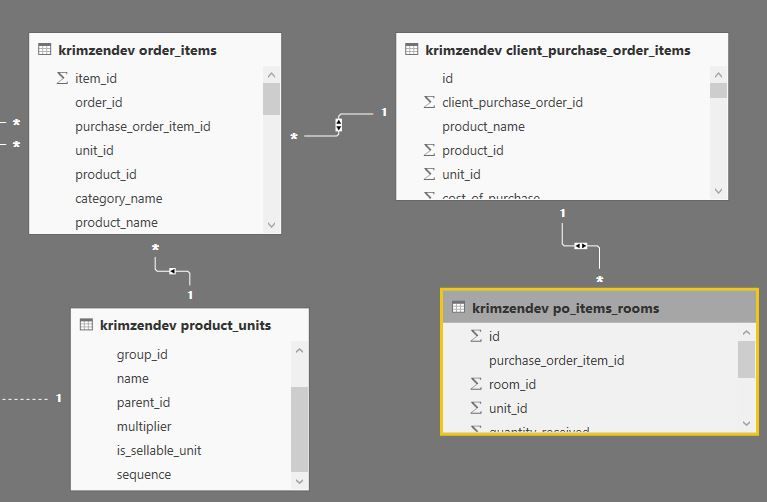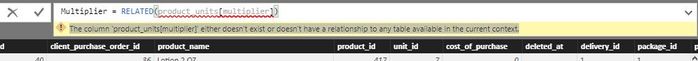Join the Fabric User Panel to shape the future of Fabric.
Share feedback directly with Fabric product managers, participate in targeted research studies and influence the Fabric roadmap.
Sign up now- Power BI forums
- Get Help with Power BI
- Desktop
- Service
- Report Server
- Power Query
- Mobile Apps
- Developer
- DAX Commands and Tips
- Custom Visuals Development Discussion
- Health and Life Sciences
- Power BI Spanish forums
- Translated Spanish Desktop
- Training and Consulting
- Instructor Led Training
- Dashboard in a Day for Women, by Women
- Galleries
- Data Stories Gallery
- Themes Gallery
- Contests Gallery
- QuickViz Gallery
- Quick Measures Gallery
- Visual Calculations Gallery
- Notebook Gallery
- Translytical Task Flow Gallery
- TMDL Gallery
- R Script Showcase
- Webinars and Video Gallery
- Ideas
- Custom Visuals Ideas (read-only)
- Issues
- Issues
- Events
- Upcoming Events
Get Fabric certified for FREE! Don't miss your chance! Learn more
- Power BI forums
- Forums
- Get Help with Power BI
- Desktop
- Create column using different table's column
- Subscribe to RSS Feed
- Mark Topic as New
- Mark Topic as Read
- Float this Topic for Current User
- Bookmark
- Subscribe
- Printer Friendly Page
- Mark as New
- Bookmark
- Subscribe
- Mute
- Subscribe to RSS Feed
- Permalink
- Report Inappropriate Content
Create column using different table's column
Hi,
I need help with formula to add new column called 'multiplier' in table "client_purchase_order_item" where this column should get generated from other column 'unit_id' of the table itself.The dynamic value of 'multiplier' column should be from 'product_units' table 'multiplier' column.
refer to image for a relationship.
example : if( [client_purchase_order_item][unit_id] = [product_units][unit_id],[product_units] [multiplier],1)
- product_units is related to order_items as one to many
- order_items is related to client_purchase_order_item as many to one
- client_purchase_order_item is related to po_items_rooms as one to many
I need samething in po_item rooms table as well with same conditions. Please help me with this issue .Thanks in advance for your help.
Pallavi
Solved! Go to Solution.
- Mark as New
- Bookmark
- Subscribe
- Mute
- Subscribe to RSS Feed
- Permalink
- Report Inappropriate Content
- Mark as New
- Bookmark
- Subscribe
- Mute
- Subscribe to RSS Feed
- Permalink
- Report Inappropriate Content
If interested do some performance testing with daxstudio and see which is faster with less resources. https://www.sqlbi.com/tools/dax-studio/
- Mark as New
- Bookmark
- Subscribe
- Mute
- Subscribe to RSS Feed
- Permalink
- Report Inappropriate Content
Add a calculated column to "client_purchase_order_item"
Multiplier = RELATED(product_units[multiplier])
- Mark as New
- Bookmark
- Subscribe
- Mute
- Subscribe to RSS Feed
- Permalink
- Report Inappropriate Content
Hi ,
when i do that on "client_purchase_order_item table", i get an error "The column 'product_units[multiplier]' either doesn't exist or doesn't have a relationship to any table available in the current context".
Since, Product_units table is not directly connected to "client_purchase_order_item" and "po_items_rooms".
Thank you
Pallavi
- Mark as New
- Bookmark
- Subscribe
- Mute
- Subscribe to RSS Feed
- Permalink
- Report Inappropriate Content
- Mark as New
- Bookmark
- Subscribe
- Mute
- Subscribe to RSS Feed
- Permalink
- Report Inappropriate Content
Thank you Seward. That was very helpful.
The solution i tried is
1) Multiplier = CALCULATE(
VALUES( 'krimzendev product_units'[multiplier]), FILTER('krimzendev product_units',
'krimzendev product_units'[id]='krimzendev client_purchase_order_items'[unit_id] ))
or
2) Multiplier = LOOKUPVALUE('krimzendev product_units'[multiplier],'krimzendev product_units'[id],'krimzendev client_purchase_order_items'[unit_id])
Both of the above worked fine. I don't see any difference in the new column values, when compared. Please let me know which is correct one, so that i can maintain the correct formulae across reports.
Thank You
Pallavi
- Mark as New
- Bookmark
- Subscribe
- Mute
- Subscribe to RSS Feed
- Permalink
- Report Inappropriate Content
If interested do some performance testing with daxstudio and see which is faster with less resources. https://www.sqlbi.com/tools/dax-studio/
Helpful resources

Join our Fabric User Panel
Share feedback directly with Fabric product managers, participate in targeted research studies and influence the Fabric roadmap.

| User | Count |
|---|---|
| 63 | |
| 62 | |
| 42 | |
| 19 | |
| 16 |
| User | Count |
|---|---|
| 120 | |
| 105 | |
| 38 | |
| 29 | |
| 28 |