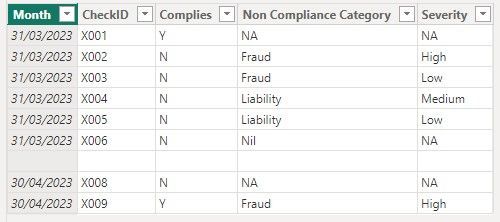FabCon is coming to Atlanta
Join us at FabCon Atlanta from March 16 - 20, 2026, for the ultimate Fabric, Power BI, AI and SQL community-led event. Save $200 with code FABCOMM.
Register now!- Power BI forums
- Get Help with Power BI
- Desktop
- Service
- Report Server
- Power Query
- Mobile Apps
- Developer
- DAX Commands and Tips
- Custom Visuals Development Discussion
- Health and Life Sciences
- Power BI Spanish forums
- Translated Spanish Desktop
- Training and Consulting
- Instructor Led Training
- Dashboard in a Day for Women, by Women
- Galleries
- Data Stories Gallery
- Themes Gallery
- Contests Gallery
- Quick Measures Gallery
- Notebook Gallery
- Translytical Task Flow Gallery
- TMDL Gallery
- R Script Showcase
- Webinars and Video Gallery
- Ideas
- Custom Visuals Ideas (read-only)
- Issues
- Issues
- Events
- Upcoming Events
Calling all Data Engineers! Fabric Data Engineer (Exam DP-700) live sessions are back! Starting October 16th. Sign up.
- Power BI forums
- Forums
- Get Help with Power BI
- Desktop
- Re: Create a Measure to display most frequent cate...
- Subscribe to RSS Feed
- Mark Topic as New
- Mark Topic as Read
- Float this Topic for Current User
- Bookmark
- Subscribe
- Printer Friendly Page
- Mark as New
- Bookmark
- Subscribe
- Mute
- Subscribe to RSS Feed
- Permalink
- Report Inappropriate Content
Create a Measure to display most frequent category with conditions.
How can I create a DAX measure to display the most frequent non-compliance outcome for a given month on a card? The measure should exclude rows with "Y" in the compliance column and "NA" or 'Nil' in the non-compliance category column. In case of ties, the measure should use severity as the tiebreaker (Low, Medium, High - assume 1,2 3 if helps?).
Initially assumed it would be straightforward, I have spent hours experimenting with various approaches involving filters, calculated tables, addcolumns, summarize, and rankx functions. Now i'm just more confused and going in circles.
Table: Compliance
The desired outcome for March 2023, the card would display "Fraud".
Any assistance or guidance would be greatly appreciated. Thank you in advance.
Solved! Go to Solution.
- Mark as New
- Bookmark
- Subscribe
- Mute
- Subscribe to RSS Feed
- Permalink
- Report Inappropriate Content
Hi,
I am not sure how your datamodel looks like, but I tried to create a sample pbix file like below.
Please check the below picture and the attached pbix file.
Expected outcome measure: =
VAR _t =
ADDCOLUMNS (
FILTER (
Compliance,
Compliance[Compliance] <> "Y"
&& NOT ( Compliance[Non Compliance] IN { "NA", "Nil" } )
),
"@tiebreaker",
SWITCH (
TRUE (),
Compliance[Severity] = "High", 3,
Compliance[Severity] = "Medium", 2,
Compliance[Severity] = "Low", 1
)
)
VAR _grouptable =
GROUPBY (
_t,
Compliance[Date],
Compliance[Non Compliance],
"@count", SUMX ( CURRENTGROUP (), 1 ),
"@tiebreak", SUMX ( CURRENTGROUP (), [@tiebreaker] )
)
VAR _highest =
MAXX (
ADDCOLUMNS ( _grouptable, "@value", [@count] * 10 + [@tiebreak] ),
[@value]
)
RETURN
IF (
HASONEVALUE ( Compliance[Date] ),
CONCATENATEX (
FILTER (
ADDCOLUMNS ( _grouptable, "@value", [@count] * 10 + [@tiebreak] ),
[@value] = _highest
),
Compliance[Non Compliance],
", "
)
)
If this post helps, then please consider accepting it as the solution to help other members find it faster, and give a big thumbs up.
Click here to visit my LinkedIn page
Click here to schedule a short Teams meeting to discuss your question.
- Mark as New
- Bookmark
- Subscribe
- Mute
- Subscribe to RSS Feed
- Permalink
- Report Inappropriate Content
This solution is perfect, thank you so much 🙂
- Mark as New
- Bookmark
- Subscribe
- Mute
- Subscribe to RSS Feed
- Permalink
- Report Inappropriate Content
Hi,
I am not sure how your datamodel looks like, but I tried to create a sample pbix file like below.
Please check the below picture and the attached pbix file.
Expected outcome measure: =
VAR _t =
ADDCOLUMNS (
FILTER (
Compliance,
Compliance[Compliance] <> "Y"
&& NOT ( Compliance[Non Compliance] IN { "NA", "Nil" } )
),
"@tiebreaker",
SWITCH (
TRUE (),
Compliance[Severity] = "High", 3,
Compliance[Severity] = "Medium", 2,
Compliance[Severity] = "Low", 1
)
)
VAR _grouptable =
GROUPBY (
_t,
Compliance[Date],
Compliance[Non Compliance],
"@count", SUMX ( CURRENTGROUP (), 1 ),
"@tiebreak", SUMX ( CURRENTGROUP (), [@tiebreaker] )
)
VAR _highest =
MAXX (
ADDCOLUMNS ( _grouptable, "@value", [@count] * 10 + [@tiebreak] ),
[@value]
)
RETURN
IF (
HASONEVALUE ( Compliance[Date] ),
CONCATENATEX (
FILTER (
ADDCOLUMNS ( _grouptable, "@value", [@count] * 10 + [@tiebreak] ),
[@value] = _highest
),
Compliance[Non Compliance],
", "
)
)
If this post helps, then please consider accepting it as the solution to help other members find it faster, and give a big thumbs up.
Click here to visit my LinkedIn page
Click here to schedule a short Teams meeting to discuss your question.
Helpful resources

FabCon Global Hackathon
Join the Fabric FabCon Global Hackathon—running virtually through Nov 3. Open to all skill levels. $10,000 in prizes!

Power BI Monthly Update - September 2025
Check out the September 2025 Power BI update to learn about new features.