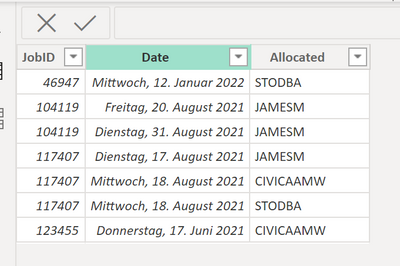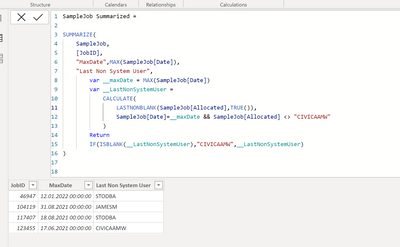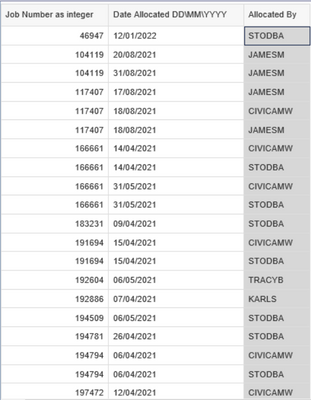FabCon is coming to Atlanta
Join us at FabCon Atlanta from March 16 - 20, 2026, for the ultimate Fabric, Power BI, AI and SQL community-led event. Save $200 with code FABCOMM.
Register now!- Power BI forums
- Get Help with Power BI
- Desktop
- Service
- Report Server
- Power Query
- Mobile Apps
- Developer
- DAX Commands and Tips
- Custom Visuals Development Discussion
- Health and Life Sciences
- Power BI Spanish forums
- Translated Spanish Desktop
- Training and Consulting
- Instructor Led Training
- Dashboard in a Day for Women, by Women
- Galleries
- Data Stories Gallery
- Themes Gallery
- Contests Gallery
- QuickViz Gallery
- Quick Measures Gallery
- Visual Calculations Gallery
- Notebook Gallery
- Translytical Task Flow Gallery
- TMDL Gallery
- R Script Showcase
- Webinars and Video Gallery
- Ideas
- Custom Visuals Ideas (read-only)
- Issues
- Issues
- Events
- Upcoming Events
Vote for your favorite vizzies from the Power BI Dataviz World Championship submissions. Vote now!
- Power BI forums
- Forums
- Get Help with Power BI
- Desktop
- Create Table based on IF statement
- Subscribe to RSS Feed
- Mark Topic as New
- Mark Topic as Read
- Float this Topic for Current User
- Bookmark
- Subscribe
- Printer Friendly Page
- Mark as New
- Bookmark
- Subscribe
- Mute
- Subscribe to RSS Feed
- Permalink
- Report Inappropriate Content
Create Table based on IF statement
I have a simple job table with 3 columns, job_ID(pk), date_updated, updated_by(user)
A job can be updated several times by both a user and the system so its common to see multiple entries for one job_ID(pk).
I need to create a summary table that breaks this down to give me the max date and user where the updated_by(user) <> SYSTEM.
However, IF this is BLANK (i.e. there are only SYSTEM updates for the job), then give me the MAX date and user where updated_by(user) == SYSTEM.
Some of the max dates have entries from both a user and the system (on the same day).
Any help would be appreciated.
Solved! Go to Solution.
- Mark as New
- Bookmark
- Subscribe
- Mute
- Subscribe to RSS Feed
- Permalink
- Report Inappropriate Content
Hi @Anonymous
Please try the following:
my example (TableName = SampleJob)
Formula:
SampleJob Summarized =
SUMMARIZE(
SampleJob,
[JobID],
"MaxDate",MAX(SampleJob[Date]),
"Last Non System User",
var __maxDate = MAX(SampleJob[Date])
var __LastNonSystemUser =
CALCULATE(
LASTNONBLANK(SampleJob[Allocated],TRUE()),
SampleJob[Date]=__maxDate && SampleJob[Allocated] <> "CIVICAAMW"
)
Return
IF(ISBLANK(__LastNonSystemUser),"CIVICAAMW",__LastNonSystemUser)
)
Result:
I think the only question is how to handle if you have two updates ion same date. BUt this is hard to specify.
Best regards
Michael
-----------------------------------------------------
If this post helps, then please consider Accept it as the solution to help the other members find it more quickly.
Appreciate your thumbs up!
@ me in replies or I'll lose your thread.
Visit my blog datenhungrig which I recently started with content about business intelligence and Power BI in German and English or follow me on LinkedIn!
- Mark as New
- Bookmark
- Subscribe
- Mute
- Subscribe to RSS Feed
- Permalink
- Report Inappropriate Content
@Anonymous Can you share sample data and sample output in table format? Or a sample pbix after removing sensitive data.
- Mark as New
- Bookmark
- Subscribe
- Mute
- Subscribe to RSS Feed
- Permalink
- Report Inappropriate Content
This is the source data that I will load into PowerBI. User: CIVICAAMW is the System. There are instances where CIVICAAMW is the only update on a job. Cheers.
- Mark as New
- Bookmark
- Subscribe
- Mute
- Subscribe to RSS Feed
- Permalink
- Report Inappropriate Content
Hi @Anonymous
Please try the following:
my example (TableName = SampleJob)
Formula:
SampleJob Summarized =
SUMMARIZE(
SampleJob,
[JobID],
"MaxDate",MAX(SampleJob[Date]),
"Last Non System User",
var __maxDate = MAX(SampleJob[Date])
var __LastNonSystemUser =
CALCULATE(
LASTNONBLANK(SampleJob[Allocated],TRUE()),
SampleJob[Date]=__maxDate && SampleJob[Allocated] <> "CIVICAAMW"
)
Return
IF(ISBLANK(__LastNonSystemUser),"CIVICAAMW",__LastNonSystemUser)
)
Result:
I think the only question is how to handle if you have two updates ion same date. BUt this is hard to specify.
Best regards
Michael
-----------------------------------------------------
If this post helps, then please consider Accept it as the solution to help the other members find it more quickly.
Appreciate your thumbs up!
@ me in replies or I'll lose your thread.
Visit my blog datenhungrig which I recently started with content about business intelligence and Power BI in German and English or follow me on LinkedIn!
- Mark as New
- Bookmark
- Subscribe
- Mute
- Subscribe to RSS Feed
- Permalink
- Report Inappropriate Content
Hey mate,
Firstly, I really appreciate the reply and the attention to detail in the answer, amazing.
I have implemented the table and it works great. The only issue left is that where there is a SYSTEM entry with a greater max(date) than a USER entry, its pulling back the system entry. (NOTE Sorry I put the system user as CIVICAAMW when it is actually CIVICAMW. But I changed your code to reflect this).
JOBID Date Allocated
285586 27/05/2021 STODBA
285586 23/06/2021 CIVICAMW
In this example I would need it to pull back 27/05/2021 STODBA, ignoring the real max as Allocated <> "CIVICAMW".
Of course ther are entries with only system entries so in that case I just need the max.
Cheers,
JP
Helpful resources

Power BI Dataviz World Championships
Vote for your favorite vizzies from the Power BI World Championship submissions!

Join our Community Sticker Challenge 2026
If you love stickers, then you will definitely want to check out our Community Sticker Challenge!

Power BI Monthly Update - January 2026
Check out the January 2026 Power BI update to learn about new features.

| User | Count |
|---|---|
| 60 | |
| 53 | |
| 42 | |
| 20 | |
| 16 |
| User | Count |
|---|---|
| 123 | |
| 104 | |
| 44 | |
| 32 | |
| 24 |