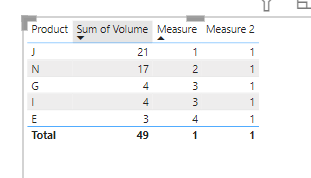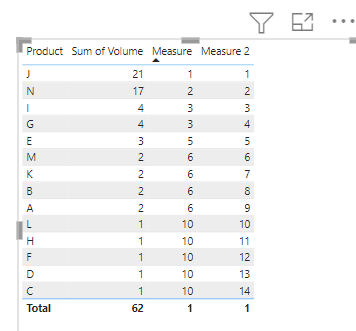Join the Fabric User Panel to shape the future of Fabric.
Share feedback directly with Fabric product managers, participate in targeted research studies and influence the Fabric roadmap.
Sign up now- Power BI forums
- Get Help with Power BI
- Desktop
- Service
- Report Server
- Power Query
- Mobile Apps
- Developer
- DAX Commands and Tips
- Custom Visuals Development Discussion
- Health and Life Sciences
- Power BI Spanish forums
- Translated Spanish Desktop
- Training and Consulting
- Instructor Led Training
- Dashboard in a Day for Women, by Women
- Galleries
- Data Stories Gallery
- Themes Gallery
- Contests Gallery
- QuickViz Gallery
- Quick Measures Gallery
- Visual Calculations Gallery
- Notebook Gallery
- Translytical Task Flow Gallery
- TMDL Gallery
- R Script Showcase
- Webinars and Video Gallery
- Ideas
- Custom Visuals Ideas (read-only)
- Issues
- Issues
- Events
- Upcoming Events
Get Fabric certified for FREE! Don't miss your chance! Learn more
- Power BI forums
- Forums
- Get Help with Power BI
- Desktop
- Re: Countrows based on RANKX result
- Subscribe to RSS Feed
- Mark Topic as New
- Mark Topic as Read
- Float this Topic for Current User
- Bookmark
- Subscribe
- Printer Friendly Page
- Mark as New
- Bookmark
- Subscribe
- Mute
- Subscribe to RSS Feed
- Permalink
- Report Inappropriate Content
Countrows based on RANKX result
Hi PBI gurus,
I have one table of data called Table with two columns "Product" and "Volume". I have performed top 5 Rankx calculation which works fine. I now want to countrows based on Rankx result and return either top 5 or top 4 depending on the number of results from Top5 Measure. For example the Top5 measure result returns 9 results, I want to put a condition if it returns <=5 results I want to return Top5 measure, if not I want return Top4 so <=4.
I believe this would need a countrows added to the Rankx calculation but struggling to combine the two.
Top 5 Measure;
| Product | Top5 |
| J | 1 |
| N | 2 |
| G | 3 |
| I | 3 |
| E | 4 |
| A | 5 |
| B | 5 |
| K | 5 |
| M | 5 |
Result wanted as Top 5 return 9 results (revert to top4)
| Product | Top5 |
| J | 1 |
| N | 2 |
| G | 3 |
| I | 3 |
| E | 4 |
Data Table
|
Solved! Go to Solution.
- Mark as New
- Bookmark
- Subscribe
- Mute
- Subscribe to RSS Feed
- Permalink
- Report Inappropriate Content
you can try this
Measure 2 =
VAR _tbl=SUMMARIZE(ALL('Table'),'Table'[Product],"value",sum('Table'[Volume]))
VAR _tbl2=ADDCOLUMNS(_tbl,"rank",rankx(_tbl,[value],,DESC,Dense))
VAR _count=COUNTROWS(FILTER(_tbl2,[rank]<=5))
return If(_count>5,IF([Measure]<5,1))
and add measure 2 to filter
pls see the attachment below
Did I answer your question? Mark my post as a solution!
Proud to be a Super User!
- Mark as New
- Bookmark
- Subscribe
- Mute
- Subscribe to RSS Feed
- Permalink
- Report Inappropriate Content
here is a workaround for you
Measure = rankx(all('Table'[Product]),CALCULATE(sum('Table'[Volume])),,DESC)+rankx(all('Table'[Product]),CALCULATE(max('Table'[Product])),,DESC)/100
Measure 2 = rankx(all('Table'[Product]),[Measure],,ASC)Did I answer your question? Mark my post as a solution!
Proud to be a Super User!
- Mark as New
- Bookmark
- Subscribe
- Mute
- Subscribe to RSS Feed
- Permalink
- Report Inappropriate Content
Thanks for your reply. Based on my requirements I'm not after a tie break splitter, but rather logic if top 5 results in more than 5 results revert to top 4. Only way I could see to do this is by countrows logic on the Rankx
- Mark as New
- Bookmark
- Subscribe
- Mute
- Subscribe to RSS Feed
- Permalink
- Report Inappropriate Content
you can try this
Measure 2 =
VAR _tbl=SUMMARIZE(ALL('Table'),'Table'[Product],"value",sum('Table'[Volume]))
VAR _tbl2=ADDCOLUMNS(_tbl,"rank",rankx(_tbl,[value],,DESC,Dense))
VAR _count=COUNTROWS(FILTER(_tbl2,[rank]<=5))
return If(_count>5,IF([Measure]<5,1))
and add measure 2 to filter
pls see the attachment below
Did I answer your question? Mark my post as a solution!
Proud to be a Super User!
- Mark as New
- Bookmark
- Subscribe
- Mute
- Subscribe to RSS Feed
- Permalink
- Report Inappropriate Content
This worked. I thought the solution involved creating virtual tables, but couldn't get them to work.
Thanks legend!!!
- Mark as New
- Bookmark
- Subscribe
- Mute
- Subscribe to RSS Feed
- Permalink
- Report Inappropriate Content
you are welcome
Did I answer your question? Mark my post as a solution!
Proud to be a Super User!
Helpful resources

Join our Fabric User Panel
Share feedback directly with Fabric product managers, participate in targeted research studies and influence the Fabric roadmap.

| User | Count |
|---|---|
| 57 | |
| 53 | |
| 42 | |
| 18 | |
| 14 |
| User | Count |
|---|---|
| 111 | |
| 104 | |
| 36 | |
| 28 | |
| 27 |