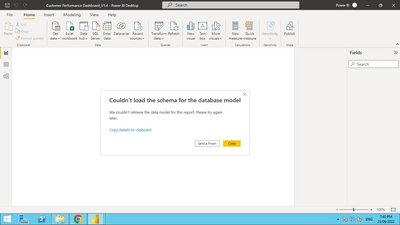FabCon is coming to Atlanta
Join us at FabCon Atlanta from March 16 - 20, 2026, for the ultimate Fabric, Power BI, AI and SQL community-led event. Save $200 with code FABCOMM.
Register now!- Power BI forums
- Get Help with Power BI
- Desktop
- Service
- Report Server
- Power Query
- Mobile Apps
- Developer
- DAX Commands and Tips
- Custom Visuals Development Discussion
- Health and Life Sciences
- Power BI Spanish forums
- Translated Spanish Desktop
- Training and Consulting
- Instructor Led Training
- Dashboard in a Day for Women, by Women
- Galleries
- Data Stories Gallery
- Themes Gallery
- Contests Gallery
- QuickViz Gallery
- Quick Measures Gallery
- Visual Calculations Gallery
- Notebook Gallery
- Translytical Task Flow Gallery
- TMDL Gallery
- R Script Showcase
- Webinars and Video Gallery
- Ideas
- Custom Visuals Ideas (read-only)
- Issues
- Issues
- Events
- Upcoming Events
Get Fabric Certified for FREE during Fabric Data Days. Don't miss your chance! Request now
- Power BI forums
- Forums
- Get Help with Power BI
- Desktop
- Couldn't load the schema for the database model
- Subscribe to RSS Feed
- Mark Topic as New
- Mark Topic as Read
- Float this Topic for Current User
- Bookmark
- Subscribe
- Printer Friendly Page
- Mark as New
- Bookmark
- Subscribe
- Mute
- Subscribe to RSS Feed
- Permalink
- Report Inappropriate Content
Couldn't load the schema for the database model
Hi,
I am getting an error when I am trying to open the pbix file which says "Couldn't load the schema for the database model". I am using the SAP HANA DB as a source. The DB password was changed due to which I was facing connectivity issue so I updated the Power BI to June 2022 version. Updating it resolved the connection issue but now I am getting this one.
----------------------
Feedback Type:
Frown (Error)
Timestamp:
2022-06-23T14:16:19.0421696Z
Local Time:
2022-06-23T19:46:19.0421696+05:30
Session ID:
8b31ff95-0539-47f7-890e-a8a73853962e
Release:
June 2022
Product Version:
2.106.582.0 (22.06) (x64)
Stack Trace:
at Microsoft.PowerBI.ReportingServicesHost.ModelMetadataProvider.ExecuteSchemaCommand[T](ExploreHostDataSourceInfo dataSourceInfo, IDbConnectionPool connectionPool, IConnectionFactory connectionFactory, IConnectionUserImpersonator connectionUserImpersonator, QueryExecutionOptionsBase queryExecutionOptions, ITelemetryService telemetryService, Func`2 action, String failTelemetryMessage, ServiceErrorStatusCode statusCode, ExploreBaseEvent exploreEvent)
at Microsoft.PowerBI.ReportingServicesHost.ModelMetadataProvider.<>c__DisplayClass10_1.<GetModelMetadata>b__1(ExploreBaseEvent timedEvent)
at Microsoft.PowerBI.ReportingServicesHost.ExploreTelemetryService.<>c__DisplayClass4_0`1.<RunInActivity>b__0(ExploreBaseEvent activity)
at Microsoft.PowerBI.ReportingServicesHost.ExploreTelemetryService.RunInActivity(String activityName, Action`1 action)
at Microsoft.PowerBI.ReportingServicesHost.ExploreTelemetryService.RunInActivity[T](String activityName, Func`2 action)
at Microsoft.PowerBI.ReportingServicesHost.ModelMetadataProvider.GetModelMetadata(ModelMetadataRequest request)
at Microsoft.PowerBI.ReportingServicesHost.ModelMetadataProvider.GetConceptualSchema(ModelMetadataRequest request, ConceptualSchemaBuilderOptions builderOptions, ParseConceptualSchema parse)
at Microsoft.PowerBI.ReportingServicesHost.ReportingSession.GetConceptualSchema(String modelMetadataVersion, Nullable`1 translationsBehavior, ParseConceptualSchema parse)
at Microsoft.PowerBI.ExploreHost.Utils.ExploreHostUtils.<>c__DisplayClass33_0.<GetConceptualSchema>b__0()
at Microsoft.PowerBI.ExploreHost.Utils.ExploreHostUtils.HandleModelRetrievalExceptions[T](Func`1 wrappedCall, ServiceErrorStatusCode statusCode)
at Microsoft.PowerBI.ExploreHost.Utils.ExploreHostUtils.GetConceptualSchemaAndHandleExceptions(Func`1 getConceptualSchema, String maxModelMetadataVersion, ModelDaxCapabilities& daxCapabilities)
at Microsoft.PowerBI.ExploreHost.Utils.ExploreHostUtils.GetConceptualSchema(IPowerViewHandler powerViewHandler, String databaseID, String maxModelMetadataVersion, Nullable`1 translationsBehavior, ModelDaxCapabilities& daxCapabilities)
at Microsoft.PowerBI.ExploreHost.Utils.ExploreHostUtils.<>c__DisplayClass26_0.<TryGetConceptualSchema>b__0()
at Microsoft.PowerBI.ExploreHost.Utils.ExploreHostUtils.TryGetStructureImpl[T](Int64 modelID, ServiceErrorExtractor extractor, Func`1 getStructure, Func`2 validateStructure, T& structure, ServiceError& serviceError)
OS Version:
Microsoft Windows NT 6.3.9600.0 (x64 en-US)
CLR Version:
4.8 or later [Release Number = 528049]
Peak Virtual Memory:
49.9 GB
Private Memory:
465 MB
Peak Working Set:
623 MB
IE Version:
11.0.9600.20296
User ID:
89e22be5-465e-4e0c-a3d4-c88c3497ca07
Workbook Package Info:
1* - en-US, Query Groups: 0, fastCombine: Disabled, runBackgroundAnalysis: False.
Telemetry Enabled:
True
Model Default Mode:
Import
Model Version:
PowerBI_V3
Enabled Preview Features:
PBI_enableWebView2
PBI_mobileAuthoringFormattingUI
PBI_sparklines
Disabled Preview Features:
PBI_shapeMapVisualEnabled
PBI_SpanishLinguisticsEnabled
PBI_qnaLiveConnect
PBI_azureMapVisual
PBI_compositeModelsOverAS
PBI_enhancedTooltips
PQ_WebView2Connector
PBI_scorecardVisual
PBI_lineChartError
PBI_fieldParametersSuperSwitch
Disabled DirectQuery Options:
TreatHanaAsRelationalSource
Cloud:
GlobalCloud
DPI Scale:
100%
Supported Services:
Power BI
Please provide the solution. Thanks in advance.
Solved! Go to Solution.
- Mark as New
- Bookmark
- Subscribe
- Mute
- Subscribe to RSS Feed
- Permalink
- Report Inappropriate Content
I installed the April 2022 version and it worked. Now the data is coming.
- Mark as New
- Bookmark
- Subscribe
- Mute
- Subscribe to RSS Feed
- Permalink
- Report Inappropriate Content
- Mark as New
- Bookmark
- Subscribe
- Mute
- Subscribe to RSS Feed
- Permalink
- Report Inappropriate Content
I installed the April 2022 version and it worked. Now the data is coming.
Helpful resources

Power BI Monthly Update - November 2025
Check out the November 2025 Power BI update to learn about new features.

Fabric Data Days
Advance your Data & AI career with 50 days of live learning, contests, hands-on challenges, study groups & certifications and more!