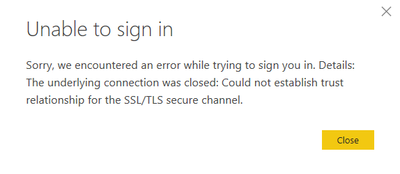Become a Certified Power BI Data Analyst!
Join us for an expert-led overview of the tools and concepts you'll need to pass exam PL-300. The first session starts on June 11th. See you there!
Get registered- Power BI forums
- Get Help with Power BI
- Desktop
- Service
- Report Server
- Power Query
- Mobile Apps
- Developer
- DAX Commands and Tips
- Custom Visuals Development Discussion
- Health and Life Sciences
- Power BI Spanish forums
- Translated Spanish Desktop
- Training and Consulting
- Instructor Led Training
- Dashboard in a Day for Women, by Women
- Galleries
- Webinars and Video Gallery
- Data Stories Gallery
- Themes Gallery
- Contests Gallery
- Quick Measures Gallery
- Notebook Gallery
- Translytical Task Flow Gallery
- R Script Showcase
- Ideas
- Custom Visuals Ideas (read-only)
- Issues
- Issues
- Events
- Upcoming Events
Power BI is turning 10! Let’s celebrate together with dataviz contests, interactive sessions, and giveaways. Register now.
- Power BI forums
- Forums
- Get Help with Power BI
- Desktop
- Re: Could not establish trust relationship for the...
- Subscribe to RSS Feed
- Mark Topic as New
- Mark Topic as Read
- Float this Topic for Current User
- Bookmark
- Subscribe
- Printer Friendly Page
- Mark as New
- Bookmark
- Subscribe
- Mute
- Subscribe to RSS Feed
- Permalink
- Report Inappropriate Content
Could not establish trust relationship for the ssl/tls power bi
Hi there !
Hope you're doing well. I'm currently facing an issue with Power BI desktop. When I try to connect to my account it show the following message :
Can anyone help me ?
Solved! Go to Solution.
- Mark as New
- Bookmark
- Subscribe
- Mute
- Subscribe to RSS Feed
- Permalink
- Report Inappropriate Content
I had the same problem, and this worked for me from this solution:
Clear the Secure Sockets Layer (SSL) state. To do this, follow these steps:
- In Internet Explorer, click Tools, and then click Internet Options.
- Click the Content tab, and then click Clear SSL state.
- Mark as New
- Bookmark
- Subscribe
- Mute
- Subscribe to RSS Feed
- Permalink
- Report Inappropriate Content
I had the same problem, and this worked for me from this solution:
Clear the Secure Sockets Layer (SSL) state. To do this, follow these steps:
- In Internet Explorer, click Tools, and then click Internet Options.
- Click the Content tab, and then click Clear SSL state.
- Mark as New
- Bookmark
- Subscribe
- Mute
- Subscribe to RSS Feed
- Permalink
- Report Inappropriate Content
- Open the Start menu.
- Search for and open Internet Options.
- In the dialog box that appears, select the Content tab.
- Click Clear SSL State.
Use the above steps if you are using edge or chrome.
@BenRosing - your solution worked for me.
- Mark as New
- Bookmark
- Subscribe
- Mute
- Subscribe to RSS Feed
- Permalink
- Report Inappropriate Content
Hi BenRosing,
Thanks for the solution. We can also solve the problem by uncheking "Enable certificate revocation check" under Certificate revocation check in Security. (File -> Options and Setings -> -> Options -> Security -> Cetificate revocation check.)
Thank you for the solution I appreciate your help.
Best regards,
Othman
- Mark as New
- Bookmark
- Subscribe
- Mute
- Subscribe to RSS Feed
- Permalink
- Report Inappropriate Content
I am also having this issue since updating to the latest version (November 2020) of Power BI Desktop. I used it as recently as last week without issues, but now unable to Publish Dashboards to my workspaces.
- Mark as New
- Bookmark
- Subscribe
- Mute
- Subscribe to RSS Feed
- Permalink
- Report Inappropriate Content
are you logging in via a network? could be a firewall issue. Have you ever logged in before? have you tried loggin out of office 365 if thats what you logged in with and try again.
If I took the time to answer your question and I came up with a solution, please mark my post as a solution and /or give kudos freely for the effort 🙂 Thank you!
Proud to be a Super User!
- Mark as New
- Bookmark
- Subscribe
- Mute
- Subscribe to RSS Feed
- Permalink
- Report Inappropriate Content
Hi vanessafvg,
Yes, I'm connecting ia a network. It's not the first time, I had been logging in several times in the last 4 months. I tried to log out from Office 365 nut still don't work.
Helpful resources
| User | Count |
|---|---|
| 84 | |
| 76 | |
| 74 | |
| 48 | |
| 39 |
| User | Count |
|---|---|
| 114 | |
| 56 | |
| 51 | |
| 42 | |
| 42 |