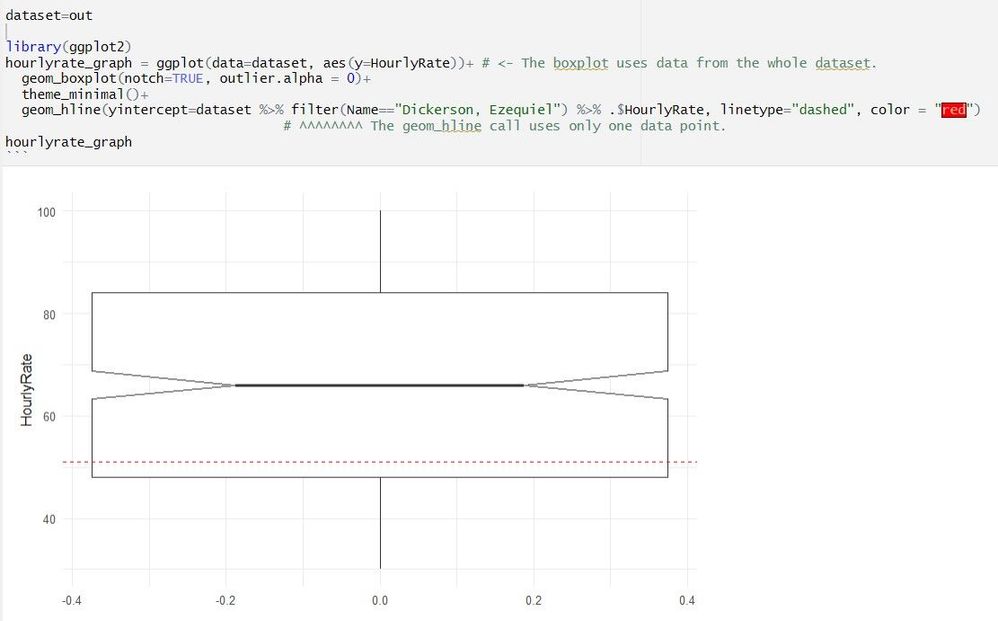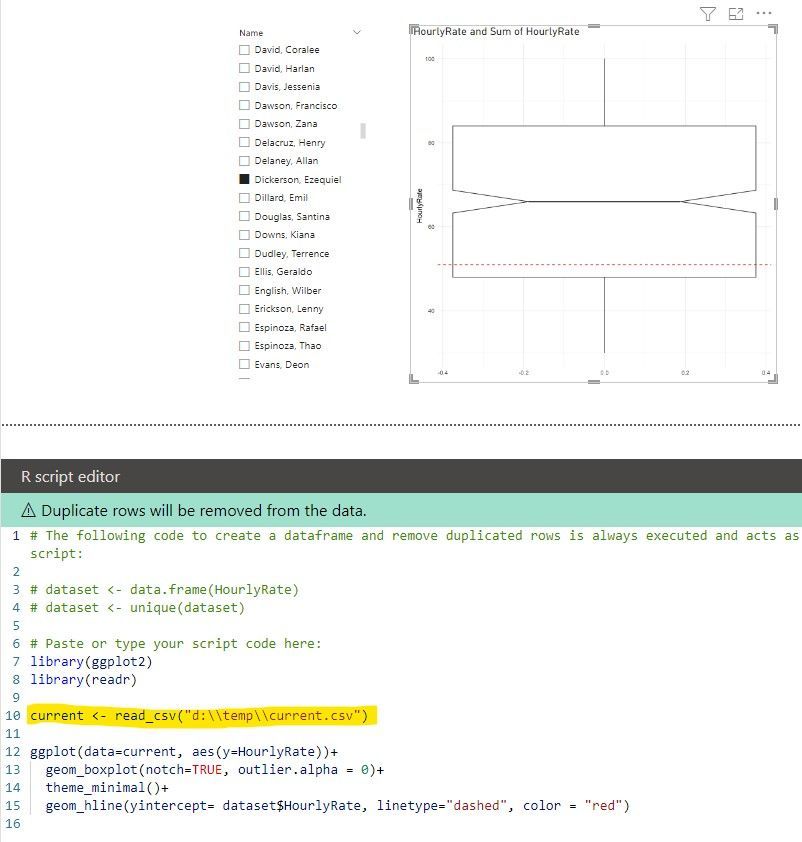Fabric Data Days starts November 4th!
Advance your Data & AI career with 50 days of live learning, dataviz contests, hands-on challenges, study groups & certifications and more!
Get registered- Power BI forums
- Get Help with Power BI
- Desktop
- Service
- Report Server
- Power Query
- Mobile Apps
- Developer
- DAX Commands and Tips
- Custom Visuals Development Discussion
- Health and Life Sciences
- Power BI Spanish forums
- Translated Spanish Desktop
- Training and Consulting
- Instructor Led Training
- Dashboard in a Day for Women, by Women
- Galleries
- Data Stories Gallery
- Themes Gallery
- Contests Gallery
- QuickViz Gallery
- Quick Measures Gallery
- Visual Calculations Gallery
- Notebook Gallery
- Translytical Task Flow Gallery
- TMDL Gallery
- R Script Showcase
- Webinars and Video Gallery
- Ideas
- Custom Visuals Ideas (read-only)
- Issues
- Issues
- Events
- Upcoming Events
Get Fabric Certified for FREE during Fabric Data Days. Don't miss your chance! Request now
- Power BI forums
- Forums
- Get Help with Power BI
- Desktop
- pass both filtered and unfiltered data to an R scr...
- Subscribe to RSS Feed
- Mark Topic as New
- Mark Topic as Read
- Float this Topic for Current User
- Bookmark
- Subscribe
- Printer Friendly Page
- Mark as New
- Bookmark
- Subscribe
- Mute
- Subscribe to RSS Feed
- Permalink
- Report Inappropriate Content
pass both filtered and unfiltered data to an R script visualization
I send to you, across the time and space the separate us, a cordial greeting.
I will attempt to state my inquiry briefly: I would like to pass both filtered and unfiltered data to an R script visual.
Let me attempt to demonstrate my difficulty. Consider the R code below:
Observe that the visualization uses both filtered and unfiltered data: The boxplot uses all the data points in the data set, but the red line uses only one data point.
The problem is that, in Power BI, when I use a slicer to select the name, I lose access to the unfiltered dataset.
I was able to develop a work around by loading the dataset with each call of the R script. See below:
I feel this solution is inelegant, as there's the performance hit of loading the data set each time the slicer changes. Besides, users aren't going to be able to deal with this state of affairs.
I was reading that Dax has a function ALL(), which I think is analagous to what I need.
Any thoughts?
Solved! Go to Solution.
- Mark as New
- Bookmark
- Subscribe
- Mute
- Subscribe to RSS Feed
- Permalink
- Report Inappropriate Content
Your probem is that you cannot feed more than one set of columns/measures (unfortunately called "dataset" - better called a dataframe) into the R visual. You can decide if your dataset is affected by the filter context or not, but you can't have both.
- Mark as New
- Bookmark
- Subscribe
- Mute
- Subscribe to RSS Feed
- Permalink
- Report Inappropriate Content
Your probem is that you cannot feed more than one set of columns/measures (unfortunately called "dataset" - better called a dataframe) into the R visual. You can decide if your dataset is affected by the filter context or not, but you can't have both.
- Mark as New
- Bookmark
- Subscribe
- Mute
- Subscribe to RSS Feed
- Permalink
- Report Inappropriate Content
I think Ibendlin is right.
For the sake of experimentation, I tried retrieving the non-filtered data from a SQL database, reasoning that with SQL I can retrieve only the field I want instead of loading the whole dataset. Performance was no better.
Helpful resources

Fabric Data Days
Advance your Data & AI career with 50 days of live learning, contests, hands-on challenges, study groups & certifications and more!

Power BI Monthly Update - October 2025
Check out the October 2025 Power BI update to learn about new features.