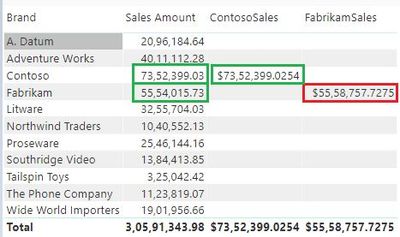FabCon is coming to Atlanta
Join us at FabCon Atlanta from March 16 - 20, 2026, for the ultimate Fabric, Power BI, AI and SQL community-led event. Save $200 with code FABCOMM.
Register now!- Power BI forums
- Get Help with Power BI
- Desktop
- Service
- Report Server
- Power Query
- Mobile Apps
- Developer
- DAX Commands and Tips
- Custom Visuals Development Discussion
- Health and Life Sciences
- Power BI Spanish forums
- Translated Spanish Desktop
- Training and Consulting
- Instructor Led Training
- Dashboard in a Day for Women, by Women
- Galleries
- Data Stories Gallery
- Themes Gallery
- Contests Gallery
- QuickViz Gallery
- Quick Measures Gallery
- Visual Calculations Gallery
- Notebook Gallery
- Translytical Task Flow Gallery
- TMDL Gallery
- R Script Showcase
- Webinars and Video Gallery
- Ideas
- Custom Visuals Ideas (read-only)
- Issues
- Issues
- Events
- Upcoming Events
Get Fabric certified for FREE! Don't miss your chance! Learn more
- Power BI forums
- Forums
- Get Help with Power BI
- Desktop
- Context Transition Issue
- Subscribe to RSS Feed
- Mark Topic as New
- Mark Topic as Read
- Float this Topic for Current User
- Bookmark
- Subscribe
- Printer Friendly Page
- Mark as New
- Bookmark
- Subscribe
- Mute
- Subscribe to RSS Feed
- Permalink
- Report Inappropriate Content
Context Transition Issue
In the below image, you can see that there are different results for the Fabrikam brand.
The following are the dax measures.
Fabrikam Sales= sumx(
filter(Sales,
Related(Product[Brand])="Fabrikam"
),[Sales Amount)
Contosa Sales= sumx(
filter(Sales,
Related(Product[Brand])="Contoso"
),[Sales Amount)
I know that the above DAX measures are not the correct approach. but i want to understand the context transitions issues in the above measures. Datalink Path shared.
I wanted to know why Fabrikam Sales measure value is not matching with the Fabrikam Sales Amount Value. My doubt is that if there are context transitions issues in Fabrikam Sales then the same is applicable for Contoso brand. How ContosaSales Measure is successful. Why it did not show the difference in values. I want to know the row value of fabrikam Sales that have resulted into difference of values.
This is required for understanding purposes.
Solved! Go to Solution.
- Mark as New
- Bookmark
- Subscribe
- Mute
- Subscribe to RSS Feed
- Permalink
- Report Inappropriate Content
So far, I localize a diffrenece here
- Mark as New
- Bookmark
- Subscribe
- Mute
- Subscribe to RSS Feed
- Permalink
- Report Inappropriate Content
https://drive.google.com/file/d/10R7pTMTVhI3DVZuc7e6mV7QrAWq_-G-I/view?usp=sharing
Data link Path shared
- Mark as New
- Bookmark
- Subscribe
- Mute
- Subscribe to RSS Feed
- Permalink
- Report Inappropriate Content
there is no access to your data sample, please, check access policy
- Mark as New
- Bookmark
- Subscribe
- Mute
- Subscribe to RSS Feed
- Permalink
- Report Inappropriate Content
Sorry my mistake. Please check the below link.
https://drive.google.com/file/d/10R7pTMTVhI3DVZuc7e6mV7QrAWq_-G-I/view?usp=sharing
- Mark as New
- Bookmark
- Subscribe
- Mute
- Subscribe to RSS Feed
- Permalink
- Report Inappropriate Content
So far, I localize a diffrenece here
- Mark as New
- Bookmark
- Subscribe
- Mute
- Subscribe to RSS Feed
- Permalink
- Report Inappropriate Content
from the first sight I see two options here
1. a complex measure like
Sales by Brand = calculate([Sales Amount],
ALLEXCEPT(Sales, 'Product'[Brand]))2. a fabrikam Measure
FabrikamSales =
IF(
SELECTEDVALUE('Product'[Brand])="Fabrikam",
calculate([Sales Amount], 'Product'[Brand]="Fabrikam"),
BLANK()
)- Mark as New
- Bookmark
- Subscribe
- Mute
- Subscribe to RSS Feed
- Permalink
- Report Inappropriate Content
Thank you very much.
Helpful resources

Join our Fabric User Panel
Share feedback directly with Fabric product managers, participate in targeted research studies and influence the Fabric roadmap.

Power BI Monthly Update - January 2026
Check out the January 2026 Power BI update to learn about new features.

| User | Count |
|---|---|
| 68 | |
| 59 | |
| 44 | |
| 20 | |
| 15 |
| User | Count |
|---|---|
| 104 | |
| 102 | |
| 37 | |
| 26 | |
| 26 |