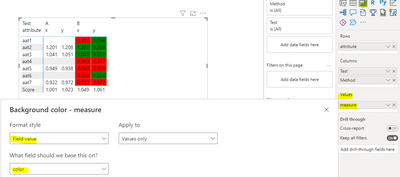FabCon is coming to Atlanta
Join us at FabCon Atlanta from March 16 - 20, 2026, for the ultimate Fabric, Power BI, AI and SQL community-led event. Save $200 with code FABCOMM.
Register now!- Power BI forums
- Get Help with Power BI
- Desktop
- Service
- Report Server
- Power Query
- Mobile Apps
- Developer
- DAX Commands and Tips
- Custom Visuals Development Discussion
- Health and Life Sciences
- Power BI Spanish forums
- Translated Spanish Desktop
- Training and Consulting
- Instructor Led Training
- Dashboard in a Day for Women, by Women
- Galleries
- Data Stories Gallery
- Themes Gallery
- Contests Gallery
- Quick Measures Gallery
- Notebook Gallery
- Translytical Task Flow Gallery
- TMDL Gallery
- R Script Showcase
- Webinars and Video Gallery
- Ideas
- Custom Visuals Ideas (read-only)
- Issues
- Issues
- Events
- Upcoming Events
To celebrate FabCon Vienna, we are offering 50% off select exams. Ends October 3rd. Request your discount now.
- Power BI forums
- Forums
- Get Help with Power BI
- Desktop
- Re: Conditional formatting one column based on a v...
- Subscribe to RSS Feed
- Mark Topic as New
- Mark Topic as Read
- Float this Topic for Current User
- Bookmark
- Subscribe
- Printer Friendly Page
- Mark as New
- Bookmark
- Subscribe
- Mute
- Subscribe to RSS Feed
- Permalink
- Report Inappropriate Content
Conditional formatting one column based on a value in a matrix visual with multiple columns
I have been struggling to figure out conditional formatting in what appears to a be a complex set up. I'd appreciate any help you can extend to resolve it.
I have the following matrix visual. The rows are attributes (att1 to att7). The columns contain calculated values for two tests A and B, each done with two methods x and y. I wish to conditionally color only columns for test B, based on a composite score of test A: if (Value[B][x] > Score[A][x], "Green"); if (Value[B][x] <= Score[A][x], "Red"). Similarly for Value[B][y] and Score[A][x].
| Test | A | A | B | B |
| Method | x | y | x | y |
att1 | 0.932 | 1.094 | ||
| att2 | 1.201 | 1.208 | 1.201 | 1.208 |
| att3 | 1.041 | 1.051 | 1.041 | 1.051 |
| att4 | 0.969 | 0.977 | ||
| att5 | 0.949 | 0.938 | 0.949 | 0.938 |
| att6 | 0.928 | 1.024 | ||
| att7 | 0.922 | 0.972 | 0.922 | 0.972 |
| Score | 1.001 | 1.023 | 1.049 | 1.061 |
Thank you /j neskowin
Solved! Go to Solution.
- Mark as New
- Bookmark
- Subscribe
- Mute
- Subscribe to RSS Feed
- Permalink
- Report Inappropriate Content
Hi @neskowin ,
According to your description, here are my steps you can follow as a solution.
(1)My test data is the same as yours.
(2) We can create two measures.
measure = SUM('Table'[value])color = var a=MAXX(FILTER(ALLSELECTED('Table'),[Test]="A"&&[attribute]="Score"&&[Method]="x"),[value])
var b=MAXX(FILTER(ALLSELECTED('Table'),[Test]="A"&&[attribute]="Score"&&[Method]="y"),[value])
return IF(OR(SELECTEDVALUE('Table'[Test])="A",SELECTEDVALUE('Table'[attribute])="Score"),"White",(IF(or(SELECTEDVALUE('Table'[Test])="B"&&SELECTEDVALUE('Table'[Method])="x"&&SUM('Table'[value])>a,SELECTEDVALUE('Table'[Test])="B"&&SELECTEDVALUE('Table'[Method])="y"&&SUM('Table'[value])>b),"green","red")))
(3)Set the conditional formatting as shown in the following figure and then the result is as follows.
Best Regards,
Neeko Tang
If this post helps, then please consider Accept it as the solution to help the other members find it more quickly.
- Mark as New
- Bookmark
- Subscribe
- Mute
- Subscribe to RSS Feed
- Permalink
- Report Inappropriate Content
Thank you very much. I knew I had to create a measure, but couldn't figure out referencing other columns.
- Mark as New
- Bookmark
- Subscribe
- Mute
- Subscribe to RSS Feed
- Permalink
- Report Inappropriate Content
Hi @neskowin ,
According to your description, here are my steps you can follow as a solution.
(1)My test data is the same as yours.
(2) We can create two measures.
measure = SUM('Table'[value])color = var a=MAXX(FILTER(ALLSELECTED('Table'),[Test]="A"&&[attribute]="Score"&&[Method]="x"),[value])
var b=MAXX(FILTER(ALLSELECTED('Table'),[Test]="A"&&[attribute]="Score"&&[Method]="y"),[value])
return IF(OR(SELECTEDVALUE('Table'[Test])="A",SELECTEDVALUE('Table'[attribute])="Score"),"White",(IF(or(SELECTEDVALUE('Table'[Test])="B"&&SELECTEDVALUE('Table'[Method])="x"&&SUM('Table'[value])>a,SELECTEDVALUE('Table'[Test])="B"&&SELECTEDVALUE('Table'[Method])="y"&&SUM('Table'[value])>b),"green","red")))
(3)Set the conditional formatting as shown in the following figure and then the result is as follows.
Best Regards,
Neeko Tang
If this post helps, then please consider Accept it as the solution to help the other members find it more quickly.
- Mark as New
- Bookmark
- Subscribe
- Mute
- Subscribe to RSS Feed
- Permalink
- Report Inappropriate Content
Thanks. A follow-up question. The 'Table' in my project is a matrix visual created with a measure M1. In the matrix visual, the Rows are the attributes, the Columns are Tests and Methods, and the Values is the measure M1. The Score is in another matrix visual, but uses the same fields to compute the Score corresponding to the tests and methods, but using a different measure, M2. With your solution, do I now create a data table ('Table') from the matrix visuals, and if yes, is there a way to do it? If not, is there a way to refer to the matrix visual columns from your 'color' measure? Thank you.
Helpful resources
| User | Count |
|---|---|
| 98 | |
| 76 | |
| 75 | |
| 49 | |
| 27 |