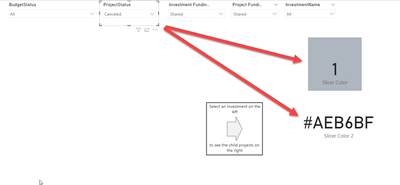FabCon is coming to Atlanta
Join us at FabCon Atlanta from March 16 - 20, 2026, for the ultimate Fabric, Power BI, AI and SQL community-led event. Save $200 with code FABCOMM.
Register now!- Power BI forums
- Get Help with Power BI
- Desktop
- Service
- Report Server
- Power Query
- Mobile Apps
- Developer
- DAX Commands and Tips
- Custom Visuals Development Discussion
- Health and Life Sciences
- Power BI Spanish forums
- Translated Spanish Desktop
- Training and Consulting
- Instructor Led Training
- Dashboard in a Day for Women, by Women
- Galleries
- Data Stories Gallery
- Themes Gallery
- Contests Gallery
- QuickViz Gallery
- Quick Measures Gallery
- Visual Calculations Gallery
- Notebook Gallery
- Translytical Task Flow Gallery
- TMDL Gallery
- R Script Showcase
- Webinars and Video Gallery
- Ideas
- Custom Visuals Ideas (read-only)
- Issues
- Issues
- Events
- Upcoming Events
Get Fabric Certified for FREE during Fabric Data Days. Don't miss your chance! Request now
- Power BI forums
- Forums
- Get Help with Power BI
- Desktop
- Conditional formatting of a Slicer background
- Subscribe to RSS Feed
- Mark Topic as New
- Mark Topic as Read
- Float this Topic for Current User
- Bookmark
- Subscribe
- Printer Friendly Page
- Mark as New
- Bookmark
- Subscribe
- Mute
- Subscribe to RSS Feed
- Permalink
- Report Inappropriate Content
Conditional formatting of a Slicer background
I wish to have a slicer background change colour to make it really obvious when there is a slicer value selected. I have created the measure:
Slicer Color 2 =
IF(
ISFILTERED ('ITRDB Daily_Projects_NonConfidential'[ProjectStatus]), "#AEB6BF", "#FFFFFF"
)I then apply conditional format for the slicer background using the measure above.
However, the background of the slicer never changes. I have tested the same condition using the same measure on a card visual and it works perfectly. Anybody have any experience/thoughts?
Solved! Go to Solution.
- Mark as New
- Bookmark
- Subscribe
- Mute
- Subscribe to RSS Feed
- Permalink
- Report Inappropriate Content
Thanks @amitchandak . I've opted simply to put a conditionally formatted shape behind the slicer to achieve a similar effect. This works.
- Mark as New
- Bookmark
- Subscribe
- Mute
- Subscribe to RSS Feed
- Permalink
- Report Inappropriate Content
This is painful. 1700 views later. I wonder if using the value from the slicer to feed the conditional coloring cannot be evaluated on itself?
- Mark as New
- Bookmark
- Subscribe
- Mute
- Subscribe to RSS Feed
- Permalink
- Report Inappropriate Content
I believe its futile, because the slicer does not recognise row context on itself, so when you choose a value, it cant tell if the selected value of the slicer is filtered or not.
It's a sad state of affairs. File this one under pure neglect.
- Mark as New
- Bookmark
- Subscribe
- Mute
- Subscribe to RSS Feed
- Permalink
- Report Inappropriate Content
Two years later and this issue (and it's a pretty important issue) hasn't been addressed in the slightest. Rather disappointing.
The filter pane changes colour when you select and item, why can't we have the same functionality with slicers? Is there anyone here that is interested in the User Experience? No?...
...Just us then
- Mark as New
- Bookmark
- Subscribe
- Mute
- Subscribe to RSS Feed
- Permalink
- Report Inappropriate Content
@vgeldbr , I remember I logged an issue for this in past. If you trying to set color for the slicer for which you are filtering it will not work.
- Mark as New
- Bookmark
- Subscribe
- Mute
- Subscribe to RSS Feed
- Permalink
- Report Inappropriate Content
@amitchandak: Creating a shape with formatted background for each slicer is a pain - did you ever recieve a response on your loggin? Regards, Henrik
- Mark as New
- Bookmark
- Subscribe
- Mute
- Subscribe to RSS Feed
- Permalink
- Report Inappropriate Content
Thanks @amitchandak . I've opted simply to put a conditionally formatted shape behind the slicer to achieve a similar effect. This works.
Helpful resources

Power BI Monthly Update - November 2025
Check out the November 2025 Power BI update to learn about new features.

Fabric Data Days
Advance your Data & AI career with 50 days of live learning, contests, hands-on challenges, study groups & certifications and more!