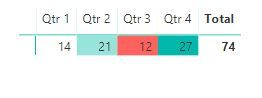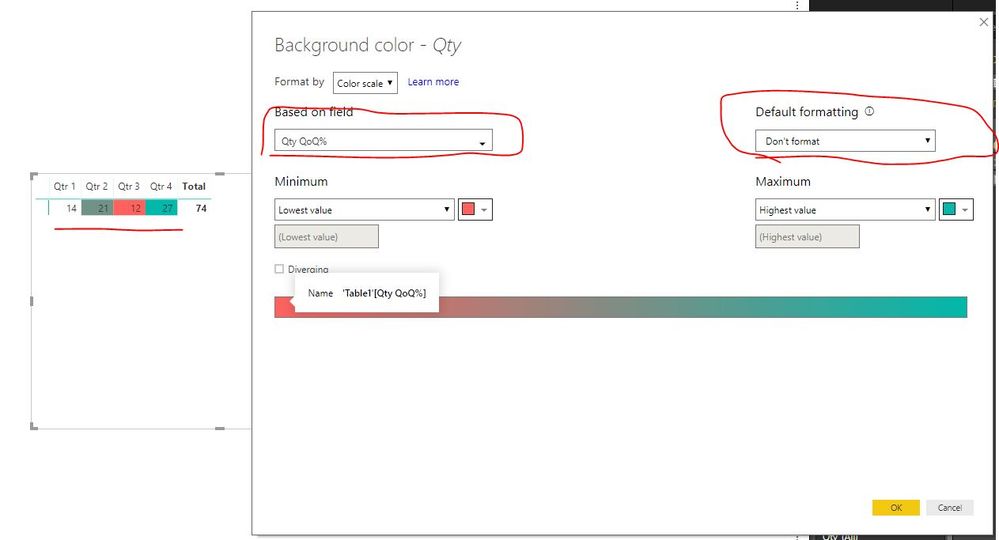FabCon is coming to Atlanta
Join us at FabCon Atlanta from March 16 - 20, 2026, for the ultimate Fabric, Power BI, AI and SQL community-led event. Save $200 with code FABCOMM.
Register now!- Power BI forums
- Get Help with Power BI
- Desktop
- Service
- Report Server
- Power Query
- Mobile Apps
- Developer
- DAX Commands and Tips
- Custom Visuals Development Discussion
- Health and Life Sciences
- Power BI Spanish forums
- Translated Spanish Desktop
- Training and Consulting
- Instructor Led Training
- Dashboard in a Day for Women, by Women
- Galleries
- Data Stories Gallery
- Themes Gallery
- Contests Gallery
- QuickViz Gallery
- Quick Measures Gallery
- Visual Calculations Gallery
- Notebook Gallery
- Translytical Task Flow Gallery
- TMDL Gallery
- R Script Showcase
- Webinars and Video Gallery
- Ideas
- Custom Visuals Ideas (read-only)
- Issues
- Issues
- Events
- Upcoming Events
The Power BI Data Visualization World Championships is back! Get ahead of the game and start preparing now! Learn more
- Power BI forums
- Forums
- Get Help with Power BI
- Desktop
- Conditional formatting matrix: Comparing cells to ...
- Subscribe to RSS Feed
- Mark Topic as New
- Mark Topic as Read
- Float this Topic for Current User
- Bookmark
- Subscribe
- Printer Friendly Page
- Mark as New
- Bookmark
- Subscribe
- Mute
- Subscribe to RSS Feed
- Permalink
- Report Inappropriate Content
Conditional formatting matrix: Comparing cells to adjacent value
Hello everyone -
I'd like to conditionally format the cells of a matrix to indicate whether or not sales are trending up or down, compared to the previous time period. I say time period, because I would like this to update as I "drill-down" from Year > Quarter > Month.
Additionally, I don't want a simple binary response - ie. "are sales greater or smaller than the previous time period". Ideally, I'd like a colour gradient that reflects the magnitude of the difference between time periods.
I feel as thought this is feasible using the conditional formatting optoins, but can't seem to get my head around how to construct the Field (assuming a Measure) I need.
Will add some images of my data and some examples of how I'd like the colours (not a gradient), having issues right now.
Solved! Go to Solution.
- Mark as New
- Bookmark
- Subscribe
- Mute
- Subscribe to RSS Feed
- Permalink
- Report Inappropriate Content
hi, @Sweet-T
I continue to work on this requirement, and today I find a way may achieve your requirement.
Sorry about my carelessness.
Now, this is a new way for you refer to;
basic data
Step1:
Add a Year Quarter Number column
Year Quarter Number = YEAR ( Table1[Date] ) * 100 + INT ( FORMAT ( [Date], "q") )
Step2:
Add this measure
%change =
VAR previousDate =
CALCULATE (
MAX ( Table1[Date] ),
FILTER (
ALLSELECTED ( Table1 ),
Table1[Qty] > 0
&& Table1[Date] < MAX ( Table1[Date] )
)
)
VAR previousYQ =
CALCULATE (
MAX ( Table1[Year Quarter Number] ),
FILTER (
ALLSELECTED ( Table1 ),
Table1[Qty] > 0
&& Table1[Year Quarter Number] < MAX ( Table1[Year Quarter Number] )
)
)
VAR previousREG =
CALCULATE (
SUM ( Table1[Qty] ),
FILTER ( ALLSELECTED ( Table1 ), Table1[Date] = previousDate )
)
VAR previousYQTOTAL =
CALCULATE (
SUM ( Table1[Qty] ),
FILTER ( ALLSELECTED ( Table1 ), Table1[Year Quarter Number] = previousYQ )
)
VAR previousQty =
IF (
ISFILTERED ( Table1[Date].[Quarter] ),
previousYQTOTAL,
IF ( ISFILTERED ( Table1[Date].[Month] ), previousREG )
)
RETURN
DIVIDE ( SUM ( Table1[Qty] ) - previousQty, previousQty, 0 )Step3:
Add Conditional formatting for matrix
Result:
here is pbix, please try it.
https://www.dropbox.com/s/j3sraf440cbjs13/Conditional%20formatting%20for%20matrix.pbix?dl=0
Best Regards,
Lin
If this post helps, then please consider Accept it as the solution to help the other members find it more quickly.
- Mark as New
- Bookmark
- Subscribe
- Mute
- Subscribe to RSS Feed
- Permalink
- Report Inappropriate Content
hi, @Sweet-T
I continue to work on this requirement, and today I find a way may achieve your requirement.
Sorry about my carelessness.
Now, this is a new way for you refer to;
basic data
Step1:
Add a Year Quarter Number column
Year Quarter Number = YEAR ( Table1[Date] ) * 100 + INT ( FORMAT ( [Date], "q") )
Step2:
Add this measure
%change =
VAR previousDate =
CALCULATE (
MAX ( Table1[Date] ),
FILTER (
ALLSELECTED ( Table1 ),
Table1[Qty] > 0
&& Table1[Date] < MAX ( Table1[Date] )
)
)
VAR previousYQ =
CALCULATE (
MAX ( Table1[Year Quarter Number] ),
FILTER (
ALLSELECTED ( Table1 ),
Table1[Qty] > 0
&& Table1[Year Quarter Number] < MAX ( Table1[Year Quarter Number] )
)
)
VAR previousREG =
CALCULATE (
SUM ( Table1[Qty] ),
FILTER ( ALLSELECTED ( Table1 ), Table1[Date] = previousDate )
)
VAR previousYQTOTAL =
CALCULATE (
SUM ( Table1[Qty] ),
FILTER ( ALLSELECTED ( Table1 ), Table1[Year Quarter Number] = previousYQ )
)
VAR previousQty =
IF (
ISFILTERED ( Table1[Date].[Quarter] ),
previousYQTOTAL,
IF ( ISFILTERED ( Table1[Date].[Month] ), previousREG )
)
RETURN
DIVIDE ( SUM ( Table1[Qty] ) - previousQty, previousQty, 0 )Step3:
Add Conditional formatting for matrix
Result:
here is pbix, please try it.
https://www.dropbox.com/s/j3sraf440cbjs13/Conditional%20formatting%20for%20matrix.pbix?dl=0
Best Regards,
Lin
If this post helps, then please consider Accept it as the solution to help the other members find it more quickly.
- Mark as New
- Bookmark
- Subscribe
- Mute
- Subscribe to RSS Feed
- Permalink
- Report Inappropriate Content
Lin, THANK YOU!
This is really cool, I apprecaite you taking the time to figure this out. This is a great base; I simplified my model for the sake of explaining my need. I will take what you have given me and try it this weekend, then report back.
Thanks again,
T
- Mark as New
- Bookmark
- Subscribe
- Mute
- Subscribe to RSS Feed
- Permalink
- Report Inappropriate Content
hi, @Sweet-T
For your first requirement, it can be achieved by adding a measure like: PREVIOUSMONTH Function/PREVIOUSQUARTER Function/PREVIOUSYEAR Function then set Conditional formatting like it.
for example:
Qty QoQ% =
IF (
ISBLANK ( CALCULATE ( SUM ( Table1[Qty] ), PREVIOUSQUARTER ( 'Date'[Date] ) ) ),
BLANK (),
CALCULATE ( SUM ( Table1[Qty] ) )
- CALCULATE ( SUM ( Table1[Qty] ), PREVIOUSQUARTER ( 'Date'[Date] ) )
)
It works well.
Best Regards,
Lin
If this post helps, then please consider Accept it as the solution to help the other members find it more quickly.
- Mark as New
- Bookmark
- Subscribe
- Mute
- Subscribe to RSS Feed
- Permalink
- Report Inappropriate Content
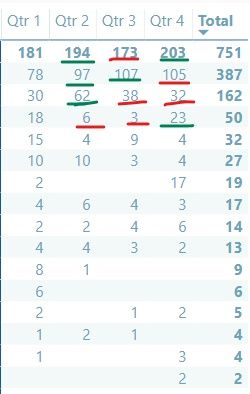
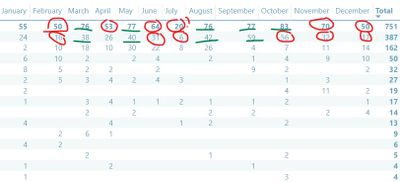
Helpful resources

Power BI Dataviz World Championships
The Power BI Data Visualization World Championships is back! Get ahead of the game and start preparing now!

| User | Count |
|---|---|
| 40 | |
| 35 | |
| 34 | |
| 31 | |
| 27 |
| User | Count |
|---|---|
| 135 | |
| 102 | |
| 67 | |
| 65 | |
| 56 |