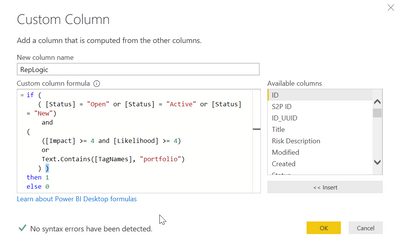Fabric Data Days starts November 4th!
Advance your Data & AI career with 50 days of live learning, dataviz contests, hands-on challenges, study groups & certifications and more!
Get registered- Power BI forums
- Get Help with Power BI
- Desktop
- Service
- Report Server
- Power Query
- Mobile Apps
- Developer
- DAX Commands and Tips
- Custom Visuals Development Discussion
- Health and Life Sciences
- Power BI Spanish forums
- Translated Spanish Desktop
- Training and Consulting
- Instructor Led Training
- Dashboard in a Day for Women, by Women
- Galleries
- Data Stories Gallery
- Themes Gallery
- Contests Gallery
- Quick Measures Gallery
- Visual Calculations Gallery
- Notebook Gallery
- Translytical Task Flow Gallery
- TMDL Gallery
- R Script Showcase
- Webinars and Video Gallery
- Ideas
- Custom Visuals Ideas (read-only)
- Issues
- Issues
- Events
- Upcoming Events
Get Fabric Certified for FREE during Fabric Data Days. Don't miss your chance! Learn more
- Power BI forums
- Forums
- Get Help with Power BI
- Desktop
- Conditional Logic - help
- Subscribe to RSS Feed
- Mark Topic as New
- Mark Topic as Read
- Float this Topic for Current User
- Bookmark
- Subscribe
- Printer Friendly Page
- Mark as New
- Bookmark
- Subscribe
- Mute
- Subscribe to RSS Feed
- Permalink
- Report Inappropriate Content
Conditional Logic - help
Hi,
I need some help identifying rows with conditional logic in poweBI Desktop, I've outlined the details below.
- I have a risk table in my project. [RiskCombined]
- I want to report on all Open, Active or New risks
- I want to then filter to all risks with an impact and likelihood rating of 4 and above
- I also want to highlight any risks with a tag of "portfolio" irrespective of their impact and likelihood rating in step 3 (an escalation tag).
I've attempted to create a new custom column within the query editor with the following conditions:
repLogic =
if (
[Status] = "Open" or "Active" or "New"
and
([Impact] >= 4 and [Likelihood] >= 4
or
Text.Contains([TagNames], "portfolio")
))
then 1
else 0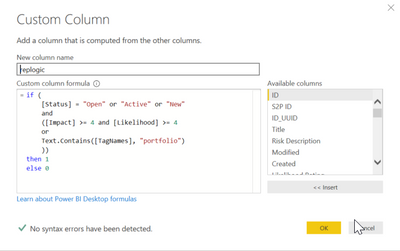
I don't get any syntax errors but its clearly not working how I intended it to 😉
I get the following error in most but not all rows:
Expression.Error: We cannot convert the value "Active" to type Logical.
Details:
Value=Active
Type=Type
I understand that I'm mixing boolean with text so I'll need to find a way to convert the [Status] value to a boolean.
My questions:
- What's the best/quickest way to get a true/false value that I can use to filter risks (based on the criteria above)
- Should I be using a measure or a series of measures instead of a cal column?
- Should I be using VARS in this case?
- Can anyone provide me with an example?
Solved! Go to Solution.
- Mark as New
- Bookmark
- Subscribe
- Mute
- Subscribe to RSS Feed
- Permalink
- Report Inappropriate Content
@tstraker try following code
if (
( [Status] = "Open" or [Status] = "Active" or [Status] = "New")
and
(
([Impact] >= 4 and [Likelihood] >= 4)
or
Text.Contains([TagNames], "portfolio")
)
then 1
else 0
Subscribe to the @PowerBIHowTo YT channel for an upcoming video on List and Record functions in Power Query!!
Learn Power BI and Fabric - subscribe to our YT channel - Click here: @PowerBIHowTo
If my solution proved useful, I'd be delighted to receive Kudos. When you put effort into asking a question, it's equally thoughtful to acknowledge and give Kudos to the individual who helped you solve the problem. It's a small gesture that shows appreciation and encouragement! ❤
Did I answer your question? Mark my post as a solution. Proud to be a Super User! Appreciate your Kudos 🙂
Feel free to email me with any of your BI needs.
- Mark as New
- Bookmark
- Subscribe
- Mute
- Subscribe to RSS Feed
- Permalink
- Report Inappropriate Content
@tstraker try following code
if (
( [Status] = "Open" or [Status] = "Active" or [Status] = "New")
and
(
([Impact] >= 4 and [Likelihood] >= 4)
or
Text.Contains([TagNames], "portfolio")
)
then 1
else 0
Subscribe to the @PowerBIHowTo YT channel for an upcoming video on List and Record functions in Power Query!!
Learn Power BI and Fabric - subscribe to our YT channel - Click here: @PowerBIHowTo
If my solution proved useful, I'd be delighted to receive Kudos. When you put effort into asking a question, it's equally thoughtful to acknowledge and give Kudos to the individual who helped you solve the problem. It's a small gesture that shows appreciation and encouragement! ❤
Did I answer your question? Mark my post as a solution. Proud to be a Super User! Appreciate your Kudos 🙂
Feel free to email me with any of your BI needs.
- Mark as New
- Bookmark
- Subscribe
- Mute
- Subscribe to RSS Feed
- Permalink
- Report Inappropriate Content
Thanks @parry2k
I was prompted for an additional right parenthesis, I added that and ran it (screenshot below).
I then had to clean up a few null values in my [TagNames] and [Status] fields but it worked!
Thanks for the tweak!
Helpful resources

Fabric Data Days
Advance your Data & AI career with 50 days of live learning, contests, hands-on challenges, study groups & certifications and more!

Power BI Monthly Update - October 2025
Check out the October 2025 Power BI update to learn about new features.

| User | Count |
|---|---|
| 84 | |
| 49 | |
| 38 | |
| 31 | |
| 30 |