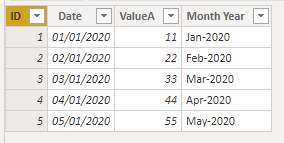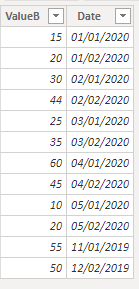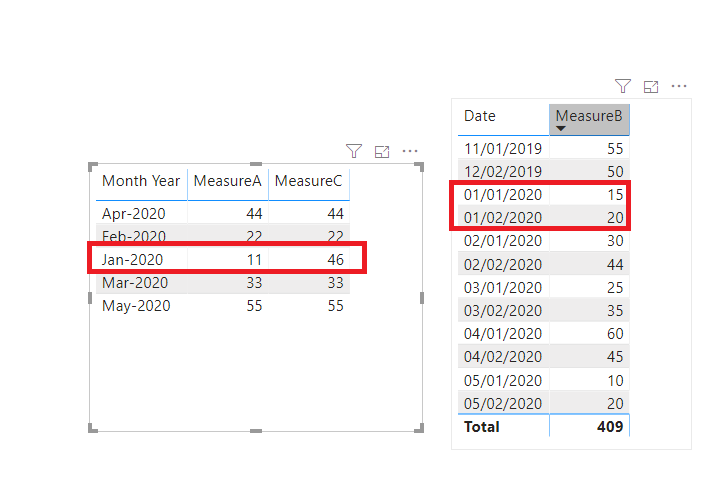Fabric Data Days starts November 4th!
Advance your Data & AI career with 50 days of live learning, dataviz contests, hands-on challenges, study groups & certifications and more!
Get registered- Power BI forums
- Get Help with Power BI
- Desktop
- Service
- Report Server
- Power Query
- Mobile Apps
- Developer
- DAX Commands and Tips
- Custom Visuals Development Discussion
- Health and Life Sciences
- Power BI Spanish forums
- Translated Spanish Desktop
- Training and Consulting
- Instructor Led Training
- Dashboard in a Day for Women, by Women
- Galleries
- Data Stories Gallery
- Themes Gallery
- Contests Gallery
- QuickViz Gallery
- Quick Measures Gallery
- Visual Calculations Gallery
- Notebook Gallery
- Translytical Task Flow Gallery
- TMDL Gallery
- R Script Showcase
- Webinars and Video Gallery
- Ideas
- Custom Visuals Ideas (read-only)
- Issues
- Issues
- Events
- Upcoming Events
Get Fabric Certified for FREE during Fabric Data Days. Don't miss your chance! Request now
- Power BI forums
- Forums
- Get Help with Power BI
- Desktop
- Condition a measure by what is in scope in the gra...
- Subscribe to RSS Feed
- Mark Topic as New
- Mark Topic as Read
- Float this Topic for Current User
- Bookmark
- Subscribe
- Printer Friendly Page
- Mark as New
- Bookmark
- Subscribe
- Mute
- Subscribe to RSS Feed
- Permalink
- Report Inappropriate Content
Condition a measure by what is in scope in the graph
I've got an histogram with MeasureA=SUM([ValueA]) by Year and Month based on fields on TableA.
I've got TableB with field [ValueB] and MeasureB=SUM([ValueB]).
I would like to create a MeasureC=MeasureA+MeasureB where MeasureB adds its value on the histogram only on current year bar or current year and current month.
Is it possible?
Thanks in advance
Solved! Go to Solution.
- Mark as New
- Bookmark
- Subscribe
- Mute
- Subscribe to RSS Feed
- Permalink
- Report Inappropriate Content
Hi, @AGo
Based on your description, I created data to reproduce your scenario.
Table A:
Table B:
You may create measures as follows.
MeasureA = SUM('Table A'[ValueA])
MeasureB = SUM('Table B'[ValueB])
MeasureC =
var _currentmonth = MONTH(TODAY())
var _currentyear = YEAR(TODAY())
var _date = MAX('Table A'[Date])
return
IF(
MONTH(_date) = _currentmonth&&YEAR(_date)=_currentyear,
CALCULATE(
[MeasureA],
FILTER(
ALL('Table A'),
'Table A'[Date].[MonthNo] = _currentmonth&&'Table A'[Date].[Year]=_currentyear
)
)+
CALCULATE(
[MeasureB],
FILTER(
ALL('Table B'),
'Table B'[Date].[MonthNo] = _currentmonth&&'Table B'[Date].[Year]=_currentyear
)
),
[MeasureA]
)
Result:
Best Regards
Allan
If this post helps, then please consider Accept it as the solution to help the other members find it more quickly.
- Mark as New
- Bookmark
- Subscribe
- Mute
- Subscribe to RSS Feed
- Permalink
- Report Inappropriate Content
Hi, @AGo
Based on your description, I created data to reproduce your scenario.
Table A:
Table B:
You may create measures as follows.
MeasureA = SUM('Table A'[ValueA])
MeasureB = SUM('Table B'[ValueB])
MeasureC =
var _currentmonth = MONTH(TODAY())
var _currentyear = YEAR(TODAY())
var _date = MAX('Table A'[Date])
return
IF(
MONTH(_date) = _currentmonth&&YEAR(_date)=_currentyear,
CALCULATE(
[MeasureA],
FILTER(
ALL('Table A'),
'Table A'[Date].[MonthNo] = _currentmonth&&'Table A'[Date].[Year]=_currentyear
)
)+
CALCULATE(
[MeasureB],
FILTER(
ALL('Table B'),
'Table B'[Date].[MonthNo] = _currentmonth&&'Table B'[Date].[Year]=_currentyear
)
),
[MeasureA]
)
Result:
Best Regards
Allan
If this post helps, then please consider Accept it as the solution to help the other members find it more quickly.
- Mark as New
- Bookmark
- Subscribe
- Mute
- Subscribe to RSS Feed
- Permalink
- Report Inappropriate Content
Well yes but that really depends on your datastructure to have an exact answer. It will be somewhere along the lines of this:
MeasureC =
VAR _curSelectedYear = YEAR(MAX(Table[Date]))
VAR _curSelectedMonth = MONTH(MAX(Table[Date]))
VAR _currentYear = YEAR(TODAY())
VAR _currentMonth = MONTH(TODAY())
VAR _toAdd = IF(_curSelectedYear = _currentYear && _curSelectedMonth = _currentMonth, [MeasureB], 0)
RETURN
[MeasureA] + _toAddSOmething like this?
Kind regards
Djerro123
-------------------------------
If this answered your question, please mark it as the Solution. This also helps others to find what they are looking for.
Keep those thumbs up coming! 🙂
Did I answer your question? Mark my post as a solution!
Proud to be a Super User!
Helpful resources

Power BI Monthly Update - November 2025
Check out the November 2025 Power BI update to learn about new features.

Fabric Data Days
Advance your Data & AI career with 50 days of live learning, contests, hands-on challenges, study groups & certifications and more!