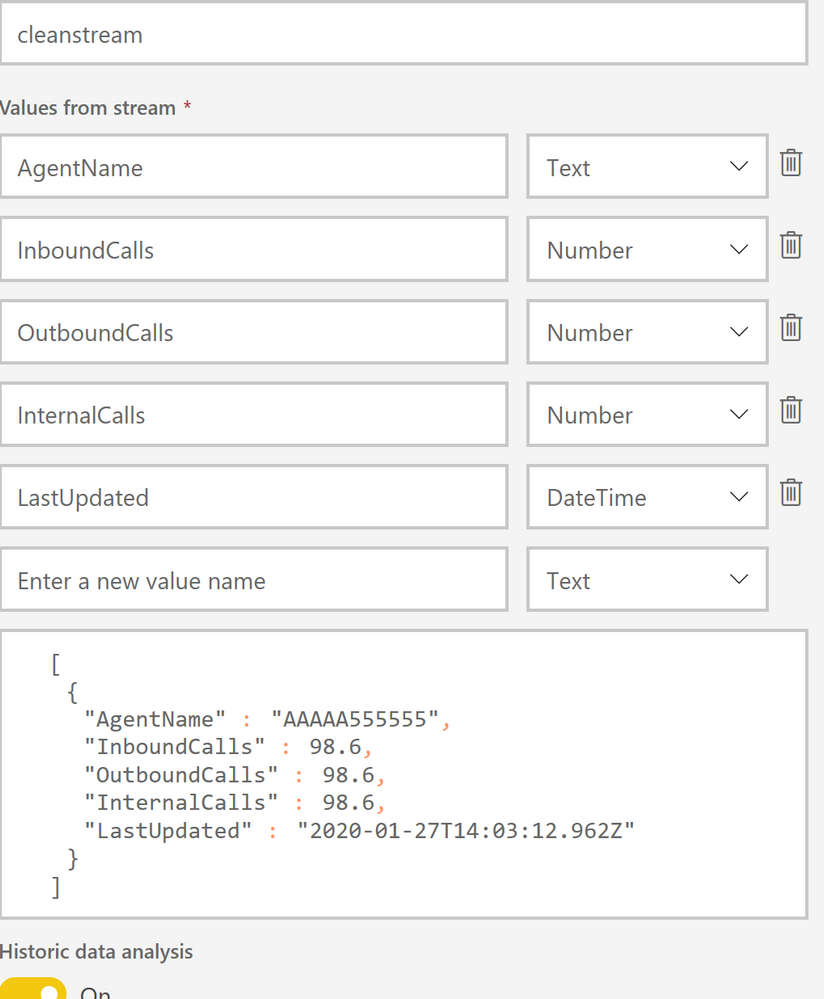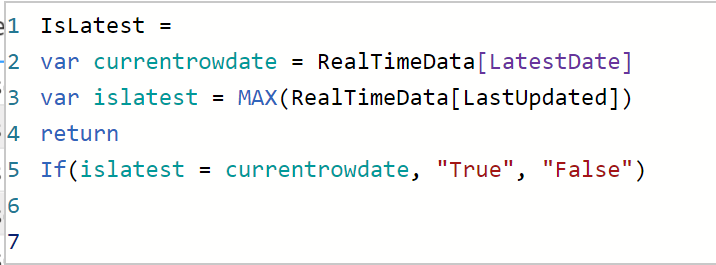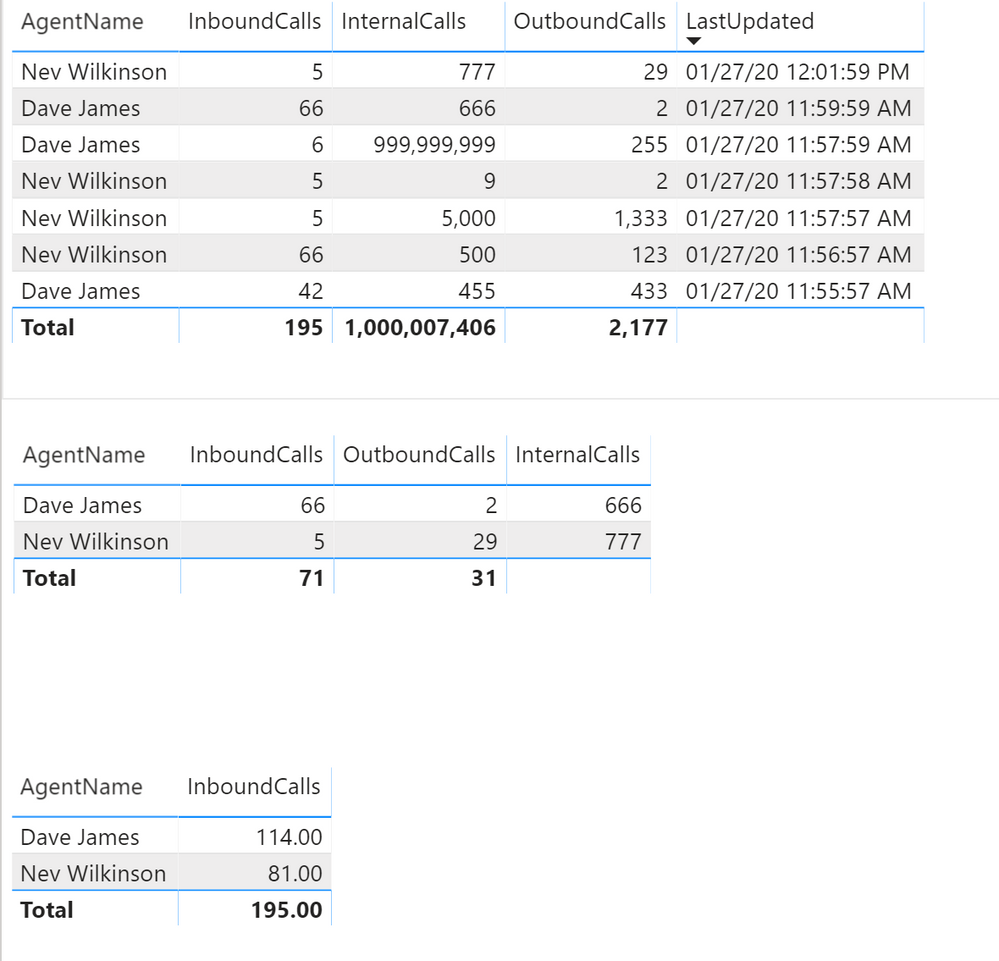- Power BI forums
- Updates
- News & Announcements
- Get Help with Power BI
- Desktop
- Service
- Report Server
- Power Query
- Mobile Apps
- Developer
- DAX Commands and Tips
- Custom Visuals Development Discussion
- Health and Life Sciences
- Power BI Spanish forums
- Translated Spanish Desktop
- Power Platform Integration - Better Together!
- Power Platform Integrations (Read-only)
- Power Platform and Dynamics 365 Integrations (Read-only)
- Training and Consulting
- Instructor Led Training
- Dashboard in a Day for Women, by Women
- Galleries
- Community Connections & How-To Videos
- COVID-19 Data Stories Gallery
- Themes Gallery
- Data Stories Gallery
- R Script Showcase
- Webinars and Video Gallery
- Quick Measures Gallery
- 2021 MSBizAppsSummit Gallery
- 2020 MSBizAppsSummit Gallery
- 2019 MSBizAppsSummit Gallery
- Events
- Ideas
- Custom Visuals Ideas
- Issues
- Issues
- Events
- Upcoming Events
- Community Blog
- Power BI Community Blog
- Custom Visuals Community Blog
- Community Support
- Community Accounts & Registration
- Using the Community
- Community Feedback
Earn a 50% discount on the DP-600 certification exam by completing the Fabric 30 Days to Learn It challenge.
- Power BI forums
- Forums
- Get Help with Power BI
- Desktop
- Inconsistant filter results
- Subscribe to RSS Feed
- Mark Topic as New
- Mark Topic as Read
- Float this Topic for Current User
- Bookmark
- Subscribe
- Printer Friendly Page
- Mark as New
- Bookmark
- Subscribe
- Mute
- Subscribe to RSS Feed
- Permalink
- Report Inappropriate Content
Inconsistant filter results
I'm getting some really odd behaviour when filtering tables using a measure. I have two tables (one a copy of the other) and when i remove two collumns from the second table my results change. background I'm using a hybrid push dataset for testing.
I have just 5 fields with some data being sent via a PS script. Nothing complicated. I've also two measures. The first calculates the latest row of data for each agent.
The second is used as a filter so that only the last row is displayed in each table.
The odd thing though, is that i get two different results depending on which collumns are displayed in the table. The first table displays all raw data.
The second table has the filter applied so that only the most recent row for each agent is displayed. This is eactly the data i'm after. The third table is a copy and paste of the second with two columns removed. What i don't understand is why i get different data results. It's as though the filter is no longer applied
- Mark as New
- Bookmark
- Subscribe
- Mute
- Subscribe to RSS Feed
- Permalink
- Report Inappropriate Content
Hi, @Nevos
There are two ways. One way is to make the fields in the visual 'Don't summarize'. Another way is to create a new measure as follows.
TotalInbound = CALCULATE(SUM(RealTimeData[InboundCalls]),FILTER('RealTimeData','RealTimeData'[LastUpdated] = [LatestDate]))
Result:
Best Regards
Allan
If this post helps, then please consider Accept it as the solution to help the other members find it more quickly.
- Mark as New
- Bookmark
- Subscribe
- Mute
- Subscribe to RSS Feed
- Permalink
- Report Inappropriate Content
Hi Allan and thanks for the response. Yes removing the field to 'Don't summerise' gives the desired result but it doesn't explain why? Both tables have the field set to SUM and are referencing the same data, measures and fields. So why two different results?
I've tried your suggestion of the new measure but it doesn't give any data at all 😞
- Mark as New
- Bookmark
- Subscribe
- Mute
- Subscribe to RSS Feed
- Permalink
- Report Inappropriate Content
- Mark as New
- Bookmark
- Subscribe
- Mute
- Subscribe to RSS Feed
- Permalink
- Report Inappropriate Content
No, if i change that to SUM that changes the values in ALL other columns to give the SUM of all data and not just the most recent row.
i don't understand that either
- Mark as New
- Bookmark
- Subscribe
- Mute
- Subscribe to RSS Feed
- Permalink
- Report Inappropriate Content
Alright. The reason that your two tables are behabving differently is because "InternalCalls" is not set to be summarized.
I will try to explain why.
When all of the columns are summarized there are no specific dates remaining to be used in the comparison of isLatest. You're expecting it to get the individual dates of the rows but since everything is summarized there are no rows to get the date from.
Essentailly what this means is that your two measures ends up doing the same thing. In your first measure you use the ALLEXCEPT to ignore the individual rows and find the max date related to the specific agent.
In the second measure you end up doing the exact same thing with the max statement since it's evaluated over all of all the rows for each agent.
My advice would be to use a calulated column in the dataset to determine the most recent rows beforehand and then use that as the filter instead.
I hope this was some help!
Br,
J
Connect on LinkedIn
- Mark as New
- Bookmark
- Subscribe
- Mute
- Subscribe to RSS Feed
- Permalink
- Report Inappropriate Content
Thanks J, I appreciate the input. I was all set to give your comments a big thumbs up until....
At the same time as turning to the forums for help i also asked a colleague to take a look. He aproached it in the same way as me though his measure for comparing the current row against the most recent data entry was slightly cleaning (see below).
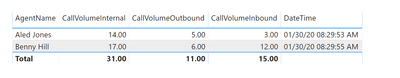
Helpful resources
| User | Count |
|---|---|
| 99 | |
| 87 | |
| 80 | |
| 76 | |
| 71 |
| User | Count |
|---|---|
| 112 | |
| 105 | |
| 96 | |
| 74 | |
| 66 |