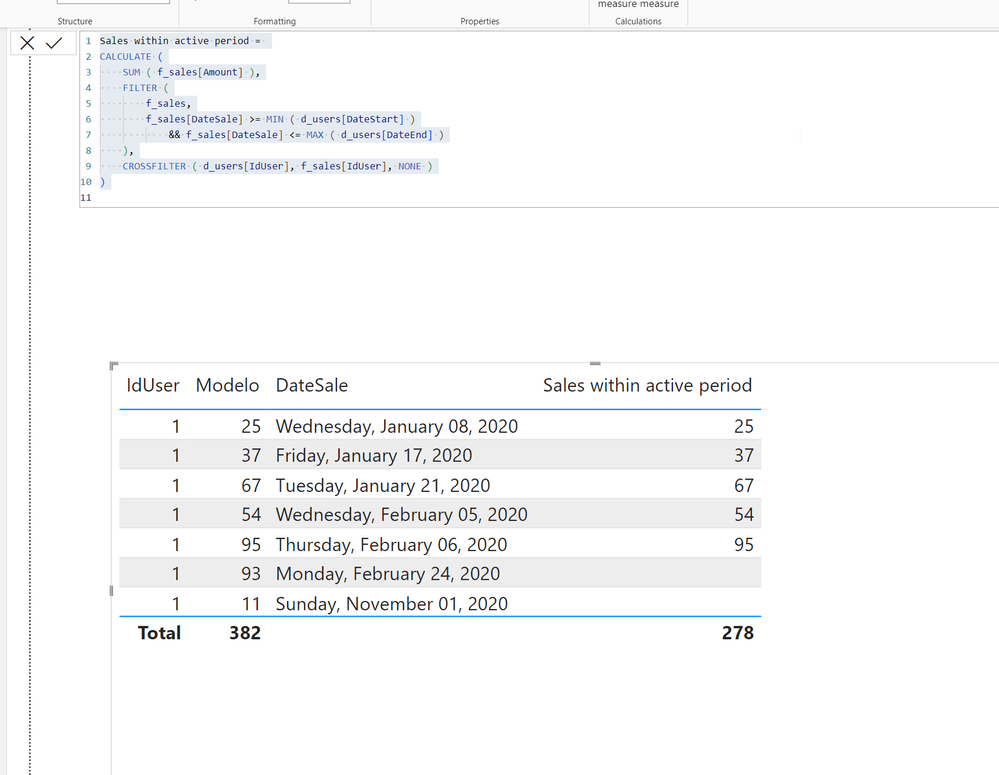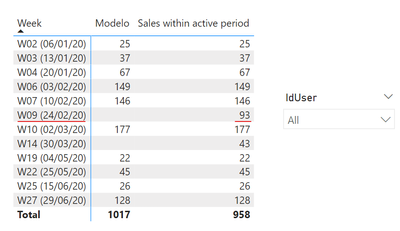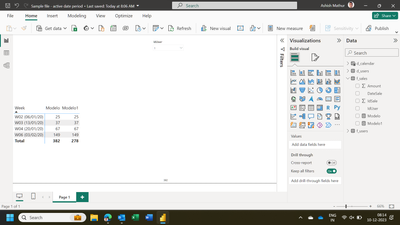FabCon is coming to Atlanta
Join us at FabCon Atlanta from March 16 - 20, 2026, for the ultimate Fabric, Power BI, AI and SQL community-led event. Save $200 with code FABCOMM.
Register now!- Power BI forums
- Get Help with Power BI
- Desktop
- Service
- Report Server
- Power Query
- Mobile Apps
- Developer
- DAX Commands and Tips
- Custom Visuals Development Discussion
- Health and Life Sciences
- Power BI Spanish forums
- Translated Spanish Desktop
- Training and Consulting
- Instructor Led Training
- Dashboard in a Day for Women, by Women
- Galleries
- Data Stories Gallery
- Themes Gallery
- Contests Gallery
- Quick Measures Gallery
- Notebook Gallery
- Translytical Task Flow Gallery
- TMDL Gallery
- R Script Showcase
- Webinars and Video Gallery
- Ideas
- Custom Visuals Ideas (read-only)
- Issues
- Issues
- Events
- Upcoming Events
Calling all Data Engineers! Fabric Data Engineer (Exam DP-700) live sessions are back! Starting October 16th. Sign up.
- Power BI forums
- Forums
- Get Help with Power BI
- Desktop
- Re: Computing values between a range of dates
- Subscribe to RSS Feed
- Mark Topic as New
- Mark Topic as Read
- Float this Topic for Current User
- Bookmark
- Subscribe
- Printer Friendly Page
- Mark as New
- Bookmark
- Subscribe
- Mute
- Subscribe to RSS Feed
- Permalink
- Report Inappropriate Content
Computing values between a range of dates
Hey there
Here's the link for my sample file.
How can I compute the amount of sales for a given user, but respecting their active date period? For instance, taking the IdUser = 1 into consideration a correct measure should computes the total of 278, as his active period (shown in d_users table) is from January 1st, 2020 to February 19th, 2020, therefore excluding the sales that took place after this period, i.e., IdSale = 16 and IdSale = 19.
For this specific case, I've authored the following measure, but it has not worked in the total level, only in the row level.
Modelo =
VAR _Maximo = MAX( d_calendar[Date] )
VAR _Minimo = MIN( d_calendar[Date] )
VAR _Periodo =
DATESBETWEEN(
d_calendar[Date],
CALCULATE( MIN( d_users[DateStart] ) ),
CALCULATE( MIN( d_users[DateEnd] ) )
)
VAR _UsersAtivos =
SUMMARIZE(
FILTER(
d_users,
d_users[DateStart] <= _Maximo
&& d_users[DateEnd] >= _Minimo
),
d_users[IdUser]
)
VAR _Resultado =
CALCULATE(
SUMX( f_sales, f_sales[Amount] ),
KEEPFILTERS( _UsersAtivos )
)
RETURN
_Resultado
The other calculation I'd like to compute is basically the same, however now the date period is stored at f_users. In this calculation, only the IdSale = 16 should not be take into consideration as the IdSale = 19 took place in his second active period at f_users.
Could you guys help me out with this? @SpartaBI @Ahmedx @Ritaf1983
Thanks in advance.
- Mark as New
- Bookmark
- Subscribe
- Mute
- Subscribe to RSS Feed
- Permalink
- Report Inappropriate Content
Hi @Anonymous ,
Any update for this? Did the above suggestions help with your scenario? if that is the case, you can consider Kudo or Accept the helpful suggestions to help others who faced similar requirements.
If these also don't help, please share more detailed information and description to help us clarify your scenario to test.
How to Get Your Question Answered Quickly
Regards,
Xiaoxin Sheng
- Mark as New
- Bookmark
- Subscribe
- Mute
- Subscribe to RSS Feed
- Permalink
- Report Inappropriate Content
Hey there.
I've tried all the responses, but none of them actually worked.
- Mark as New
- Bookmark
- Subscribe
- Mute
- Subscribe to RSS Feed
- Permalink
- Report Inappropriate Content
Hi @Anonymous ,
Please try this:
Sales within active period =
CALCULATE (
SUM ( f_sales[Amount] ),
FILTER (
f_sales,
f_sales[DateSale] >= MIN ( d_users[DateStart] )
&& f_sales[DateSale] <= MAX ( d_users[DateEnd] )
),
CROSSFILTER ( d_users[IdUser], f_sales[IdUser], NONE )
)
Dane Belarmino | Microsoft MVP | Proud to be a Super User!
Did I answer your question? Mark my post as a solution!
"Tell me and I’ll forget; show me and I may remember; involve me and I’ll understand."
Need Power BI consultation, get in touch with me on LinkedIn or hire me on UpWork.
Learn with me on YouTube @DAXJutsu or follow my page on Facebook @DAXJutsuPBI.
- Mark as New
- Bookmark
- Subscribe
- Mute
- Subscribe to RSS Feed
- Permalink
- Report Inappropriate Content
Hey, @danextian . Thanks a lot for your response.
I've tried replicatig this measure you provide but there are some row-level numbers that don't seem to be right, as outlined in the following image. In this specific case, the number 93 is a sale from IdUser = 1, but in this week this user was not active. Do you know why it happens? However, you manage to fix the total-level result, which is great for my case. Thanks for that.
Also, do you know how to make the calculation for the 'f_user' table? There there are more than one row for each IdUser, therefore making things even more difficult (which unfortunely happens in my real-life model).
Once again, I do appreciate your help.
- Mark as New
- Bookmark
- Subscribe
- Mute
- Subscribe to RSS Feed
- Permalink
- Report Inappropriate Content
Hi,
Darag this measure to the visual
Modelo1 = SUMX(VALUES(d_calendar[Week]),[Modelo])Hope this helps.
Regards,
Ashish Mathur
http://www.ashishmathur.com
https://www.linkedin.com/in/excelenthusiasts/
- Mark as New
- Bookmark
- Subscribe
- Mute
- Subscribe to RSS Feed
- Permalink
- Report Inappropriate Content
Hey, @Ashish_Mathur . Thanks for your response.
Great, it has actually worked.
Do you know how to compute the second part?
The other calculation I'd like to compute is basically the same, however now the date period is stored at f_users. In this calculation, only the IdSale = 16 should not be take into consideration as the IdSale = 19 took place in his second active period at f_users.
My real-life model has this particularity, but I don't know how to solve this either.
Once again, thanks for your response.
- Mark as New
- Bookmark
- Subscribe
- Mute
- Subscribe to RSS Feed
- Permalink
- Report Inappropriate Content
I just cannot understand your requirement. Share a simple dataset and show the expected result.
Regards,
Ashish Mathur
http://www.ashishmathur.com
https://www.linkedin.com/in/excelenthusiasts/
Helpful resources

FabCon Global Hackathon
Join the Fabric FabCon Global Hackathon—running virtually through Nov 3. Open to all skill levels. $10,000 in prizes!

Power BI Monthly Update - September 2025
Check out the September 2025 Power BI update to learn about new features.