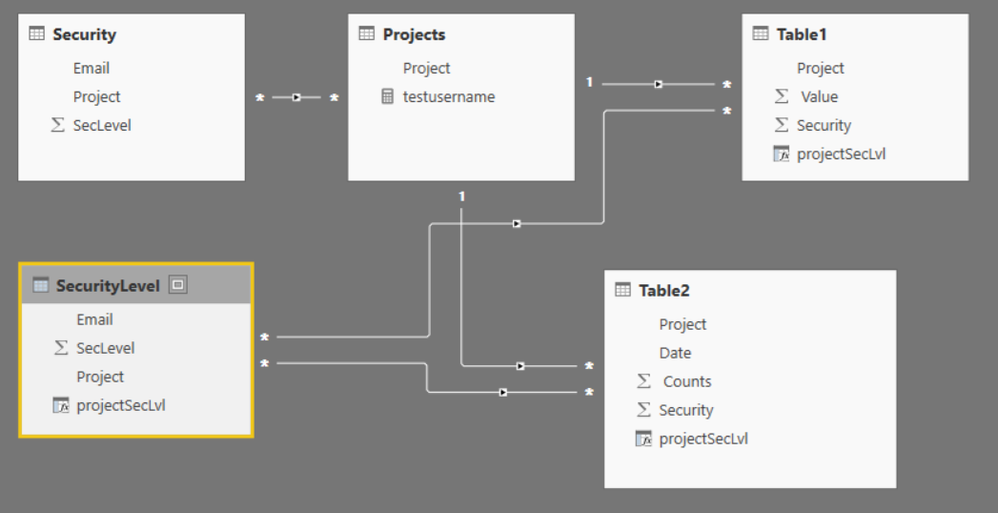FabCon is coming to Atlanta
Join us at FabCon Atlanta from March 16 - 20, 2026, for the ultimate Fabric, Power BI, AI and SQL community-led event. Save $200 with code FABCOMM.
Register now!- Power BI forums
- Get Help with Power BI
- Desktop
- Service
- Report Server
- Power Query
- Mobile Apps
- Developer
- DAX Commands and Tips
- Custom Visuals Development Discussion
- Health and Life Sciences
- Power BI Spanish forums
- Translated Spanish Desktop
- Training and Consulting
- Instructor Led Training
- Dashboard in a Day for Women, by Women
- Galleries
- Data Stories Gallery
- Themes Gallery
- Contests Gallery
- QuickViz Gallery
- Quick Measures Gallery
- Visual Calculations Gallery
- Notebook Gallery
- Translytical Task Flow Gallery
- TMDL Gallery
- R Script Showcase
- Webinars and Video Gallery
- Ideas
- Custom Visuals Ideas (read-only)
- Issues
- Issues
- Events
- Upcoming Events
The Power BI Data Visualization World Championships is back! It's time to submit your entry. Live now!
- Power BI forums
- Forums
- Get Help with Power BI
- Desktop
- Complex Security Model
- Subscribe to RSS Feed
- Mark Topic as New
- Mark Topic as Read
- Float this Topic for Current User
- Bookmark
- Subscribe
- Printer Friendly Page
- Mark as New
- Bookmark
- Subscribe
- Mute
- Subscribe to RSS Feed
- Permalink
- Report Inappropriate Content
Complex Security Model
Hello,
Im trying to achive a slightly more complex security model than just a single filter.
The idea is to filter the table named "Security" using RLS with USERPRINCIPLANAME() to filter that table.
The security levels are 1 to 4 with 1 being the highest and 4 the lowest.
So:
- If a user has a level of 1 on a project they should see all sources that are tagged 1, 2, 3, or 4 but also be locked to only the projects they can see.
- If a user is a 2 then they shouldnt be able to see any data that is tagged with a level on 1.
I have attached a link to an example file that works perfect for just the single project level filtering but I need to involve the security columns too.
Can anyone offer any advice on how this could be done?
- Mark as New
- Bookmark
- Subscribe
- Mute
- Subscribe to RSS Feed
- Permalink
- Report Inappropriate Content
Hi Chris_k, you could try to split up your security table in to parts, one cointaining the project a user is entitled to see and one with the security level of the users for each project.
In the security level table, create a new column which is a combination of project and security level, projectSecLvl. Create the same column in table 1 and table 2. Add many-to-many filters between security level table and table 1 and table 2, with filter direction from securityLevel to table1/table2.
Add filter in the manage role window on both security and securityLevel where email=userprincipalname().
It works with the simple example file you provided, but I have not tested it for larger data sets so not sure if that works.
Your sample file does not contain any examples of the type security level 1 should see all other levels. A way to solve this could be to add all the levels for a user in the security level table. E.g. if user1 has security level 1 = 1 on project X7, then add rows to the security level table for user 1 for project X7 level 2,3 and 4.
regards,
Sturla
Helpful resources

Power BI Dataviz World Championships
The Power BI Data Visualization World Championships is back! It's time to submit your entry.

| User | Count |
|---|---|
| 50 | |
| 41 | |
| 32 | |
| 26 | |
| 24 |
| User | Count |
|---|---|
| 131 | |
| 118 | |
| 58 | |
| 45 | |
| 43 |