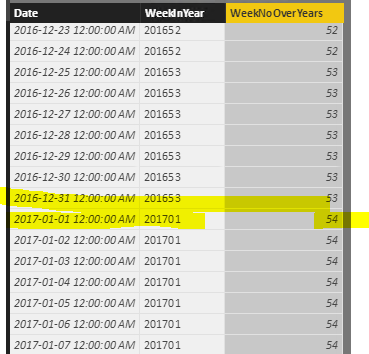FabCon is coming to Atlanta
Join us at FabCon Atlanta from March 16 - 20, 2026, for the ultimate Fabric, Power BI, AI and SQL community-led event. Save $200 with code FABCOMM.
Register now!- Power BI forums
- Get Help with Power BI
- Desktop
- Service
- Report Server
- Power Query
- Mobile Apps
- Developer
- DAX Commands and Tips
- Custom Visuals Development Discussion
- Health and Life Sciences
- Power BI Spanish forums
- Translated Spanish Desktop
- Training and Consulting
- Instructor Led Training
- Dashboard in a Day for Women, by Women
- Galleries
- Data Stories Gallery
- Themes Gallery
- Contests Gallery
- Quick Measures Gallery
- Notebook Gallery
- Translytical Task Flow Gallery
- TMDL Gallery
- R Script Showcase
- Webinars and Video Gallery
- Ideas
- Custom Visuals Ideas (read-only)
- Issues
- Issues
- Events
- Upcoming Events
To celebrate FabCon Vienna, we are offering 50% off select exams. Ends October 3rd. Request your discount now.
- Power BI forums
- Forums
- Get Help with Power BI
- Desktop
- Re: Comparing sales on different launch dates
- Subscribe to RSS Feed
- Mark Topic as New
- Mark Topic as Read
- Float this Topic for Current User
- Bookmark
- Subscribe
- Printer Friendly Page
- Mark as New
- Bookmark
- Subscribe
- Mute
- Subscribe to RSS Feed
- Permalink
- Report Inappropriate Content
Comparing sales on different launch dates
Hi,
I want to compare products launched on products that have been launched on different dates and show the sales the first 16 weeks in a chart. I've identified the launch date with a "firstnonblank" dax code, but now I have no idea how I can go on from there.
Somehow I need to set the time period prior the launch data to the first entry on the x-axis and then the launch date to the next and so on...
Please help!
Br Kent
Solved! Go to Solution.
- Mark as New
- Bookmark
- Subscribe
- Mute
- Subscribe to RSS Feed
- Permalink
- Report Inappropriate Content
@Anonymous wrote:
Hi,
I want to compare products launched on products that have been launched on different dates and show the sales the first 16 weeks in a chart. I've identified the launch date with a "firstnonblank" dax code, but now I have no idea how I can go on from there.
Somehow I need to set the time period prior the launch data to the first entry on the x-axis and then the launch date to the next and so on...
Please help!
Br Kent
@Anonymous
You may need a calendar table as below.
dimdate =
VAR Tbl =
ADDCOLUMNS (
CALENDAR ( "2016-01-01", "2017-12-31" ),
"WeekInYear", CONCATENATE ( YEAR ( [Date] ), RIGHT ( "0" & WEEKNUM ( [Date] ), 2 ) )
)
RETURN
ADDCOLUMNS ( Tbl, "WeekNoOverYears", RANKX ( Tbl, [WeekInYear],, ASC, DENSE ) )
Then connect your products(launch date) table to this calendar table(date). To calculate the first 16 weeks sales after launch, use a measure as
sales =
VAR LaunchWeekNo =
MIN ( 'dimdate'[WeekNoOverYears] )
VAR TargetWeekNo = LaunchWeekNo + 15
RETURN
CALCULATE (
SUM ( 'sales table'[sales] ),
FILTER (
'sales table',
'sales table'[sales date] >= MIN ( 'products table'[launch date] )
&& 'sales table'[sales date]
<= MAXX (
FILTER ( ALL ( 'dimdate' ), 'dimdate'[WeekNoOverYears] = TargetWeekNo ),
'dimdate'[date]
)
)
)
- Mark as New
- Bookmark
- Subscribe
- Mute
- Subscribe to RSS Feed
- Permalink
- Report Inappropriate Content
@Anonymous wrote:
Hi,
I want to compare products launched on products that have been launched on different dates and show the sales the first 16 weeks in a chart. I've identified the launch date with a "firstnonblank" dax code, but now I have no idea how I can go on from there.
Somehow I need to set the time period prior the launch data to the first entry on the x-axis and then the launch date to the next and so on...
Please help!
Br Kent
@Anonymous
You may need a calendar table as below.
dimdate =
VAR Tbl =
ADDCOLUMNS (
CALENDAR ( "2016-01-01", "2017-12-31" ),
"WeekInYear", CONCATENATE ( YEAR ( [Date] ), RIGHT ( "0" & WEEKNUM ( [Date] ), 2 ) )
)
RETURN
ADDCOLUMNS ( Tbl, "WeekNoOverYears", RANKX ( Tbl, [WeekInYear],, ASC, DENSE ) )
Then connect your products(launch date) table to this calendar table(date). To calculate the first 16 weeks sales after launch, use a measure as
sales =
VAR LaunchWeekNo =
MIN ( 'dimdate'[WeekNoOverYears] )
VAR TargetWeekNo = LaunchWeekNo + 15
RETURN
CALCULATE (
SUM ( 'sales table'[sales] ),
FILTER (
'sales table',
'sales table'[sales date] >= MIN ( 'products table'[launch date] )
&& 'sales table'[sales date]
<= MAXX (
FILTER ( ALL ( 'dimdate' ), 'dimdate'[WeekNoOverYears] = TargetWeekNo ),
'dimdate'[date]
)
)
)
- Mark as New
- Bookmark
- Subscribe
- Mute
- Subscribe to RSS Feed
- Permalink
- Report Inappropriate Content
Hi @Anonymous
Can you post some sample data in excel file and share the link. Also what is thee final char t/ output you except.
Cheers
CheenuSing
Helpful resources
| User | Count |
|---|---|
| 97 | |
| 76 | |
| 76 | |
| 48 | |
| 26 |