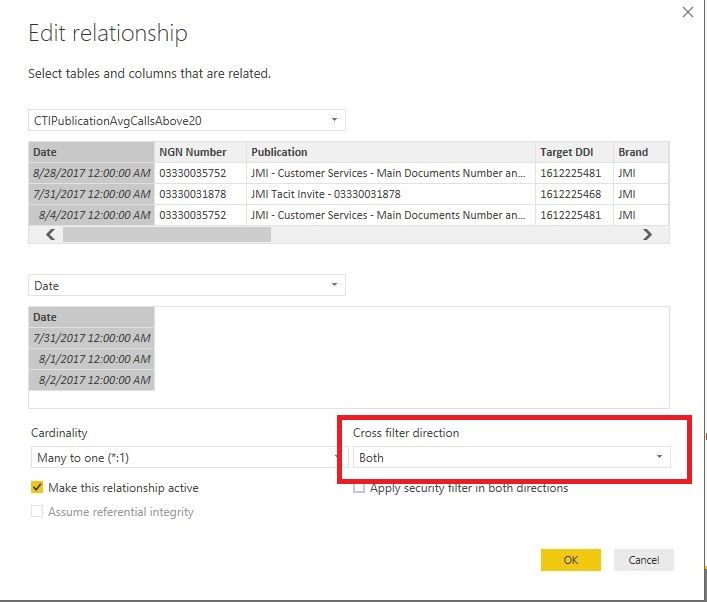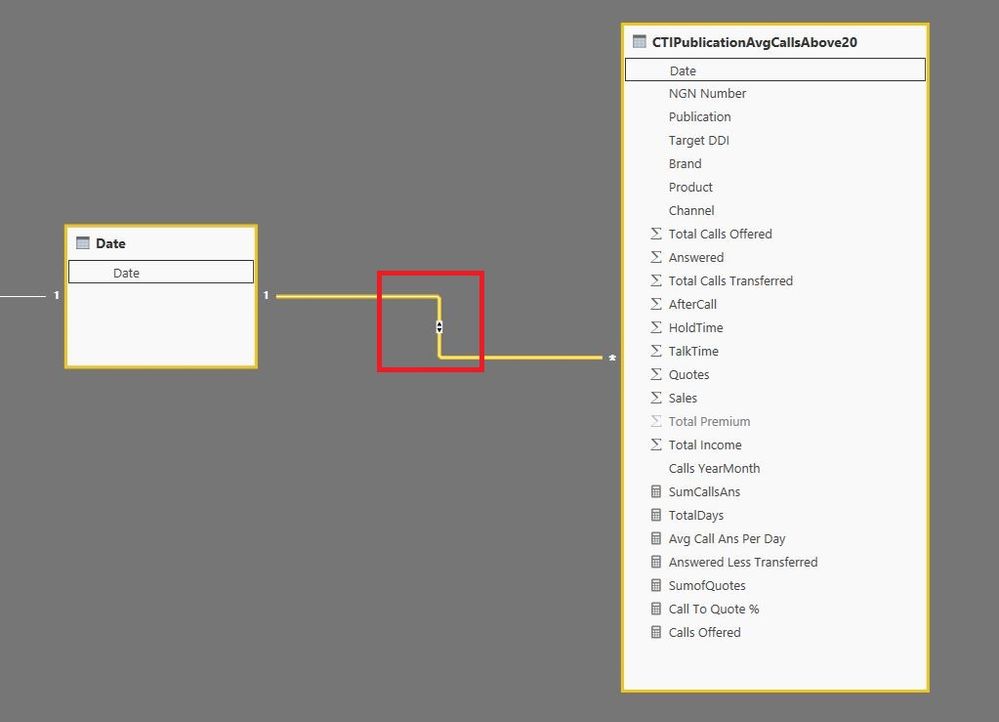FabCon is coming to Atlanta
Join us at FabCon Atlanta from March 16 - 20, 2026, for the ultimate Fabric, Power BI, AI and SQL community-led event. Save $200 with code FABCOMM.
Register now!- Power BI forums
- Get Help with Power BI
- Desktop
- Service
- Report Server
- Power Query
- Mobile Apps
- Developer
- DAX Commands and Tips
- Custom Visuals Development Discussion
- Health and Life Sciences
- Power BI Spanish forums
- Translated Spanish Desktop
- Training and Consulting
- Instructor Led Training
- Dashboard in a Day for Women, by Women
- Galleries
- Data Stories Gallery
- Themes Gallery
- Contests Gallery
- QuickViz Gallery
- Quick Measures Gallery
- Visual Calculations Gallery
- Notebook Gallery
- Translytical Task Flow Gallery
- TMDL Gallery
- R Script Showcase
- Webinars and Video Gallery
- Ideas
- Custom Visuals Ideas (read-only)
- Issues
- Issues
- Events
- Upcoming Events
The Power BI Data Visualization World Championships is back! Get ahead of the game and start preparing now! Learn more
- Power BI forums
- Forums
- Get Help with Power BI
- Desktop
- Data across my visualisations is not changing when...
- Subscribe to RSS Feed
- Mark Topic as New
- Mark Topic as Read
- Float this Topic for Current User
- Bookmark
- Subscribe
- Printer Friendly Page
- Mark as New
- Bookmark
- Subscribe
- Mute
- Subscribe to RSS Feed
- Permalink
- Report Inappropriate Content
Data across my visualisations is not changing when I click on a table entry
I have my main dataset; call stats for customers calling into an insurance company for quotes via one of many, many phone numbers (referred to as publications in the data.)
I have a subset of the data as a calculated table, created with the a filter of; where a phone number has an average of 20 answered calls per day or more.
I've put a date table inbetween them so when the date slicer is used both the numbers in the table and the cards below will change.
Here's the snag; the cards below are based on the original, unfiltered data as they show the entire number of calls offered, answered, transferred etc. The table uses the calculated table as it's designed to show the top 10 publications based on the rate of calls answered converted into quotes WHERE the average calls answered per day on that number are 20 or more.
The slicer works perfectly because the link between the tables is based on dates.
However when I click on one of the 10 table entries the numbers in the cards below it don't change, so it can't recognise a link between the two data sets based on the publication. I've tried to add in a table that provides a distinct list of publications to link between the two datasets but it has no effect whatsoever.
I'm stumped as to how to get the two datasets linked in a way that the visualisations will recognise selections from the table to the cards (the other way round isn't necessary.)
It might not be possible but, if you don't ask!
Pbix file link; https://1drv.ms/u/s!AiiJ7Vh0iM6m2wB1d3JVXBCxaJbt
Solved! Go to Solution.
- Mark as New
- Bookmark
- Subscribe
- Mute
- Subscribe to RSS Feed
- Permalink
- Report Inappropriate Content
@phteven79,
In your scenario, for the relationship between CTIPublicationAvgCallsAbove20 table and Date table, change the Cross filter direction from Single to Both. This way, when you click on the entries in the table visual, the cards below will be filtered.
Regards,
Lydia
- Mark as New
- Bookmark
- Subscribe
- Mute
- Subscribe to RSS Feed
- Permalink
- Report Inappropriate Content
@phteven79,
In your scenario, for the relationship between CTIPublicationAvgCallsAbove20 table and Date table, change the Cross filter direction from Single to Both. This way, when you click on the entries in the table visual, the cards below will be filtered.
Regards,
Lydia
Helpful resources

Power BI Monthly Update - November 2025
Check out the November 2025 Power BI update to learn about new features.

Fabric Data Days
Advance your Data & AI career with 50 days of live learning, contests, hands-on challenges, study groups & certifications and more!