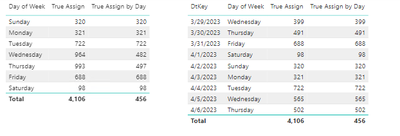FabCon is coming to Atlanta
Join us at FabCon Atlanta from March 16 - 20, 2026, for the ultimate Fabric, Power BI, AI and SQL community-led event. Save $200 with code FABCOMM.
Register now!- Power BI forums
- Get Help with Power BI
- Desktop
- Service
- Report Server
- Power Query
- Mobile Apps
- Developer
- DAX Commands and Tips
- Custom Visuals Development Discussion
- Health and Life Sciences
- Power BI Spanish forums
- Translated Spanish Desktop
- Training and Consulting
- Instructor Led Training
- Dashboard in a Day for Women, by Women
- Galleries
- Data Stories Gallery
- Themes Gallery
- Contests Gallery
- Quick Measures Gallery
- Notebook Gallery
- Translytical Task Flow Gallery
- TMDL Gallery
- R Script Showcase
- Webinars and Video Gallery
- Ideas
- Custom Visuals Ideas (read-only)
- Issues
- Issues
- Events
- Upcoming Events
Join the Fabric FabCon Global Hackathon—running virtually through Nov 3. Open to all skill levels. $10,000 in prizes! Register now.
- Power BI forums
- Forums
- Get Help with Power BI
- Desktop
- Re: Compare Daily Total with Day of Week Average
- Subscribe to RSS Feed
- Mark Topic as New
- Mark Topic as Read
- Float this Topic for Current User
- Bookmark
- Subscribe
- Printer Friendly Page
- Mark as New
- Bookmark
- Subscribe
- Mute
- Subscribe to RSS Feed
- Permalink
- Report Inappropriate Content
Compare Daily Total with Day of Week Average
Hello All, I'm struggling with showing a daily total next to a day of the week average. I've seen similiar posts regarding totals vs averages but I either don't understand the solution or am unable to adapt it to my situation. Any assistance is greatly appreciated.
Assuming a date range of 03/29/2023 - 04/06/2023. I can get the average by day of week "True Assign by Day" and the daily total "True Assign", as shown in the first table. However, in the second table I want to show the "True Assign by Day" average from the first table to the daily "True Assign" in the second table. But when I add the measure to the second table is mirrors the "True Assign" value.
Ultimately I need to compare the daily total against the average of that day of week for the date range selected. The Business case is thus, Is today's (4/6/2023) volume of 502 higher or lower than the average Thursdays of 497 in the range selected?
Formulas:
Thank you for you time and consideration!
- Mark as New
- Bookmark
- Subscribe
- Mute
- Subscribe to RSS Feed
- Permalink
- Report Inappropriate Content
@noircrk , have week year column in your date table, have measures like
True Assign by Day = calculate(AVERAGEX(Value('DtKey'[DtKey]),CALCULATE(COUNTROWS('Assign Data'))), allselected())
True Assign by Week = calculate(AVERAGEX(Value('DtKey'[Week Year]),CALCULATE(COUNTROWS('Assign Data'))), allselected())
- Mark as New
- Bookmark
- Subscribe
- Mute
- Subscribe to RSS Feed
- Permalink
- Report Inappropriate Content
Thank you, @amitchandak .
What is the [Week Year] output or the dax to create it. I currently have a [Week Number]=