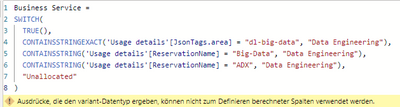- Power BI forums
- Updates
- News & Announcements
- Get Help with Power BI
- Desktop
- Service
- Report Server
- Power Query
- Mobile Apps
- Developer
- DAX Commands and Tips
- Custom Visuals Development Discussion
- Health and Life Sciences
- Power BI Spanish forums
- Translated Spanish Desktop
- Power Platform Integration - Better Together!
- Power Platform Integrations (Read-only)
- Power Platform and Dynamics 365 Integrations (Read-only)
- Training and Consulting
- Instructor Led Training
- Dashboard in a Day for Women, by Women
- Galleries
- Community Connections & How-To Videos
- COVID-19 Data Stories Gallery
- Themes Gallery
- Data Stories Gallery
- R Script Showcase
- Webinars and Video Gallery
- Quick Measures Gallery
- 2021 MSBizAppsSummit Gallery
- 2020 MSBizAppsSummit Gallery
- 2019 MSBizAppsSummit Gallery
- Events
- Ideas
- Custom Visuals Ideas
- Issues
- Issues
- Events
- Upcoming Events
- Community Blog
- Power BI Community Blog
- Custom Visuals Community Blog
- Community Support
- Community Accounts & Registration
- Using the Community
- Community Feedback
Register now to learn Fabric in free live sessions led by the best Microsoft experts. From Apr 16 to May 9, in English and Spanish.
- Power BI forums
- Forums
- Get Help with Power BI
- Desktop
- Re: Combining several IF/Else Statements
- Subscribe to RSS Feed
- Mark Topic as New
- Mark Topic as Read
- Float this Topic for Current User
- Bookmark
- Subscribe
- Printer Friendly Page
- Mark as New
- Bookmark
- Subscribe
- Mute
- Subscribe to RSS Feed
- Permalink
- Report Inappropriate Content
Combining several IF/Else Statements
Hey,
I'm having a table of Azure Cost Management which contains a lot of Cost data and I would like to introduce a Column called Business Service. Currently I made a new Column for every Business service and defined the input for the Values like the following:
ServiceA_Allocation =
IF (
CONTAINSSTRINGEXACT('Usage details'[JsonTags.area], "dl-big-data")
|| CONTAINSSTRING('Usage details'[ReservationName],"Big-Data" )
|| CONTAINSSTRING('Usage details'[ReservationName],"ADX" ),
1,
0
)
As this get's to complex with more and more Business Services I would like to combine them into just one Column by having one big IF/Else statement. The other statements look very similar to the example of ServiceA. Would that be the best way to do it or is there a better way? Firstly I thought about having some kind of CSV file where I define all my business services which such a logic, updating it from time to time if it's needed any PowerBI will handle it after update is done.
Maybe worth to mention, the table contains around 21 million cells, so it's quite a lot of data and calculation could take time, so maybe there is also a faster way than do it like this.
Thanks in advance!
Solved! Go to Solution.
- Mark as New
- Bookmark
- Subscribe
- Mute
- Subscribe to RSS Feed
- Permalink
- Report Inappropriate Content
Got it in the first step running with this one:
Business Service =
SWITCH(
TRUE(),
CONTAINSSTRINGEXACT('Usage details'[JsonTags.area], "dl-big-data")=TRUE(), "Data Engineering",
CONTAINSSTRING('Usage details'[ReservationName], "Big-Data")=TRUE(), "Data Engineering",
CONTAINSSTRING('Usage details'[ReservationName], "ADX")=TRUE(), "Data Engineering",
"Unallocated"
)
- Mark as New
- Bookmark
- Subscribe
- Mute
- Subscribe to RSS Feed
- Permalink
- Report Inappropriate Content
Hello Lkshck,
Maybe ‘SWITCH’ can help you? Implemented would be as follows:
SWICTH(
TRUE,
CONTAINSSTRINGEXACT('Usage details'[JsonTags.area] = "dl-big-data", 1,
CONTAINSSTRING('Usage details'[ReservationName] = "Big-Data", 1,
CONTAINSSTRING('Usage details'[ReservationName] = "ADX",1,
0
)
- Mark as New
- Bookmark
- Subscribe
- Mute
- Subscribe to RSS Feed
- Permalink
- Report Inappropriate Content
Looks like this doesn't work.
- Mark as New
- Bookmark
- Subscribe
- Mute
- Subscribe to RSS Feed
- Permalink
- Report Inappropriate Content
Got it in the first step running with this one:
Business Service =
SWITCH(
TRUE(),
CONTAINSSTRINGEXACT('Usage details'[JsonTags.area], "dl-big-data")=TRUE(), "Data Engineering",
CONTAINSSTRING('Usage details'[ReservationName], "Big-Data")=TRUE(), "Data Engineering",
CONTAINSSTRING('Usage details'[ReservationName], "ADX")=TRUE(), "Data Engineering",
"Unallocated"
)
Helpful resources

Microsoft Fabric Learn Together
Covering the world! 9:00-10:30 AM Sydney, 4:00-5:30 PM CET (Paris/Berlin), 7:00-8:30 PM Mexico City

Power BI Monthly Update - April 2024
Check out the April 2024 Power BI update to learn about new features.

| User | Count |
|---|---|
| 98 | |
| 96 | |
| 75 | |
| 71 | |
| 64 |
| User | Count |
|---|---|
| 143 | |
| 109 | |
| 103 | |
| 82 | |
| 74 |