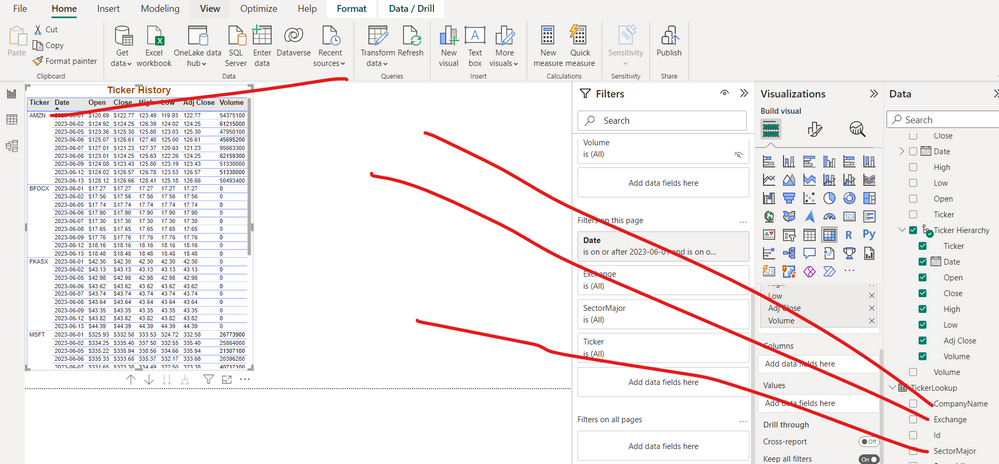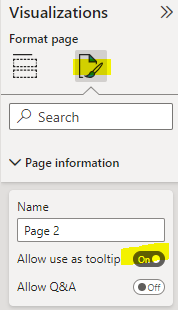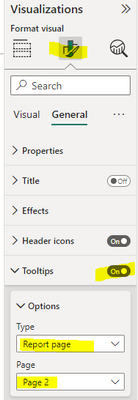Join us at the 2025 Microsoft Fabric Community Conference
March 31 - April 2, 2025, in Las Vegas, Nevada. Use code MSCUST for a $150 discount! Early bird discount ends December 31.
Register Now- Power BI forums
- Get Help with Power BI
- Desktop
- Service
- Report Server
- Power Query
- Mobile Apps
- Developer
- DAX Commands and Tips
- Custom Visuals Development Discussion
- Health and Life Sciences
- Power BI Spanish forums
- Translated Spanish Desktop
- Training and Consulting
- Instructor Led Training
- Dashboard in a Day for Women, by Women
- Galleries
- Community Connections & How-To Videos
- COVID-19 Data Stories Gallery
- Themes Gallery
- Data Stories Gallery
- R Script Showcase
- Webinars and Video Gallery
- Quick Measures Gallery
- 2021 MSBizAppsSummit Gallery
- 2020 MSBizAppsSummit Gallery
- 2019 MSBizAppsSummit Gallery
- Events
- Ideas
- Custom Visuals Ideas
- Issues
- Issues
- Events
- Upcoming Events
Be one of the first to start using Fabric Databases. View on-demand sessions with database experts and the Microsoft product team to learn just how easy it is to get started. Watch now
- Power BI forums
- Forums
- Get Help with Power BI
- Desktop
- can i make hover over tool tips smarter?
- Subscribe to RSS Feed
- Mark Topic as New
- Mark Topic as Read
- Float this Topic for Current User
- Bookmark
- Subscribe
- Printer Friendly Page
- Mark as New
- Bookmark
- Subscribe
- Mute
- Subscribe to RSS Feed
- Permalink
- Report Inappropriate Content
can i make hover over tool tips smarter?
Hi, I'm putting together a report of stock market history. When I hover over the ticker you see below I see AMZN. Is there a way to get the tool tip to lookup the company name and maybe exchange and sector too and show those as well in the tool tip? At the moment i have all the display fields in hierarchy tickerhierarchy. And i dont see any option to hide a member of a hierarchy. So I dont know at the moment if i'd made this more of a loose hierarchy on rows with company name and maybe hidden it, if moving right to left with the cursor might expose in tool tips the hidden items too.
- Mark as New
- Bookmark
- Subscribe
- Mute
- Subscribe to RSS Feed
- Permalink
- Report Inappropriate Content
thx Ray. I believe the way you are using the term "row header", AMZN (ticker) etc is a row header in my case. And even if i was to move away from a strictly hierarchical approach here, the ticker would have to remain a row header. I'll probably look for an example online where pointing at a cell somehow translates into a parameter/filter for a page being used as a tooltip but at the moment it sounds like a solution to a different problem.
- Mark as New
- Bookmark
- Subscribe
- Mute
- Subscribe to RSS Feed
- Permalink
- Report Inappropriate Content
You can create custom tooltips:
Add a new page and enable for it to work as a tooltip.
Then place the data along with whatever design or additional information you want to show in.
Go back to your visual, enable the tooltip and select the created page to work as a tooltip
Note: This will not work for the row headers in a matrix, tooltip will appear for the cell elements.
Did I answer your question? Give your kudos and mark my post as a solution!
Proud to be a Super User!

Helpful resources

Join us at the Microsoft Fabric Community Conference
March 31 - April 2, 2025, in Las Vegas, Nevada. Use code MSCUST for a $150 discount!

Microsoft Fabric Community Conference 2025
Arun Ulag shares exciting details about the Microsoft Fabric Conference 2025, which will be held in Las Vegas, NV.

| User | Count |
|---|---|
| 114 | |
| 76 | |
| 57 | |
| 52 | |
| 44 |
| User | Count |
|---|---|
| 168 | |
| 116 | |
| 63 | |
| 57 | |
| 50 |