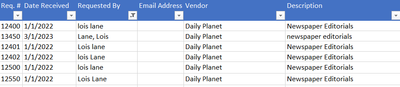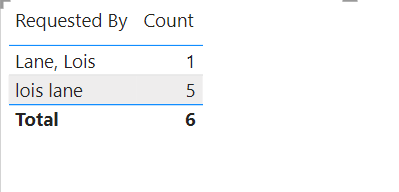FabCon is coming to Atlanta
Join us at FabCon Atlanta from March 16 - 20, 2026, for the ultimate Fabric, Power BI, AI and SQL community-led event. Save $200 with code FABCOMM.
Register now!- Power BI forums
- Get Help with Power BI
- Desktop
- Service
- Report Server
- Power Query
- Mobile Apps
- Developer
- DAX Commands and Tips
- Custom Visuals Development Discussion
- Health and Life Sciences
- Power BI Spanish forums
- Translated Spanish Desktop
- Training and Consulting
- Instructor Led Training
- Dashboard in a Day for Women, by Women
- Galleries
- Data Stories Gallery
- Themes Gallery
- Contests Gallery
- QuickViz Gallery
- Quick Measures Gallery
- Visual Calculations Gallery
- Notebook Gallery
- Translytical Task Flow Gallery
- TMDL Gallery
- R Script Showcase
- Webinars and Video Gallery
- Ideas
- Custom Visuals Ideas (read-only)
- Issues
- Issues
- Events
- Upcoming Events
The Power BI Data Visualization World Championships is back! Get ahead of the game and start preparing now! Learn more
- Power BI forums
- Forums
- Get Help with Power BI
- Desktop
- Case Sensitivity
- Subscribe to RSS Feed
- Mark Topic as New
- Mark Topic as Read
- Float this Topic for Current User
- Bookmark
- Subscribe
- Printer Friendly Page
- Mark as New
- Bookmark
- Subscribe
- Mute
- Subscribe to RSS Feed
- Permalink
- Report Inappropriate Content
Case Sensitivity
I need/want to maintain Case Sensitivity when creating reports.
It seems that PowerBi now changes the case on my excel data source as seen on this table visual
How can I fix this?
Solved! Go to Solution.
- Mark as New
- Bookmark
- Subscribe
- Mute
- Subscribe to RSS Feed
- Permalink
- Report Inappropriate Content
Power Query is case-sensitive, that's why you can add an index there to protect your sensistivity since Power BI is case-insensitive.
Proud to be a Super User! |  |
- Mark as New
- Bookmark
- Subscribe
- Mute
- Subscribe to RSS Feed
- Permalink
- Report Inappropriate Content
This is a huge problem for the architecture/engineering/construction community (BIM/VDC). We want to use the unique IDs of the IFC file format (IFC GUID) for 3D buildings and their data, but it's a case sensitive key.
Example: 2F$L$p5YXH0f$q71wYJpYv
As a result, what should be a simple logical connection becomes a data nightmare.
You can vote on this issue here to encourage Microsoft to allow us the flexibility to have this precision with our data: https://community.fabric.microsoft.com/t5/Fabric-Ideas/Case-sensitive-insensitive-option-in-Power-BI...
- Mark as New
- Bookmark
- Subscribe
- Mute
- Subscribe to RSS Feed
- Permalink
- Report Inappropriate Content
Thank You!
- Mark as New
- Bookmark
- Subscribe
- Mute
- Subscribe to RSS Feed
- Permalink
- Report Inappropriate Content
You're welcome!
Proud to be a Super User! |  |
- Mark as New
- Bookmark
- Subscribe
- Mute
- Subscribe to RSS Feed
- Permalink
- Report Inappropriate Content
@PaulPalkowski Hey,
Kindly refer below webpage.
Power BI: How To Transform Data To Uppercase (quicklylearnpowerbi.com)
or
you can go power query
select column => transform => you can select "capitalize each word"
to get all word as same in your excel.
Thanks
Harish
Did I answer your question? Mark my post as a solution!
- Mark as New
- Bookmark
- Subscribe
- Mute
- Subscribe to RSS Feed
- Permalink
- Report Inappropriate Content
no, i want to keep the data as entered... What I shared was only an example. What I have is product assignment naming conventions such as 1524E-PP and 1524E-pp where the PP means it has been inspected and the pp means it has not. The are many variations such as e1487-c is aprototype but e1487-C is and approved part. The letter's case in the hundreds of part numbers represents various stages.
- Mark as New
- Bookmark
- Subscribe
- Mute
- Subscribe to RSS Feed
- Permalink
- Report Inappropriate Content
Hello! The main engine of Power BI is case-insensitive. However, you can create a workaround for this by creating an index for the different case values in Power Query because case-sensitivity is recognized there. Here is a blog that should help explain in more detail: Letter case-sensitivity in DAX, Power BI and Analysis Services - SQLBI
Proud to be a Super User! |  |
- Mark as New
- Bookmark
- Subscribe
- Mute
- Subscribe to RSS Feed
- Permalink
- Report Inappropriate Content
I thought at one time, case sensitivity was not auto-corrected in PowerBi . Did this change or perhaps I am thinking of relationships between tables or some other element.
- Mark as New
- Bookmark
- Subscribe
- Mute
- Subscribe to RSS Feed
- Permalink
- Report Inappropriate Content
Power Query is case-sensitive, that's why you can add an index there to protect your sensistivity since Power BI is case-insensitive.
Proud to be a Super User! |  |
Helpful resources

Power BI Dataviz World Championships
The Power BI Data Visualization World Championships is back! Get ahead of the game and start preparing now!

| User | Count |
|---|---|
| 40 | |
| 35 | |
| 34 | |
| 31 | |
| 28 |
| User | Count |
|---|---|
| 137 | |
| 102 | |
| 68 | |
| 66 | |
| 64 |