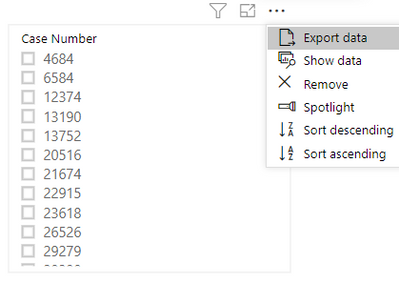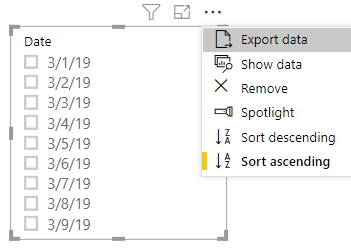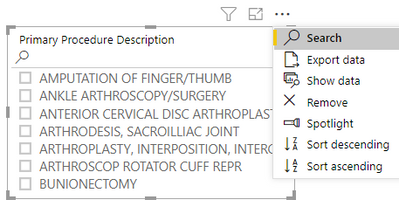FabCon is coming to Atlanta
Join us at FabCon Atlanta from March 16 - 20, 2026, for the ultimate Fabric, Power BI, AI and SQL community-led event. Save $200 with code FABCOMM.
Register now!- Power BI forums
- Get Help with Power BI
- Desktop
- Service
- Report Server
- Power Query
- Mobile Apps
- Developer
- DAX Commands and Tips
- Custom Visuals Development Discussion
- Health and Life Sciences
- Power BI Spanish forums
- Translated Spanish Desktop
- Training and Consulting
- Instructor Led Training
- Dashboard in a Day for Women, by Women
- Galleries
- Data Stories Gallery
- Themes Gallery
- Contests Gallery
- Quick Measures Gallery
- Notebook Gallery
- Translytical Task Flow Gallery
- TMDL Gallery
- R Script Showcase
- Webinars and Video Gallery
- Ideas
- Custom Visuals Ideas (read-only)
- Issues
- Issues
- Events
- Upcoming Events
To celebrate FabCon Vienna, we are offering 50% off select exams. Ends October 3rd. Request your discount now.
- Power BI forums
- Forums
- Get Help with Power BI
- Desktop
- Re: Cannot Search by Number or Date in Slicer
- Subscribe to RSS Feed
- Mark Topic as New
- Mark Topic as Read
- Float this Topic for Current User
- Bookmark
- Subscribe
- Printer Friendly Page
- Mark as New
- Bookmark
- Subscribe
- Mute
- Subscribe to RSS Feed
- Permalink
- Report Inappropriate Content
Cannot Search by Number or Date in Slicer
Why is it that you cannot turn on the search function in a slicer if it is a date or number field? Why does this only work with text?
This is SO frustrating!
- Mark as New
- Bookmark
- Subscribe
- Mute
- Subscribe to RSS Feed
- Permalink
- Report Inappropriate Content
9/8/2025:
- Mark as New
- Bookmark
- Subscribe
- Mute
- Subscribe to RSS Feed
- Permalink
- Report Inappropriate Content
Unbelivable 4.5 years
- Mark as New
- Bookmark
- Subscribe
- Mute
- Subscribe to RSS Feed
- Permalink
- Report Inappropriate Content
Waiting too.
- Mark as New
- Bookmark
- Subscribe
- Mute
- Subscribe to RSS Feed
- Permalink
- Report Inappropriate Content
The work around would be to duplicate the number/date columns, change the data type to "text" and use the search option.
- Mark as New
- Bookmark
- Subscribe
- Mute
- Subscribe to RSS Feed
- Permalink
- Report Inappropriate Content
Yes, but you create a new issue by solving the issue this way. Changing these numeric values to text increases the size of the column and adds latency to your load/refresh times.
- Mark as New
- Bookmark
- Subscribe
- Mute
- Subscribe to RSS Feed
- Permalink
- Report Inappropriate Content
yep just thought of this but how ridiculous
- Mark as New
- Bookmark
- Subscribe
- Mute
- Subscribe to RSS Feed
- Permalink
- Report Inappropriate Content
I am also waiting for this feature.
- Mark as New
- Bookmark
- Subscribe
- Mute
- Subscribe to RSS Feed
- Permalink
- Report Inappropriate Content
- Mark as New
- Bookmark
- Subscribe
- Mute
- Subscribe to RSS Feed
- Permalink
- Report Inappropriate Content
The above link if for a different idea. This is the correct one to vote for:
https://ideas.powerbi.com/forums/265200-power-bi-ideas/suggestions/17308441-slicer-for-number-search
- Mark as New
- Bookmark
- Subscribe
- Mute
- Subscribe to RSS Feed
- Permalink
- Report Inappropriate Content
@v-frfei-msft thanks. I just voted for the one linked within the post you recommended
- Mark as New
- Bookmark
- Subscribe
- Mute
- Subscribe to RSS Feed
- Permalink
- Report Inappropriate Content
For both dates and numbers, slicers have the option of "Between" slider, which also allows you to type in the boxes.
Hope this helps,
Nathan
- Mark as New
- Bookmark
- Subscribe
- Mute
- Subscribe to RSS Feed
- Permalink
- Report Inappropriate Content
That option is tedious and I believe has a small bug in it. If you do a between search once, then go back to enter a value in the first box and tab to the second, it reverts the first box back to the last search and you have to go back and type in the second search, in the first box, again.
I don't want to have to type out a number twice when I'm searching for a single value. Also, if I want to find all values that contain a string of "123", you can't, it has to match exactly.
- Mark as New
- Bookmark
- Subscribe
- Mute
- Subscribe to RSS Feed
- Permalink
- Report Inappropriate Content
One options is to add a text version of your column for a slicer. Or change the column data type. Typically, descriptive attributes are text types.
- Mark as New
- Bookmark
- Subscribe
- Mute
- Subscribe to RSS Feed
- Permalink
- Report Inappropriate Content
an issue with this:
if you have mostly 7 digit numbers in a Text field, but some numbers are only 4 digits, the search function is unable to return the smaller numbers- e.g. searching "4147" returns a list of 7 digit numbers that END with 4147. The number that was searched for does not even appear at the end of the list.
- Mark as New
- Bookmark
- Subscribe
- Mute
- Subscribe to RSS Feed
- Permalink
- Report Inappropriate Content
Not preferred, but could be somewhat resolved by duplicating the column and adding a space, whereafter you could type 4147 +spacebar to search for only this value.
- Mark as New
- Bookmark
- Subscribe
- Mute
- Subscribe to RSS Feed
- Permalink
- Report Inappropriate Content
@Anonymous until Microsoft can "fix" this, your suggestion of duplicating the column and changing the data type of my case number works. Thank you so much for this suggestion!
- Mark as New
- Bookmark
- Subscribe
- Mute
- Subscribe to RSS Feed
- Permalink
- Report Inappropriate Content
Hallo,
two year passed and no fix!
Thanks for nothing.
- Mark as New
- Bookmark
- Subscribe
- Mute
- Subscribe to RSS Feed
- Permalink
- Report Inappropriate Content
3 years now
- Mark as New
- Bookmark
- Subscribe
- Mute
- Subscribe to RSS Feed
- Permalink
- Report Inappropriate Content
4... unbelievable
- Mark as New
- Bookmark
- Subscribe
- Mute
- Subscribe to RSS Feed
- Permalink
- Report Inappropriate Content
5 years and counting...
The closest solution i found for filtering exact values in a slicer was the Data Slicer visual from SCvation Gmbh found in the filters section of the Get more visuals option.
Filtering by exact numbers shouldn't be so tedious as adjusting two values in the Between style filter or scrolling endlessly in a dropdown or vertical list slicer, especially when i have numeric values up to the millions.
Power BI product team, pretty please, with sugar on top, add another slicer style for filtering exact numeric values. Please... 😓