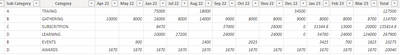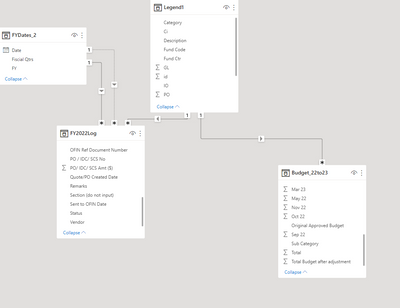Join us at FabCon Vienna from September 15-18, 2025
The ultimate Fabric, Power BI, SQL, and AI community-led learning event. Save €200 with code FABCOMM.
Get registered- Power BI forums
- Get Help with Power BI
- Desktop
- Service
- Report Server
- Power Query
- Mobile Apps
- Developer
- DAX Commands and Tips
- Custom Visuals Development Discussion
- Health and Life Sciences
- Power BI Spanish forums
- Translated Spanish Desktop
- Training and Consulting
- Instructor Led Training
- Dashboard in a Day for Women, by Women
- Galleries
- Data Stories Gallery
- Themes Gallery
- Contests Gallery
- Quick Measures Gallery
- Notebook Gallery
- Translytical Task Flow Gallery
- TMDL Gallery
- R Script Showcase
- Webinars and Video Gallery
- Ideas
- Custom Visuals Ideas (read-only)
- Issues
- Issues
- Events
- Upcoming Events
Enhance your career with this limited time 50% discount on Fabric and Power BI exams. Ends August 31st. Request your voucher.
- Power BI forums
- Forums
- Get Help with Power BI
- Desktop
- Can advise how to show the total budget vs spendin...
- Subscribe to RSS Feed
- Mark Topic as New
- Mark Topic as Read
- Float this Topic for Current User
- Bookmark
- Subscribe
- Printer Friendly Page
- Mark as New
- Bookmark
- Subscribe
- Mute
- Subscribe to RSS Feed
- Permalink
- Report Inappropriate Content
Can advise how to show the total budget vs spending by month and quarter and yearly?
hi
the budget cost I have is in this table format,
May I know how to show in the dashboard
by it's sub cat and detail breakdown to
1) Qtr total Budget vs total spending
2) Monthly -
3) yearly as it will few yeards
not sure how to link into the date as the budget dates are in SUM? Thanks
Solved! Go to Solution.
- Mark as New
- Bookmark
- Subscribe
- Mute
- Subscribe to RSS Feed
- Permalink
- Report Inappropriate Content
Hi @bbsin ,
Please try following the steps.
1# Unpivot the yearmonth columns.
2# Create Year, Quarter and Month Columns.
3# Create measures like below:
Qtr =
DIVIDE (
CALCULATE (
SUM ( [value] ),
ALLEXCEPT ( 'table', [category], [subcategory], [Year], [Quarter] )
),
CALCULATE (
MAX ( [total] ),
ALLEXCEPT ( 'table', [category], [subcategory], [Year] )
)
)
Monthly =
DIVIDE (
CALCULATE (
SUM ( [value] ),
ALLEXCEPT ( 'table', [category], [subcategory], [Year], [Month] )
),
CALCULATE (
MAX ( [total] ),
ALLEXCEPT ( 'table', [category], [subcategory], [Year] )
)
)
Yearly =
DIVIDE (
CALCULATE (
SUM ( [value] ),
ALLEXCEPT ( 'table', [category], [subcategory], [Year] )
),
CALCULATE (
MAX ( [total] ),
ALLEXCEPT ( 'table', [category], [subcategory] )
)
)
Best Regards,
Jay
- Mark as New
- Bookmark
- Subscribe
- Mute
- Subscribe to RSS Feed
- Permalink
- Report Inappropriate Content
Hi @bbsin ,
Please try following the steps.
1# Unpivot the yearmonth columns.
2# Create Year, Quarter and Month Columns.
3# Create measures like below:
Qtr =
DIVIDE (
CALCULATE (
SUM ( [value] ),
ALLEXCEPT ( 'table', [category], [subcategory], [Year], [Quarter] )
),
CALCULATE (
MAX ( [total] ),
ALLEXCEPT ( 'table', [category], [subcategory], [Year] )
)
)
Monthly =
DIVIDE (
CALCULATE (
SUM ( [value] ),
ALLEXCEPT ( 'table', [category], [subcategory], [Year], [Month] )
),
CALCULATE (
MAX ( [total] ),
ALLEXCEPT ( 'table', [category], [subcategory], [Year] )
)
)
Yearly =
DIVIDE (
CALCULATE (
SUM ( [value] ),
ALLEXCEPT ( 'table', [category], [subcategory], [Year] )
),
CALCULATE (
MAX ( [total] ),
ALLEXCEPT ( 'table', [category], [subcategory] )
)
)
Best Regards,
Jay
- Mark as New
- Bookmark
- Subscribe
- Mute
- Subscribe to RSS Feed
- Permalink
- Report Inappropriate Content
@bbsin , You have to unpivot the months. remove the total months.
https://radacad.com/pivot-and-unpivot-with-power-bi
Create date using month
Date = datevalue("01 "& [Month] )
Join sales and budget table with common date table and analyze
Helpful resources
| User | Count |
|---|---|
| 77 | |
| 77 | |
| 36 | |
| 32 | |
| 29 |
| User | Count |
|---|---|
| 93 | |
| 79 | |
| 57 | |
| 48 | |
| 48 |