FabCon is coming to Atlanta
Join us at FabCon Atlanta from March 16 - 20, 2026, for the ultimate Fabric, Power BI, AI and SQL community-led event. Save $200 with code FABCOMM.
Register now!- Power BI forums
- Get Help with Power BI
- Desktop
- Service
- Report Server
- Power Query
- Mobile Apps
- Developer
- DAX Commands and Tips
- Custom Visuals Development Discussion
- Health and Life Sciences
- Power BI Spanish forums
- Translated Spanish Desktop
- Training and Consulting
- Instructor Led Training
- Dashboard in a Day for Women, by Women
- Galleries
- Data Stories Gallery
- Themes Gallery
- Contests Gallery
- Quick Measures Gallery
- Notebook Gallery
- Translytical Task Flow Gallery
- TMDL Gallery
- R Script Showcase
- Webinars and Video Gallery
- Ideas
- Custom Visuals Ideas (read-only)
- Issues
- Issues
- Events
- Upcoming Events
Calling all Data Engineers! Fabric Data Engineer (Exam DP-700) live sessions are back! Starting October 16th. Sign up.
- Power BI forums
- Forums
- Get Help with Power BI
- Desktop
- Re: Calculating Measures Totals after if statement
- Subscribe to RSS Feed
- Mark Topic as New
- Mark Topic as Read
- Float this Topic for Current User
- Bookmark
- Subscribe
- Printer Friendly Page
- Mark as New
- Bookmark
- Subscribe
- Mute
- Subscribe to RSS Feed
- Permalink
- Report Inappropriate Content
Calculating Measures Totals after if statement
Hi All,
I need some help with this dax measure.
I am passing data through an if statement and getting the correct result at the row level, however, I can not work out how to calculate the total from the rows.
I understand that I need to use the HASONEVALUE to replace the total, just not sure what with.
Measure:
Spatial Conf - Tons achieved in planned location =
var actual = CALCULATE(SUM('Actuals -Webbar'[MetricValue]),'Actuals -Webbar'[MetricSubtotalCode] = "Prod Ore To ROM"||'Actuals -Webbar'[MetricSubtotalCode] = "Dev Ore To ROM")
var planned =CALCULATE(SUM('Plan 1'[bogged_tonnes]),'Plan 1'[CLASS] ="STOPE"|| 'Plan 1'[CLASS] ="DEV",'Plan 1'[Is above cut off grade]=1)
var If_statement =
if(planned>0,
if(actual>=planned,
planned,
actual)
)
var Conformance_table = SUMMARIZE(Locations, (Locations[LocationCode]),"Conformance",If_statement)
var Result = if (HASONEVALUE(Locations[LocationCode]),sumx(Conformance_table,[Conformance]), If_statement)
return Result

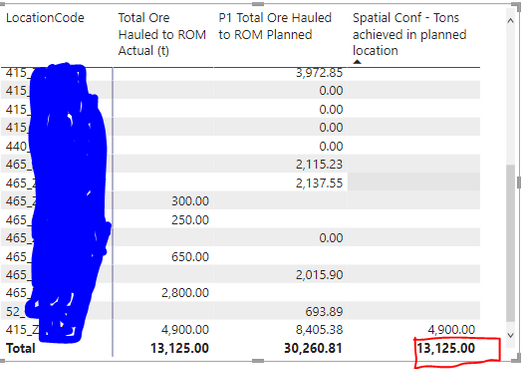
The Total in this case should be 4900 not the 13,125.
Using the coulmn chart I get the correct answer if I apply a location to the legend, but not with out (as below)
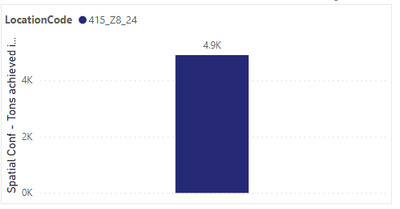

My data model is date and location tables, conneted to seperate plan and actuals tables

Thanks
Solved! Go to Solution.
- Mark as New
- Bookmark
- Subscribe
- Mute
- Subscribe to RSS Feed
- Permalink
- Report Inappropriate Content
Hi,
You may download my PBI file from here.
Hope this helps.
Regards,
Ashish Mathur
http://www.ashishmathur.com
https://www.linkedin.com/in/excelenthusiasts/
- Mark as New
- Bookmark
- Subscribe
- Mute
- Subscribe to RSS Feed
- Permalink
- Report Inappropriate Content
Legend... thanks heaps for the assistance, that one was doing my head in👍
Just to complete the post, the solution was to break the measure down into an if statement and then use a sumx in another measure.
SC - Condition - Tons achieved in planned location =
var actual = [Total Ore Hauled to ROM Actual (t)]
var planned =[P1 Total Ore Hauled to ROM Planned]
return if([planned]>0,if([actual]>=[planned],[planned],[actual]))SC - Tons achieved in planned location =
SUMX(VALUES(Locations[LocationCode]),'Actuals -Webbar'[SC - Condition - Tons achieved in planned location])
- Mark as New
- Bookmark
- Subscribe
- Mute
- Subscribe to RSS Feed
- Permalink
- Report Inappropriate Content
You are welcome.
Regards,
Ashish Mathur
http://www.ashishmathur.com
https://www.linkedin.com/in/excelenthusiasts/
- Mark as New
- Bookmark
- Subscribe
- Mute
- Subscribe to RSS Feed
- Permalink
- Report Inappropriate Content
Hi,
Does this measure work?
Spatial Conf - Tons achieved in planned location =
var actual = CALCULATE(SUM('Actuals -Webbar'[MetricValue]),'Actuals -Webbar'[MetricSubtotalCode] = "Prod Ore To ROM"||'Actuals -Webbar'[MetricSubtotalCode] = "Dev Ore To ROM")
var planned =CALCULATE(SUM('Plan 1'[bogged_tonnes]),'Plan 1'[CLASS] ="STOPE"|| 'Plan 1'[CLASS] ="DEV",'Plan 1'[Is above cut off grade]=1)
var If_statement =
if(planned>0,
if(actual>=planned,
planned,
actual)
)
var Result = sumx(VALUES(Locations[LocationCode]),If_statement)
return ResultRegards,
Ashish Mathur
http://www.ashishmathur.com
https://www.linkedin.com/in/excelenthusiasts/
- Mark as New
- Bookmark
- Subscribe
- Mute
- Subscribe to RSS Feed
- Permalink
- Report Inappropriate Content
Yes, It does. The results are in the table above and chart above; I cannot get the total right, though.
The actual and planned variables are calculated out in different measures; I just thought I would show the details in case there was something that I was missing with a sumx vs sum.
- Mark as New
- Bookmark
- Subscribe
- Mute
- Subscribe to RSS Feed
- Permalink
- Report Inappropriate Content
I am confused about your response. Does my measure work or not? If it does not, then share the link from where i can download your PBI file.
Regards,
Ashish Mathur
http://www.ashishmathur.com
https://www.linkedin.com/in/excelenthusiasts/
- Mark as New
- Bookmark
- Subscribe
- Mute
- Subscribe to RSS Feed
- Permalink
- Report Inappropriate Content
Sorry I missed read your response.
Unfortunately, it doesn't work as expected.
- Mark as New
- Bookmark
- Subscribe
- Mute
- Subscribe to RSS Feed
- Permalink
- Report Inappropriate Content
Share the download link of your PBI file.
Regards,
Ashish Mathur
http://www.ashishmathur.com
https://www.linkedin.com/in/excelenthusiasts/
- Mark as New
- Bookmark
- Subscribe
- Mute
- Subscribe to RSS Feed
- Permalink
- Report Inappropriate Content
I have sent the file in a private message. Thanks
- Mark as New
- Bookmark
- Subscribe
- Mute
- Subscribe to RSS Feed
- Permalink
- Report Inappropriate Content
- Mark as New
- Bookmark
- Subscribe
- Mute
- Subscribe to RSS Feed
- Permalink
- Report Inappropriate Content
Hi,
You may download my PBI file from here.
Hope this helps.
Regards,
Ashish Mathur
http://www.ashishmathur.com
https://www.linkedin.com/in/excelenthusiasts/
Helpful resources

FabCon Global Hackathon
Join the Fabric FabCon Global Hackathon—running virtually through Nov 3. Open to all skill levels. $10,000 in prizes!

Power BI Monthly Update - September 2025
Check out the September 2025 Power BI update to learn about new features.



