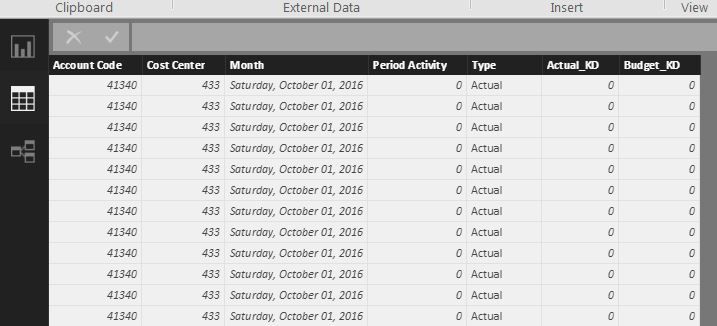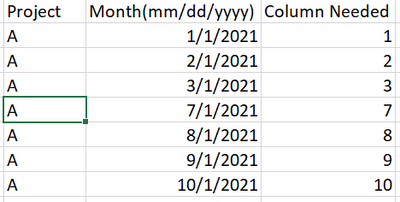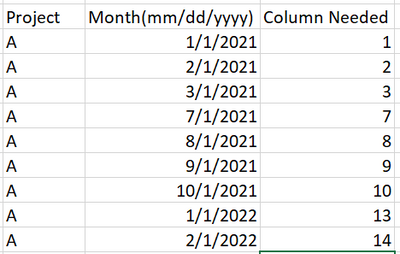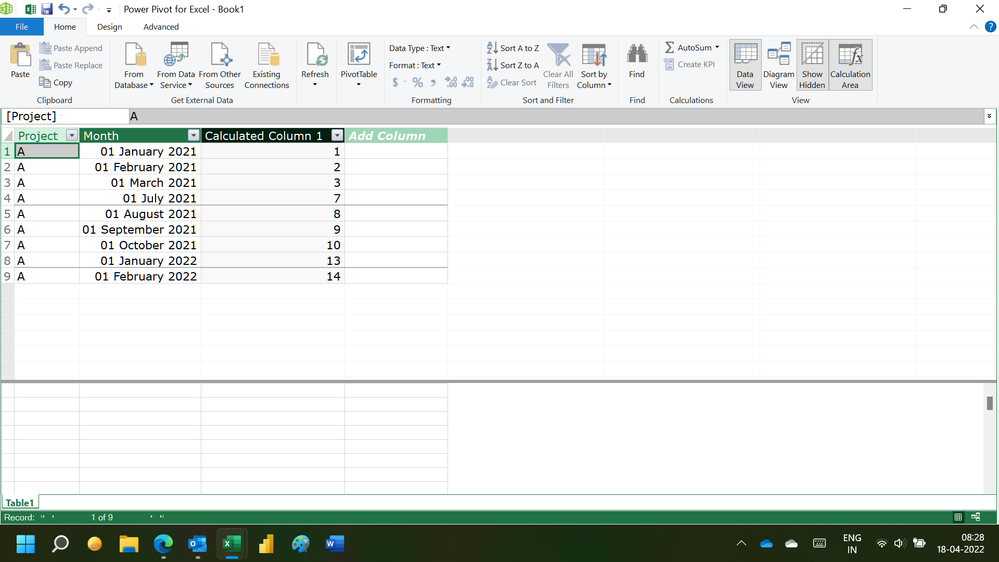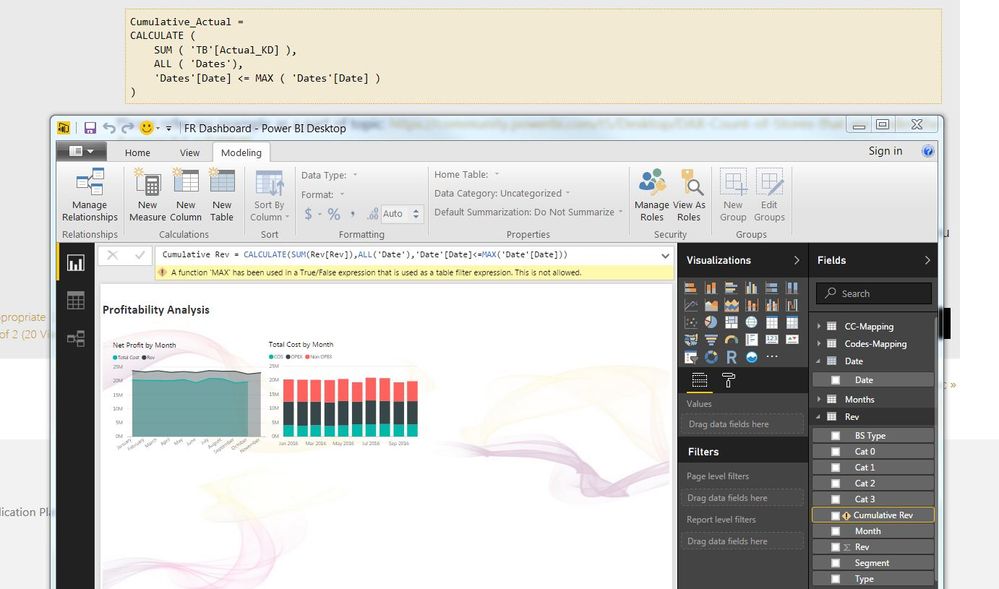FabCon is coming to Atlanta
Join us at FabCon Atlanta from March 16 - 20, 2026, for the ultimate Fabric, Power BI, AI and SQL community-led event. Save $200 with code FABCOMM.
Register now!- Power BI forums
- Get Help with Power BI
- Desktop
- Service
- Report Server
- Power Query
- Mobile Apps
- Developer
- DAX Commands and Tips
- Custom Visuals Development Discussion
- Health and Life Sciences
- Power BI Spanish forums
- Translated Spanish Desktop
- Training and Consulting
- Instructor Led Training
- Dashboard in a Day for Women, by Women
- Galleries
- Data Stories Gallery
- Themes Gallery
- Contests Gallery
- QuickViz Gallery
- Quick Measures Gallery
- Visual Calculations Gallery
- Notebook Gallery
- Translytical Task Flow Gallery
- TMDL Gallery
- R Script Showcase
- Webinars and Video Gallery
- Ideas
- Custom Visuals Ideas (read-only)
- Issues
- Issues
- Events
- Upcoming Events
The Power BI Data Visualization World Championships is back! Get ahead of the game and start preparing now! Learn more
- Power BI forums
- Forums
- Get Help with Power BI
- Desktop
- Re: Calculating Cumulative Monthly Totals
- Subscribe to RSS Feed
- Mark Topic as New
- Mark Topic as Read
- Float this Topic for Current User
- Bookmark
- Subscribe
- Printer Friendly Page
- Mark as New
- Bookmark
- Subscribe
- Mute
- Subscribe to RSS Feed
- Permalink
- Report Inappropriate Content
Calculating Cumulative Monthly Totals
Hello Power BI Gurus
I am stuck up with a situation, for which I have seen many solutions. However, nothing worked for me as I have more columns in my table. I need to calculate Monthly Cumulative numbers that add up values for each month in respective codes. I have following table structure:
I need a new calculated field that creates cumulative monthly "Actual_KD" filed for each Account Code and Cost Center.
I have tried following formulae but it gives me zero values all the way (TB is my Table name):
Cumulative_Actual =
CALCULATE (
SUM ( TB'[Actual_KD] ),
ALL ( 'TB' ),
'TB'[Month] <= EARLIER ( 'TB'[Month] )
)
Appreciate support of experts
Regards
Solved! Go to Solution.
- Mark as New
- Bookmark
- Subscribe
- Mute
- Subscribe to RSS Feed
- Permalink
- Report Inappropriate Content
@Waseem, oh i'm sorry for missing in quickly typing. there is misssing filter in the expression:
Cumulative_Actual =
CALCULATE (
SUM ( 'TB'[Actual_KD] ),
filter( ALL ( 'Dates' ),
'Dates'[Date] <= MAX( 'Dates'[Date] ))
)please kindly try again with calculated measure
- Mark as New
- Bookmark
- Subscribe
- Mute
- Subscribe to RSS Feed
- Permalink
- Report Inappropriate Content
I need a column where it has to show the count as per the MonthNo. Need help Urgent
- Mark as New
- Bookmark
- Subscribe
- Mute
- Subscribe to RSS Feed
- Permalink
- Report Inappropriate Content
sorry i was not clear earlier. how about if the project extends for next year. please see below picture
- Mark as New
- Bookmark
- Subscribe
- Mute
- Subscribe to RSS Feed
- Permalink
- Report Inappropriate Content
Hi,
This calculated column formula works
=DATEDIFF(CALCULATE(MIN(Table1[Month]),FILTER(Table1,Table1[Project]=EARLIER(Table1[Project]))),Table1[Month],MONTH)+1Hope this helps.
Regards,
Ashish Mathur
http://www.ashishmathur.com
https://www.linkedin.com/in/excelenthusiasts/
- Mark as New
- Bookmark
- Subscribe
- Mute
- Subscribe to RSS Feed
- Permalink
- Report Inappropriate Content
Hi,
Write this calculated column formula
=month(Data[Month])
Hope this helps.
Regards,
Ashish Mathur
http://www.ashishmathur.com
https://www.linkedin.com/in/excelenthusiasts/
- Mark as New
- Bookmark
- Subscribe
- Mute
- Subscribe to RSS Feed
- Permalink
- Report Inappropriate Content
Hello Guys,
Thanks for all, I resolved this problem with Dax bellow. Best Regards.
New Date Table:
Calendar = CALENDAR(MIN(Relatorio_Anual_2017[Criado]),MAX(Relatorio_Anual_2017[Criado]))
New Measure:
Acumulado = CALCULATE(
SUM(Relatorio_Anual_2017[Horas]),
FILTER(
ALLSELECTED('Calendar'[Date]),
'Calendar'[Date] <= MAX ('Calendar'[Date])
)
)
- Mark as New
- Bookmark
- Subscribe
- Mute
- Subscribe to RSS Feed
- Permalink
- Report Inappropriate Content
Hello guys,
How are you? I need your help for same problem.
I used same DAX sample, but this not worked for me, can you help me?
I have following table structure.
Thank you very much.
- Mark as New
- Bookmark
- Subscribe
- Mute
- Subscribe to RSS Feed
- Permalink
- Report Inappropriate Content
How did you get a dark gray background for your visualisation pane?
- Mark as New
- Bookmark
- Subscribe
- Mute
- Subscribe to RSS Feed
- Permalink
- Report Inappropriate Content
Hi @Waseem,
Instead of using Calculated Column, you could use Calculated Measure:
- Created new Dates table: Dates= Calendarauto()
- Making relationship between fact and dates table
- Create calculated measure:
Cumulative_Actual =
CALCULATE (
SUM ( 'TB'[Actual_KD] ),
ALL ( 'Dates'),
'Dates'[Date] <= MAX ( 'Dates'[Date] )
)Please refer my example as a part of topic: https://community.powerbi.com/t5/Desktop/DAX-Count-of-Stores-that-are-under-the-Average/td-p/100685
In case you still want to go on with Calculated Column, you could try replace method ALL with ALLEXCEPT(TB,columnyouwantfilter1,columnyouwantfilter2)
Please feel free to show your expectation in picture or let me know if you need a sample to clarify any concern. If this works for you please accept it as solution and also like to give KUDOS.
- Mark as New
- Bookmark
- Subscribe
- Mute
- Subscribe to RSS Feed
- Permalink
- Report Inappropriate Content
Thank you so much for this input that create measure not column to get the desired result. 🙂 Finally, this got my work done.
- Mark as New
- Bookmark
- Subscribe
- Mute
- Subscribe to RSS Feed
- Permalink
- Report Inappropriate Content
Sorry if it is not legible. The error reads like following:
"A Function MAX has been used in the True/False expression that is used as a Table Filter expression. This is not allowed".
Regards
- Mark as New
- Bookmark
- Subscribe
- Mute
- Subscribe to RSS Feed
- Permalink
- Report Inappropriate Content
@Waseem, oh i'm sorry for missing in quickly typing. there is misssing filter in the expression:
Cumulative_Actual =
CALCULATE (
SUM ( 'TB'[Actual_KD] ),
filter( ALL ( 'Dates' ),
'Dates'[Date] <= MAX( 'Dates'[Date] ))
)please kindly try again with calculated measure
- Mark as New
- Bookmark
- Subscribe
- Mute
- Subscribe to RSS Feed
- Permalink
- Report Inappropriate Content
Great, this solution works, but what if you want to throw in a dimension at the legend level, this does not seem to work and is only multiplying and duplicating values. How can this formula be modified in the process?
- Mark as New
- Bookmark
- Subscribe
- Mute
- Subscribe to RSS Feed
- Permalink
- Report Inappropriate Content
- Mark as New
- Bookmark
- Subscribe
- Mute
- Subscribe to RSS Feed
- Permalink
- Report Inappropriate Content
Hello @Waseem
I have the same problem, can you help me too? I used the same code, but this not worked for me ![]()
Thank you very much 😉
I have following table structure.
- Mark as New
- Bookmark
- Subscribe
- Mute
- Subscribe to RSS Feed
- Permalink
- Report Inappropriate Content
You need to create a date table first and give it name "Date". You can create this table as below:
Date = CALENDARAUTO()
Then type following formula to crate a "New Measure":
Cumulative = IF(COUNTROWS(Relatorio_Completo_2017)<0,CALCULATE(SUM(Relatorio_Completo_2017[Hours]),FILTER(ALL('Date'),'Date'[Date}<=MAX{'Date'[Date]))),BLANK())..
Hope it helps
Cheers
- Mark as New
- Bookmark
- Subscribe
- Mute
- Subscribe to RSS Feed
- Permalink
- Report Inappropriate Content
Hi @AndreSatziack,
You should create Dates table by using Calendar() or CalendarAuto() method, and making relationship between your transaction table with this Dates table. Then apply above formula. please notice that we put filter on Dates table, not on transaction table.
In case this is still not working, please share your current working file and i could quickly check it for you.
- Mark as New
- Bookmark
- Subscribe
- Mute
- Subscribe to RSS Feed
- Permalink
- Report Inappropriate Content
Hello @tringuyenminh92 and @Waseem,
Thank you for your help 🙂
I tried to create but it did not work, it follows the same files I'm using to create the BurnDown graphic.
Thanks again for the help 🙂
- Mark as New
- Bookmark
- Subscribe
- Mute
- Subscribe to RSS Feed
- Permalink
- Report Inappropriate Content
Thanks a lot for your prompt response. I tried to do what you suggested but there was an error prompt. I created both a measure and a column but ended up with same error message. Below is the snapshot of my dashboard. Appreciate your help.
Helpful resources

Power BI Dataviz World Championships
The Power BI Data Visualization World Championships is back! Get ahead of the game and start preparing now!

| User | Count |
|---|---|
| 41 | |
| 38 | |
| 36 | |
| 30 | |
| 28 |
| User | Count |
|---|---|
| 129 | |
| 88 | |
| 79 | |
| 68 | |
| 63 |