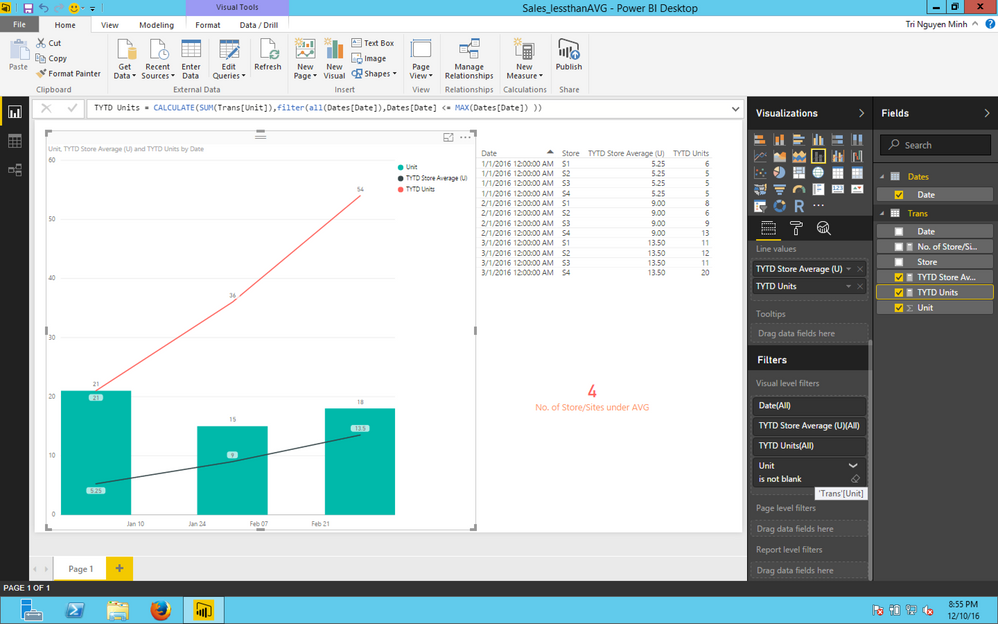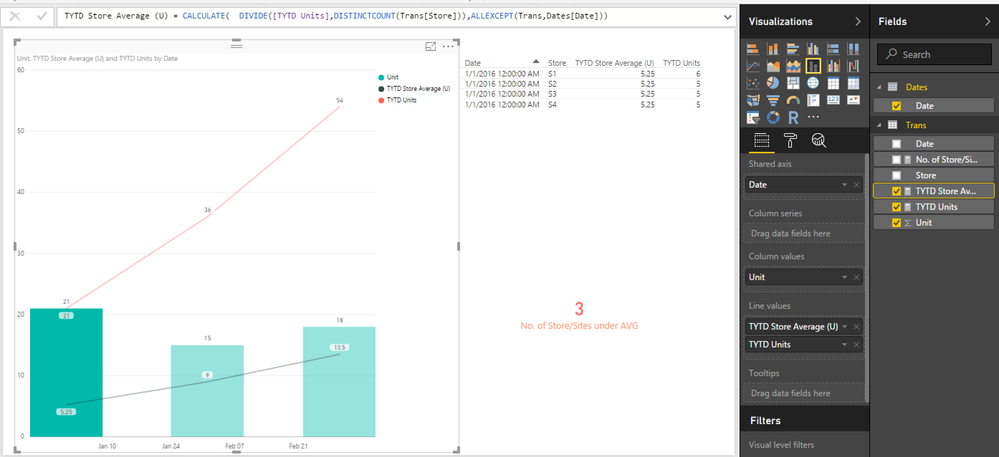- Power BI forums
- Updates
- News & Announcements
- Get Help with Power BI
- Desktop
- Service
- Report Server
- Power Query
- Mobile Apps
- Developer
- DAX Commands and Tips
- Custom Visuals Development Discussion
- Health and Life Sciences
- Power BI Spanish forums
- Translated Spanish Desktop
- Power Platform Integration - Better Together!
- Power Platform Integrations (Read-only)
- Power Platform and Dynamics 365 Integrations (Read-only)
- Training and Consulting
- Instructor Led Training
- Dashboard in a Day for Women, by Women
- Galleries
- Community Connections & How-To Videos
- COVID-19 Data Stories Gallery
- Themes Gallery
- Data Stories Gallery
- R Script Showcase
- Webinars and Video Gallery
- Quick Measures Gallery
- 2021 MSBizAppsSummit Gallery
- 2020 MSBizAppsSummit Gallery
- 2019 MSBizAppsSummit Gallery
- Events
- Ideas
- Custom Visuals Ideas
- Issues
- Issues
- Events
- Upcoming Events
- Community Blog
- Power BI Community Blog
- Custom Visuals Community Blog
- Community Support
- Community Accounts & Registration
- Using the Community
- Community Feedback
Register now to learn Fabric in free live sessions led by the best Microsoft experts. From Apr 16 to May 9, in English and Spanish.
- Power BI forums
- Forums
- Get Help with Power BI
- Desktop
- DAX Count of Stores that are under the Average
- Subscribe to RSS Feed
- Mark Topic as New
- Mark Topic as Read
- Float this Topic for Current User
- Bookmark
- Subscribe
- Printer Friendly Page
- Mark as New
- Bookmark
- Subscribe
- Mute
- Subscribe to RSS Feed
- Permalink
- Report Inappropriate Content
DAX Count of Stores that are under the Average
Hi there,
I am struggleing with a DAX Measure, I would like to count the number of Stores that are under the average sales amount.
I am the following supporting DAX Measures.
This Year To Date Units
TYTD Units = TOTALYTD(CALCULATE([Total Units]),'CALENDAR'[DATE])
Number of Unique Stores/Sites
Site Count = CALCULATE(DISTINCTCOUNT(MASTER_SITE[STORE NAME]))
The average Unit Sales (This Year To Date)
TYTD Store Average (U) = DIVIDE([TYTD Units],[Site Count],0)
So the result I am looking for is the distinct count of Stores/Sites that are under the average Unit sales.
- Mark as New
- Bookmark
- Subscribe
- Mute
- Subscribe to RSS Feed
- Permalink
- Report Inappropriate Content
Hi @MarkCBB,
Your concern is really really interesting![]() . I will create one Dates table and 3 calculated measure:
. I will create one Dates table and 3 calculated measure:
- This Year to date Units
TYTD Units = CALCULATE(SUM(Trans[Unit]),filter(all(Dates[Date]),Dates[Date] <= MAX(Dates[Date]) ))
- The average unit Sales (This Year To Date)
TYTD Store Average (U) = CALCULATE(DIVIDE([TYTD Units],DISTINCTCOUNT(Trans[Store])),ALLEXCEPT(Trans,Dates[Date]))
Re-use YTD units and using ALLEXCEPT(Date) to ensure that same date will have same average sales value. Please take a look top right table:
- The rest of things is count store/site under average:
No. of Store/Sites under AVG = CALCULATE( DISTINCTCOUNT(Trans[Store]),filter(Trans,[TYTD Units] < [TYTD Store Average (U)] ))
Sample and data: https://lookaside.fbsbx.com/file/Sales_lessthanAVG.zip?token=AWwFcKFLfLdjsS9Vg71blqVZGYcZgYY6y951-oo...
If this works for you please accept it as solution and also like to give KUDOS.
- Mark as New
- Bookmark
- Subscribe
- Mute
- Subscribe to RSS Feed
- Permalink
- Report Inappropriate Content
Hello @tringuyenminh92,
Thank you for your detailed responce, I have been able to implement this, however the solution you have given is very heavy on RAM. I believe that it is the FILTER() that is using so much, my fact table is just over 10million rows. I have 64g RAM (1600MHZ). And I used 100%. I have to use filters (i.e. Region.Proviance) to get the result to calculate.
Can you think of another way to do this that does not use FILTER. Or maybe a New table to cut down the number of FILTERS that run.
PS, I remove the Date MAX, from the Measure as I am already using the TOTALYTD, with a Calendar Table.
I look forward to your responce.
Regards,
MarkCBB.
- Mark as New
- Bookmark
- Subscribe
- Mute
- Subscribe to RSS Feed
- Permalink
- Report Inappropriate Content
Hi @MarkCBB,
I will say Yes, we could consider and prefer using Calculated Column than Calculated Measure (to cut down memory computing), but when using Calculated Column, we need to handle row context and this will 2 two risks as my perspective:
- if we have some filter by another Dims like times, stores or region/province,... (even though we could use allexcept, allselected for filters situation)
- if we support multiple select in slicers, we might not handle it by DAX
So i will replace measure TYTD Units by calculated column:
TYTD Units - By Calculated Column = CALCULATE(SUM(Trans[Unit]),filter(ALLEXCEPT(Trans,Trans[Store]),Trans[Date] <= EARLIER('Trans'[Date])))
and use it in TYTD Store Average (U) :
TYTD Store Average (U) - using TYTD column = CALCULATE(DIVIDE(sum(Trans[TYTD Units - By Calculated Column]),DISTINCTCOUNT(Trans[Store])),ALLEXCEPT(Trans,Dates[Date]))
You could try to make "TYTD Store Average (U)" or "No. of stores under average" by calculated column, but i know you will show them in lots of charts and tables with slicers so there are a lot of things need to be done when doing that. it's really complicated now 😞
Helpful resources

Microsoft Fabric Learn Together
Covering the world! 9:00-10:30 AM Sydney, 4:00-5:30 PM CET (Paris/Berlin), 7:00-8:30 PM Mexico City

Power BI Monthly Update - April 2024
Check out the April 2024 Power BI update to learn about new features.

| User | Count |
|---|---|
| 117 | |
| 107 | |
| 70 | |
| 70 | |
| 43 |
| User | Count |
|---|---|
| 146 | |
| 106 | |
| 104 | |
| 89 | |
| 65 |