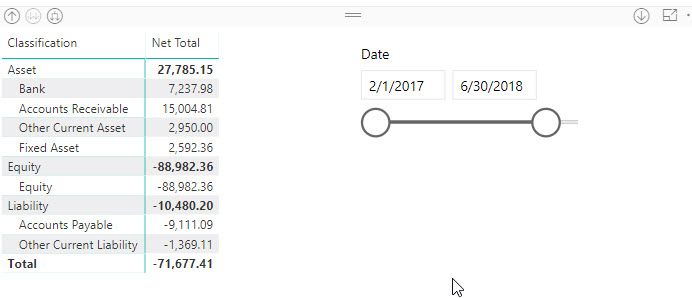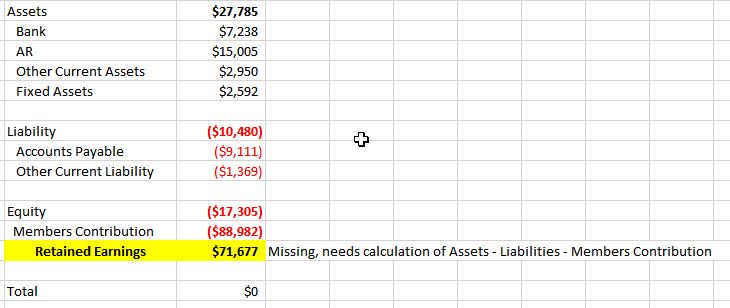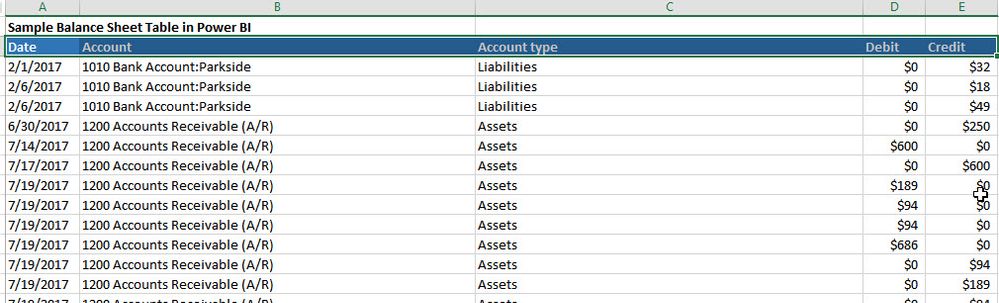FabCon is coming to Atlanta
Join us at FabCon Atlanta from March 16 - 20, 2026, for the ultimate Fabric, Power BI, AI and SQL community-led event. Save $200 with code FABCOMM.
Register now!- Power BI forums
- Get Help with Power BI
- Desktop
- Service
- Report Server
- Power Query
- Mobile Apps
- Developer
- DAX Commands and Tips
- Custom Visuals Development Discussion
- Health and Life Sciences
- Power BI Spanish forums
- Translated Spanish Desktop
- Training and Consulting
- Instructor Led Training
- Dashboard in a Day for Women, by Women
- Galleries
- Data Stories Gallery
- Themes Gallery
- Contests Gallery
- QuickViz Gallery
- Quick Measures Gallery
- Visual Calculations Gallery
- Notebook Gallery
- Translytical Task Flow Gallery
- TMDL Gallery
- R Script Showcase
- Webinars and Video Gallery
- Ideas
- Custom Visuals Ideas (read-only)
- Issues
- Issues
- Events
- Upcoming Events
Get Fabric certified for FREE! Don't miss your chance! Learn more
- Power BI forums
- Forums
- Get Help with Power BI
- Desktop
- Calculated Row for Balance Sheet Matrix Help
- Subscribe to RSS Feed
- Mark Topic as New
- Mark Topic as Read
- Float this Topic for Current User
- Bookmark
- Subscribe
- Printer Friendly Page
- Mark as New
- Bookmark
- Subscribe
- Mute
- Subscribe to RSS Feed
- Permalink
- Report Inappropriate Content
Calculated Row for Balance Sheet Matrix Help
Hi experts, I'm working on a project to convert some Quick Books Online accounts into dashboard reports in Power BI. I'm aware that the Power BI Online Service already has a pre-made dashboard for QBO but since it's not conducive to customization so I'm creating everything manually in Desktop.
One of the issues that I'm struggling with is the fact that QBO doesn't have or maintain a Retained Earnings account in their GL table. Therefore I'm left to creating a calculated row that takes the difference between Assets and Liabilities.
The formula is basically Sum of Assets = Sum of Liabilities + Equity.
As you can see below, what I'm looking for would be another row added to the Balance Sheet Matrix that would agregate the asset totals and subtract the liabilities totals. I've provided a condensed version of what the balance sheet table looks like also. It's essentially new transactions added each day to either an asset or liability account.
I can't quite figure out how to best approach this. My initial thought was to create a separate table that summarized the difference between Equity and Liabilities by date. And then append the two tables together.
Any direction would be greatly appreciated.
Solved! Go to Solution.
- Mark as New
- Bookmark
- Subscribe
- Mute
- Subscribe to RSS Feed
- Permalink
- Report Inappropriate Content
You can't just add a ROW. But you can get what need to write a few measures
Assets = CALCULATE(SUM(table[CREDIT]),table[Account Type]="Assets")-CALCULATE(SUM(table[DEBIT]),table[Account Type]="Assets")
Liabilties = same but with ="Liabilities"
Member Contribution = measure to calcualte that
Then Retained Earnings = [Assets]-[Liabiliities]-[Member Contribution]
You can then add a Card to show this measure or Multi-Card to show the three componts and title or a Matrix with these meausres as values and display on Rows selected from the formatting pane.
- Mark as New
- Bookmark
- Subscribe
- Mute
- Subscribe to RSS Feed
- Permalink
- Report Inappropriate Content
Hi @plddogs,
Have you solved your problem?
If you have solved, please always accept the replies making sense as solution to your question so that people who may have the same question can get the solution directly.
If you still need help, please share your data sample and your expected output, so that we can help further investigate on it?
Best Regards,
Cherry
If this post helps, then please consider Accept it as the solution to help the other members find it more quickly.
- Mark as New
- Bookmark
- Subscribe
- Mute
- Subscribe to RSS Feed
- Permalink
- Report Inappropriate Content
You can't just add a ROW. But you can get what need to write a few measures
Assets = CALCULATE(SUM(table[CREDIT]),table[Account Type]="Assets")-CALCULATE(SUM(table[DEBIT]),table[Account Type]="Assets")
Liabilties = same but with ="Liabilities"
Member Contribution = measure to calcualte that
Then Retained Earnings = [Assets]-[Liabiliities]-[Member Contribution]
You can then add a Card to show this measure or Multi-Card to show the three componts and title or a Matrix with these meausres as values and display on Rows selected from the formatting pane.
Helpful resources

Join our Fabric User Panel
Share feedback directly with Fabric product managers, participate in targeted research studies and influence the Fabric roadmap.

| User | Count |
|---|---|
| 68 | |
| 59 | |
| 44 | |
| 20 | |
| 15 |
| User | Count |
|---|---|
| 104 | |
| 102 | |
| 37 | |
| 26 | |
| 25 |