Join us at FabCon Vienna from September 15-18, 2025
The ultimate Fabric, Power BI, SQL, and AI community-led learning event. Save €200 with code FABCOMM.
Get registered- Power BI forums
- Get Help with Power BI
- Desktop
- Service
- Report Server
- Power Query
- Mobile Apps
- Developer
- DAX Commands and Tips
- Custom Visuals Development Discussion
- Health and Life Sciences
- Power BI Spanish forums
- Translated Spanish Desktop
- Training and Consulting
- Instructor Led Training
- Dashboard in a Day for Women, by Women
- Galleries
- Data Stories Gallery
- Themes Gallery
- Contests Gallery
- Quick Measures Gallery
- Notebook Gallery
- Translytical Task Flow Gallery
- TMDL Gallery
- R Script Showcase
- Webinars and Video Gallery
- Ideas
- Custom Visuals Ideas (read-only)
- Issues
- Issues
- Events
- Upcoming Events
Compete to become Power BI Data Viz World Champion! First round ends August 18th. Get started.
- Power BI forums
- Forums
- Get Help with Power BI
- Desktop
- Calculate value difference from column of a same t...
- Subscribe to RSS Feed
- Mark Topic as New
- Mark Topic as Read
- Float this Topic for Current User
- Bookmark
- Subscribe
- Printer Friendly Page
- Mark as New
- Bookmark
- Subscribe
- Mute
- Subscribe to RSS Feed
- Permalink
- Report Inappropriate Content
Calculate value difference from column of a same table with hierarchy from another table
Hi everyone,
I have to calculate value difference between rows of the same column in one table where "File Name" column from "Database" table has "File for comparison" file from "DIM_File" table. I've tried with USERELATIONSHIP and it worked, but I was unable to filter the result by "Group".
What I'm trying to get -> Difference=sum(F2[Amount])-sum(A1[Amount])
or visually
| Group | Prodcut Code | Amount F2 | Amount A1 | Difference |
| X | 100 | 190 | 0 | 190 |
| Y | 200 | 50 | 130 | 80 |
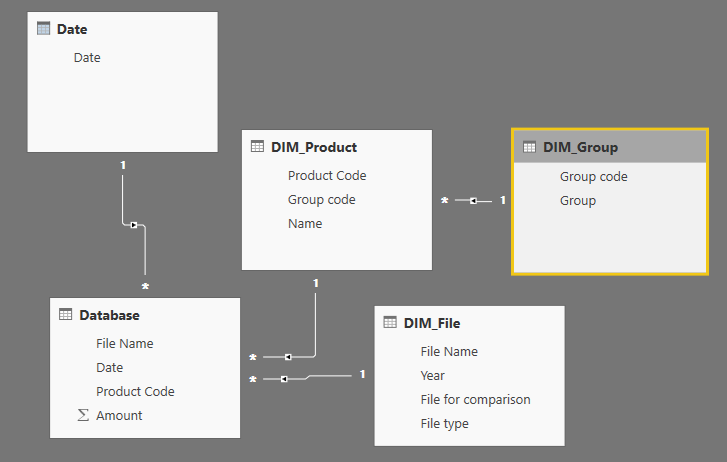
Database table sample:
| File Name | Date | Product Code | Amount |
| A1 | 1.jan.2018. | 200 | 50 |
| A1 | 1.jan.2018. | 100 | 0 |
| A1 | 1.feb.2018. | 200 | 80 |
| F2 | 1.jan.2018. | 200 | 50 |
| F2 | 1.jan.2018. | 100 | 100 |
| F2 | 1.feb.2018. | 200 | 0 |
| F2 | 1.feb.2018. | 100 | 90 |
| B1 | 1.jan.2017. | 200 | 110 |
| B1 | 1.jan.2017. | 100 | 100 |
| B1 | 1.feb.2017. | 200 | 80 |
| B1 | 1.feb.2017. | 100 | 90 |
DIM_File table sample:
| File Name | Year | File for comparison | File type |
| A1 | 2018 | A | |
| F2 | 2018 | A1 | A |
| B1 | 2017 | B |
DIM_Product table sample:
| Product Code | Group code | Name |
| 200 | 1 | Prod1 |
| 100 | 2 | Prod2 |
| 300 | 1 | Prod3 |
DIM_Group table sample:
| Group code | Group |
| 1 | X |
| 2 | Y |
Thanks!
Solved! Go to Solution.
- Mark as New
- Bookmark
- Subscribe
- Mute
- Subscribe to RSS Feed
- Permalink
- Report Inappropriate Content
I would look at the LOOKUPVALUE function in DAX. https://docs.microsoft.com/en-us/dax/lookupvalue-function-dax
Follow on LinkedIn
@ me in replies or I'll lose your thread!!!
Instead of a Kudo, please vote for this idea
Become an expert!: Enterprise DNA
External Tools: MSHGQM
YouTube Channel!: Microsoft Hates Greg
Latest book!: DAX For Humans
DAX is easy, CALCULATE makes DAX hard...
- Mark as New
- Bookmark
- Subscribe
- Mute
- Subscribe to RSS Feed
- Permalink
- Report Inappropriate Content
I would look at the LOOKUPVALUE function in DAX. https://docs.microsoft.com/en-us/dax/lookupvalue-function-dax
Follow on LinkedIn
@ me in replies or I'll lose your thread!!!
Instead of a Kudo, please vote for this idea
Become an expert!: Enterprise DNA
External Tools: MSHGQM
YouTube Channel!: Microsoft Hates Greg
Latest book!: DAX For Humans
DAX is easy, CALCULATE makes DAX hard...
- Mark as New
- Bookmark
- Subscribe
- Mute
- Subscribe to RSS Feed
- Permalink
- Report Inappropriate Content
Worked like a charm 🙂
Thanks!


