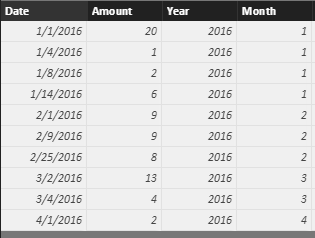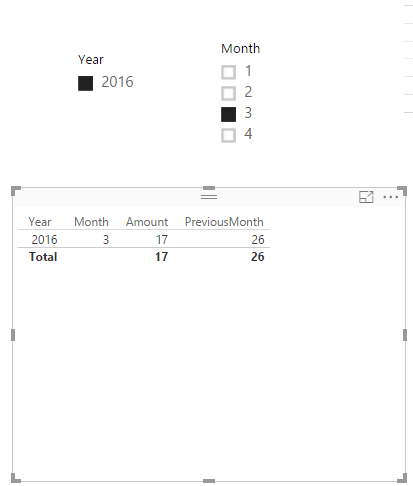Join us at FabCon Vienna from September 15-18, 2025
The ultimate Fabric, Power BI, SQL, and AI community-led learning event. Save €200 with code FABCOMM.
Get registered- Power BI forums
- Get Help with Power BI
- Desktop
- Service
- Report Server
- Power Query
- Mobile Apps
- Developer
- DAX Commands and Tips
- Custom Visuals Development Discussion
- Health and Life Sciences
- Power BI Spanish forums
- Translated Spanish Desktop
- Training and Consulting
- Instructor Led Training
- Dashboard in a Day for Women, by Women
- Galleries
- Data Stories Gallery
- Themes Gallery
- Contests Gallery
- Quick Measures Gallery
- Notebook Gallery
- Translytical Task Flow Gallery
- TMDL Gallery
- R Script Showcase
- Webinars and Video Gallery
- Ideas
- Custom Visuals Ideas (read-only)
- Issues
- Issues
- Events
- Upcoming Events
Enhance your career with this limited time 50% discount on Fabric and Power BI exams. Ends September 15. Request your voucher.
- Power BI forums
- Forums
- Get Help with Power BI
- Desktop
- Re: Calculate previous month aggregate amount
- Subscribe to RSS Feed
- Mark Topic as New
- Mark Topic as Read
- Float this Topic for Current User
- Bookmark
- Subscribe
- Printer Friendly Page
- Mark as New
- Bookmark
- Subscribe
- Mute
- Subscribe to RSS Feed
- Permalink
- Report Inappropriate Content
Calculate previous month aggregate amount
Hi
I have a table with the columns Date and Amount.Two filters are provided for the year and month based on the date.
I need to calulate the sum(Amount) for the previous month based on the filter selection.
I tried using
Measure = CALCULATE(SUM(Table_Ex[Amount]),PARALLELPERIOD(Table_Ex[Date],-1,MONTH)) but it doesn't work.
Can anyone pls suggest me how to solve this?
Thanks.
Solved! Go to Solution.
- Mark as New
- Bookmark
- Subscribe
- Mute
- Subscribe to RSS Feed
- Permalink
- Report Inappropriate Content
Hi @Jane123,
I try to reproduce your scenario and get expected result as follows.
My sample data is shown in the picture below.
Create measure to calculate the total sum sales of previous month.
Previous = CALCULATE(SUM(Table_Ex[Amount]),PREVIOUSMONTH(DateTable[Date]))
Create slicer including Year, Month field. Create a table displays the expected result. The "Amont" field shows the sum of sales in March, The "PreviousMonth" field shows the sum of sales in Feb.
Best Regards,
Angelia
- Mark as New
- Bookmark
- Subscribe
- Mute
- Subscribe to RSS Feed
- Permalink
- Report Inappropriate Content
This may be another alternative:
Measure = TOTALMTD('Table_Ex'[Amount],DATEADD('Table_Ex'[Date],-1,MONTH))
- Mark as New
- Bookmark
- Subscribe
- Mute
- Subscribe to RSS Feed
- Permalink
- Report Inappropriate Content
Hi Jane,
Try, Measure = CALCULATE(SUM(Table_Ex[Amount]), PREVIOUSMONTH(Table_Ex[Date])).
PREVIOUSMONTH Function (DAX):
https://msdn.microsoft.com/en-us/library/ee634758.aspx
This should pull back data from the previous month to the one selected in filters.
Regards,
Business Insight Data Modeler @ BRIGHTSTARR
- Mark as New
- Bookmark
- Subscribe
- Mute
- Subscribe to RSS Feed
- Permalink
- Report Inappropriate Content
Hi @v-huizhn-msft,
I tried using the Dateadd function and it still didn't work.Iam posting sample data here for reference.
In my report,I have given two slicers for month and year.Based on that selection,I need to get the aggregate amount for the previous month.Final result should be a KPI comparing current month and previous month values.
Date Amount Month Year
31-08-2016 10 Aug 2016
31-08-2016 10 Aug 2016
31-08-2016 10 Aug 2016
31-07-2016 5 Jul 2016
31-07-2016 5 Jul 2016
31-07-2016 5 Jul 2016
31-07-2016 5 Jul 2016
30-06-2016 2 Jun 2016
30-06-2016 2 Jun 2016
30-06-2016 2 Jun 2016
30-06-2016 2 Jun 2016
30-06-2016 2 Jun 2016
Thanks,
Jane
- Mark as New
- Bookmark
- Subscribe
- Mute
- Subscribe to RSS Feed
- Permalink
- Report Inappropriate Content
Hi @Jane123,
I try to reproduce your scenario and get expected result as follows.
My sample data is shown in the picture below.
Create measure to calculate the total sum sales of previous month.
Previous = CALCULATE(SUM(Table_Ex[Amount]),PREVIOUSMONTH(DateTable[Date]))
Create slicer including Year, Month field. Create a table displays the expected result. The "Amont" field shows the sum of sales in March, The "PreviousMonth" field shows the sum of sales in Feb.
Best Regards,
Angelia
- Mark as New
- Bookmark
- Subscribe
- Mute
- Subscribe to RSS Feed
- Permalink
- Report Inappropriate Content
Hi,
Thank you, but this is not exactly what I need. I have a time period slicer which I cannot change due to business needs.
I have an update:
- Mark as New
- Bookmark
- Subscribe
- Mute
- Subscribe to RSS Feed
- Permalink
- Report Inappropriate Content
Helpful resources
| User | Count |
|---|---|
| 70 | |
| 67 | |
| 63 | |
| 50 | |
| 28 |
| User | Count |
|---|---|
| 113 | |
| 78 | |
| 64 | |
| 55 | |
| 44 |